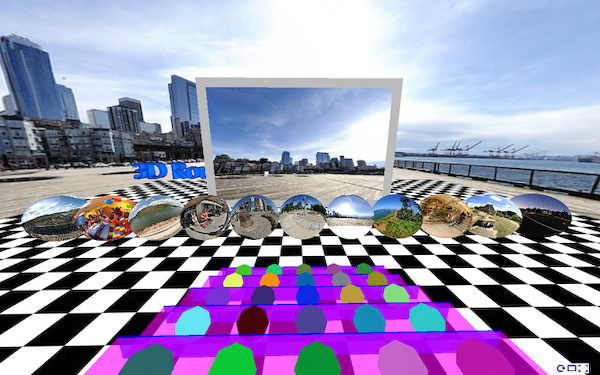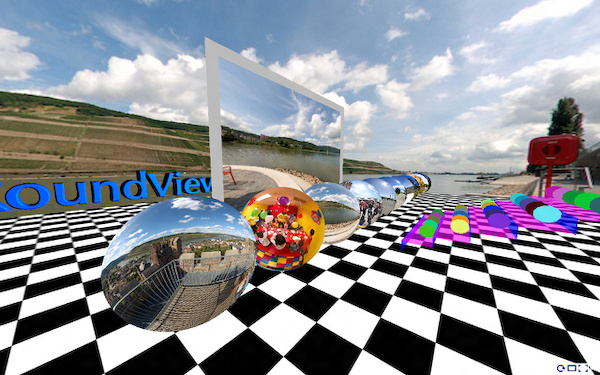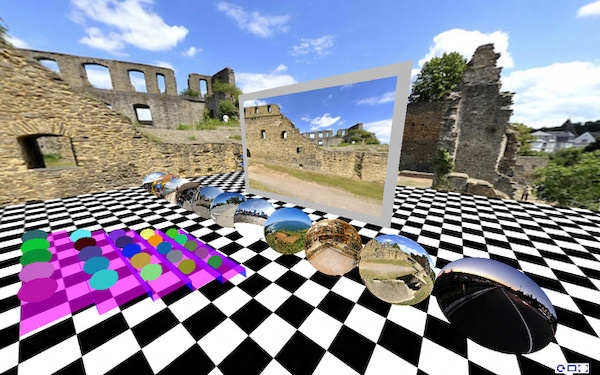Getting started
Add the following scripts:
<script type="text/javascript" src="http://thecloudsite.net/3DRoundView/js/three.min.js"></script> <script type="text/javascript" src="http://thecloudsite.net/3DRoundView/js/KeyboardState.js"></script> <script type="text/javascript" src="http://thecloudsite.net/3DRoundView/js/CSS3DRenderer.js"></script> <script type="text/javascript" src="http://thecloudsite.net/3DRoundView/js/font.js"></script>
Add the panorama div tag <div id="panorama"> that will contain the panorama:
<div id="panorama"> <div id="reset"> <img alt="Reset" title="Reset (R)" src="http://thecloudsite.net/3DRoundView/img/reset.png" /></div> <div id="vollbild"> <img alt="Fullscreen" title="Fullscreen" src="http://thecloudsite.net/3DRoundView/img/vollbild.png" /></div> <div id="singleView"> <img alt="Single View" title="Single View (S)" src="http://thecloudsite.net/3DRoundView/img/singleView.png" /></div> </div>
Set the panorama list:
<script type="text/javascript"> var panoramaFiles = ['myPanorama1.jpg', 'myPanorama2.jpg']; var floorTextureImg = 'floorTexture.jpg'; var movieScreenClr = 0xbbbbbb; </script>
followed by the 3D-RoundView script
<script type="text/javascript" src="http://thecloudsite.net/3DRoundView/js/3dRoundView.js"></script>
For a more simplified step:
Download cPicture for your language, select your panorama pictures and use the function to create a panorama website.
This will add all the project files to a selected folder which can be copied to your webserver to publish the panorama.
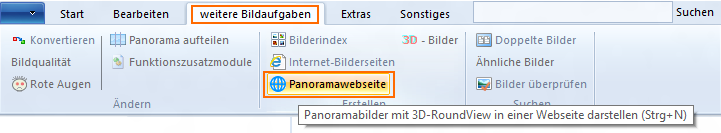
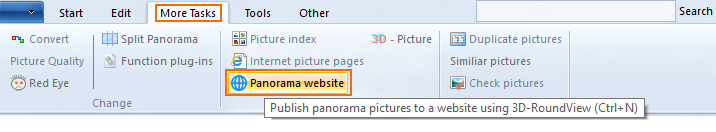
Examples: