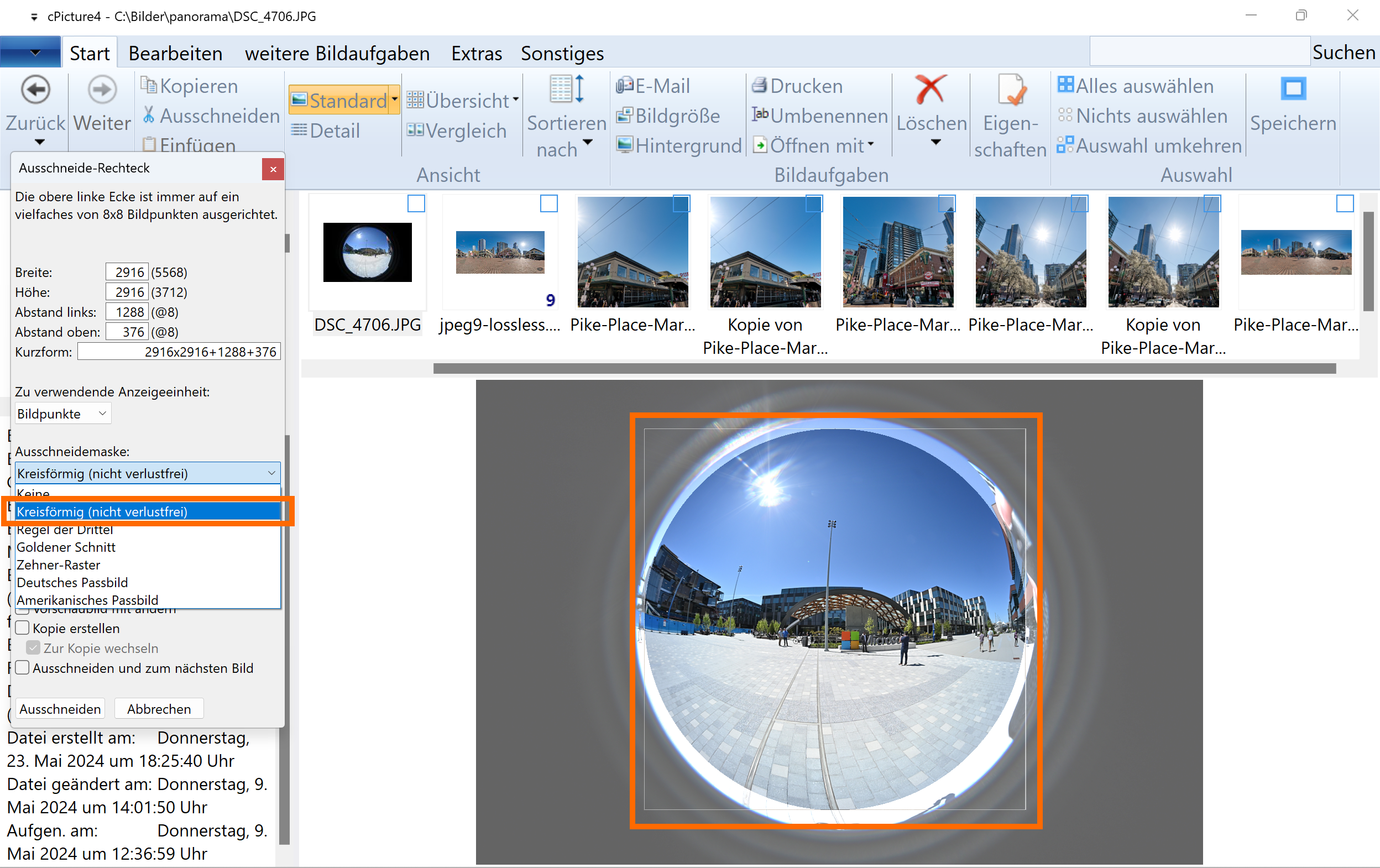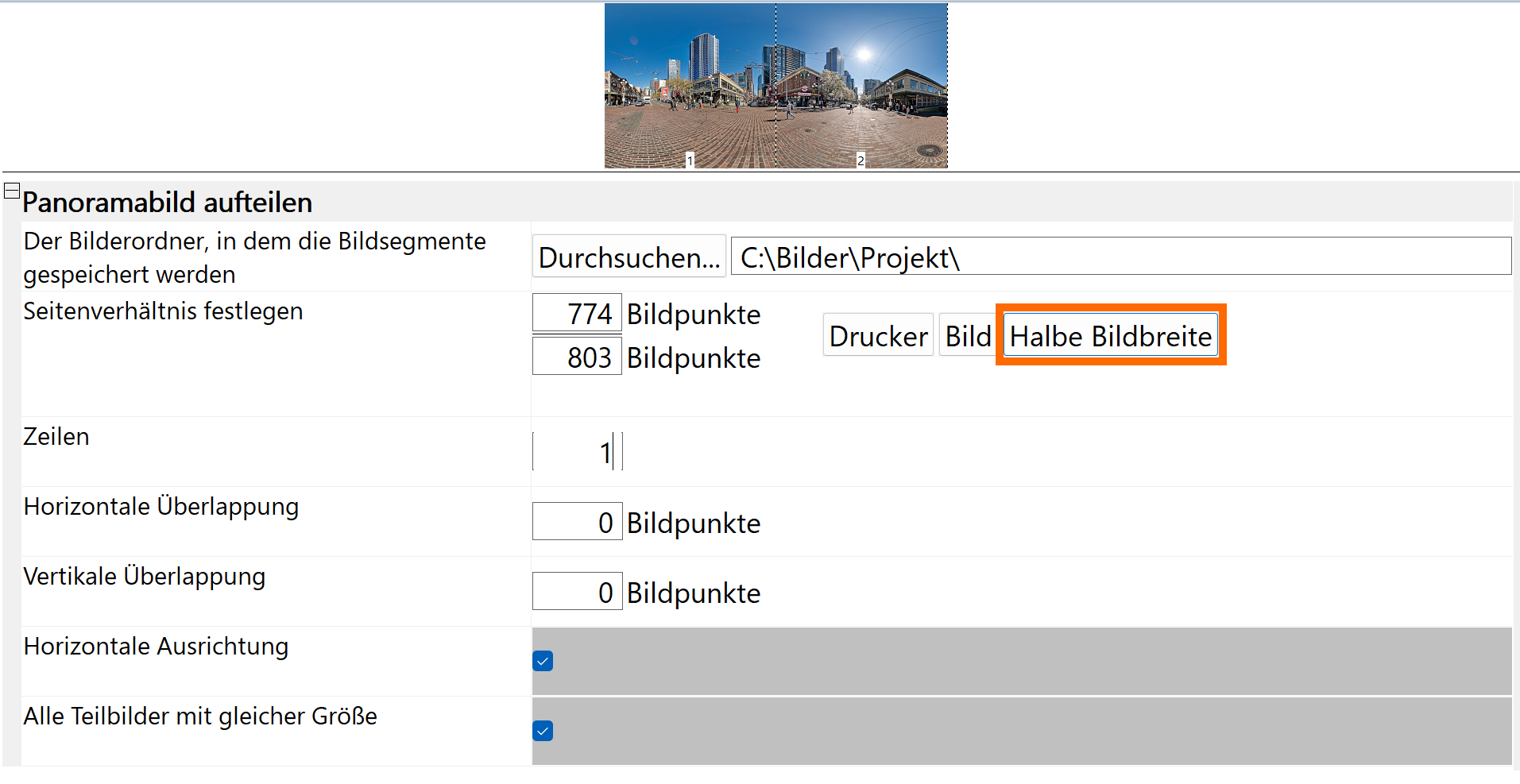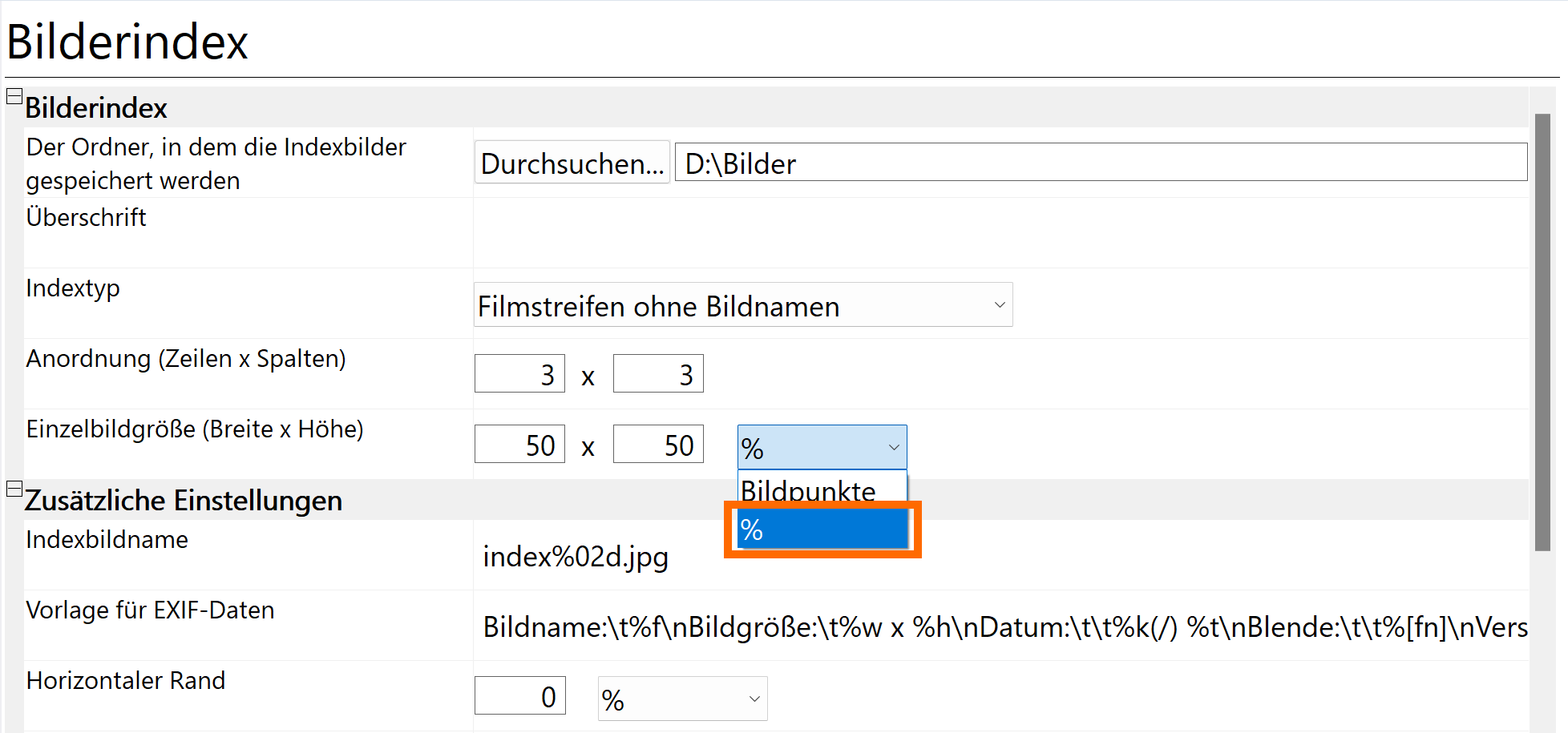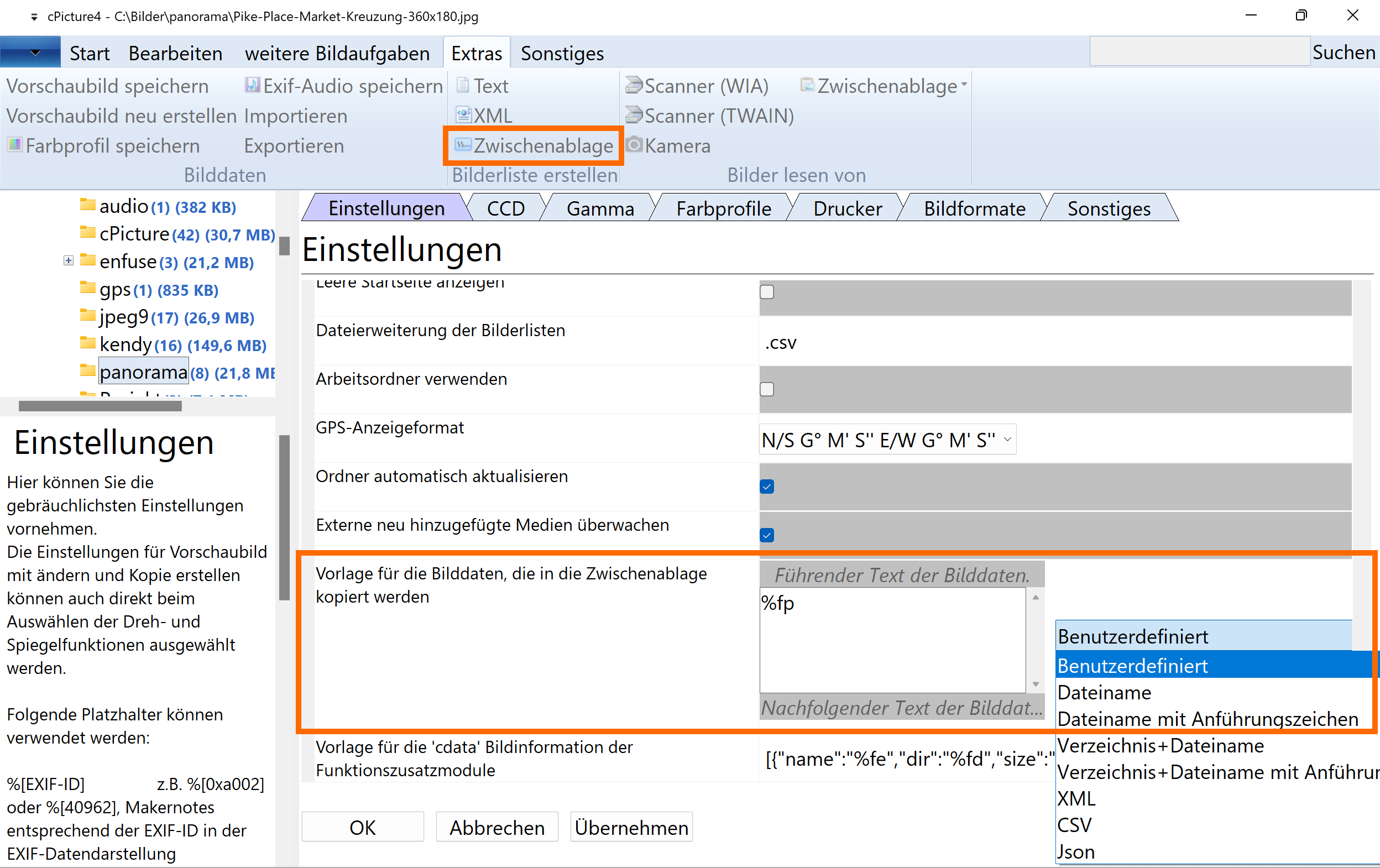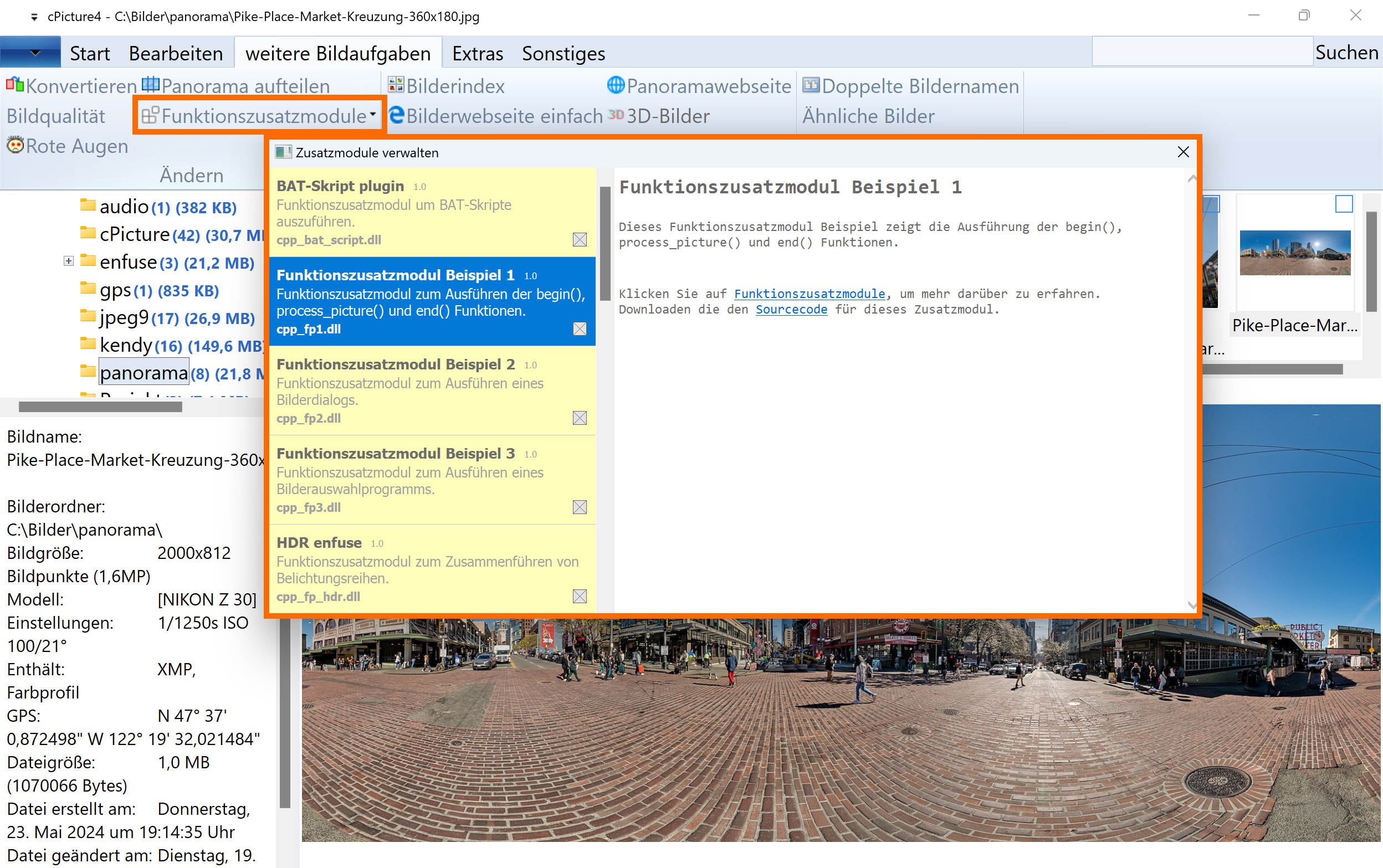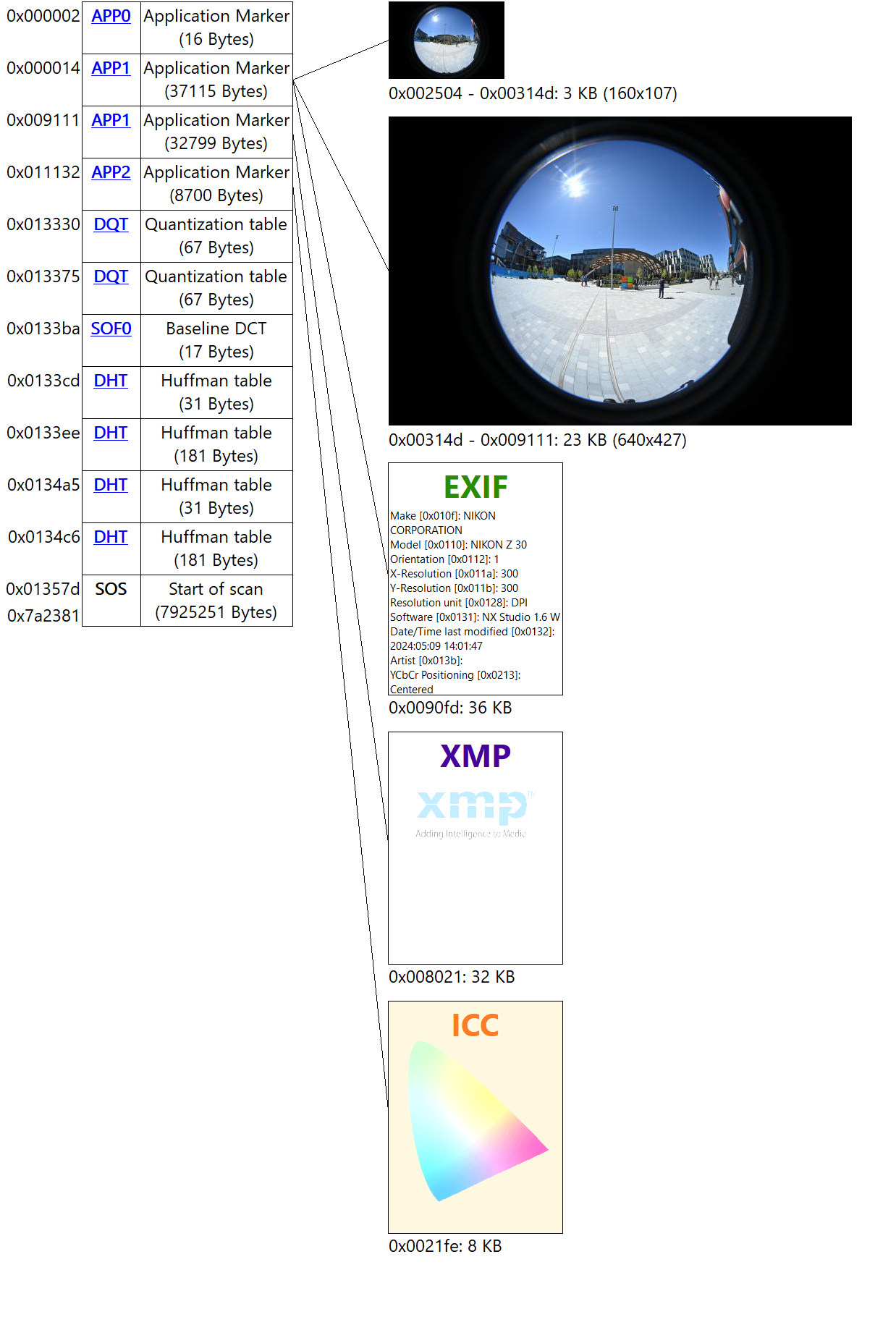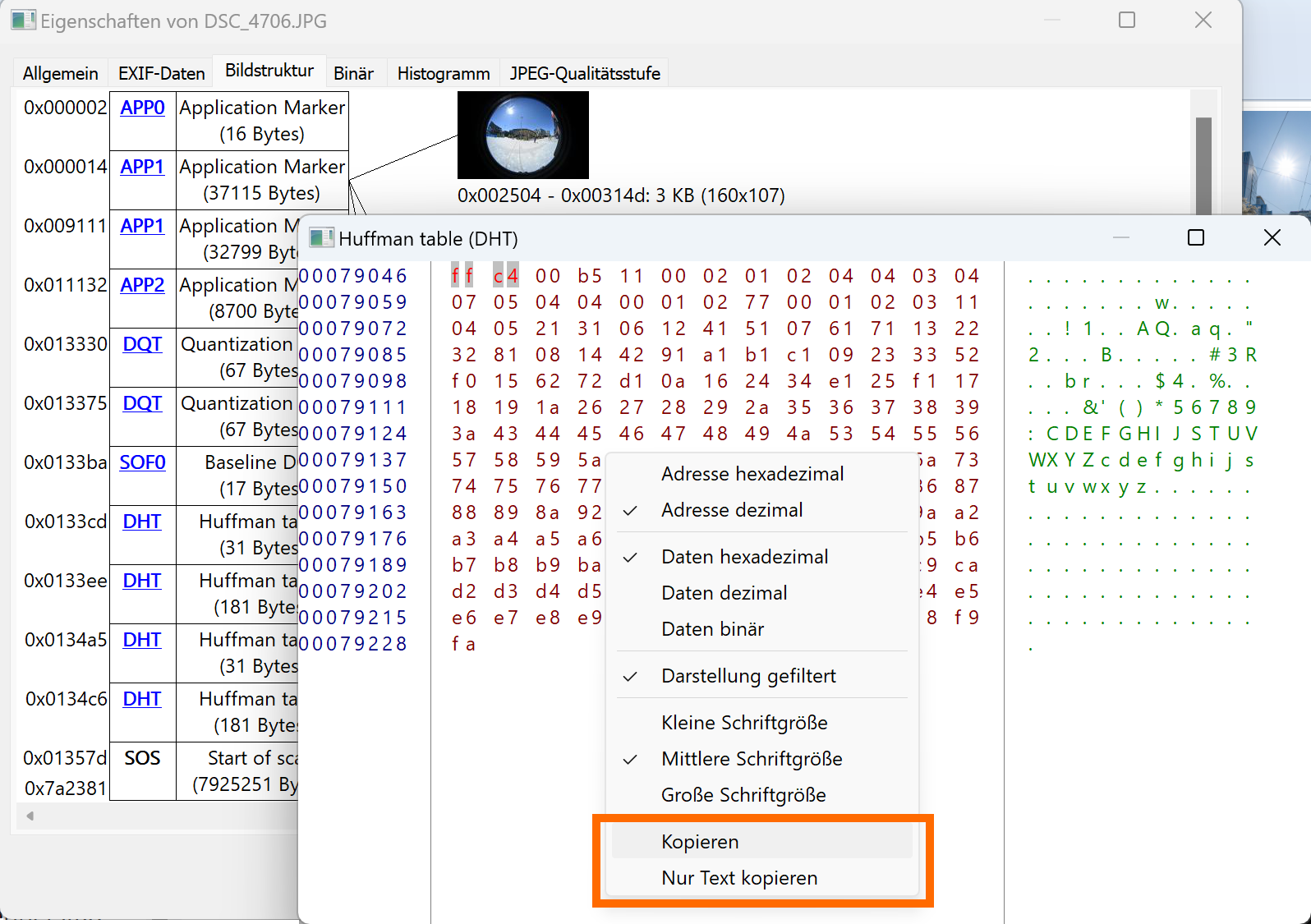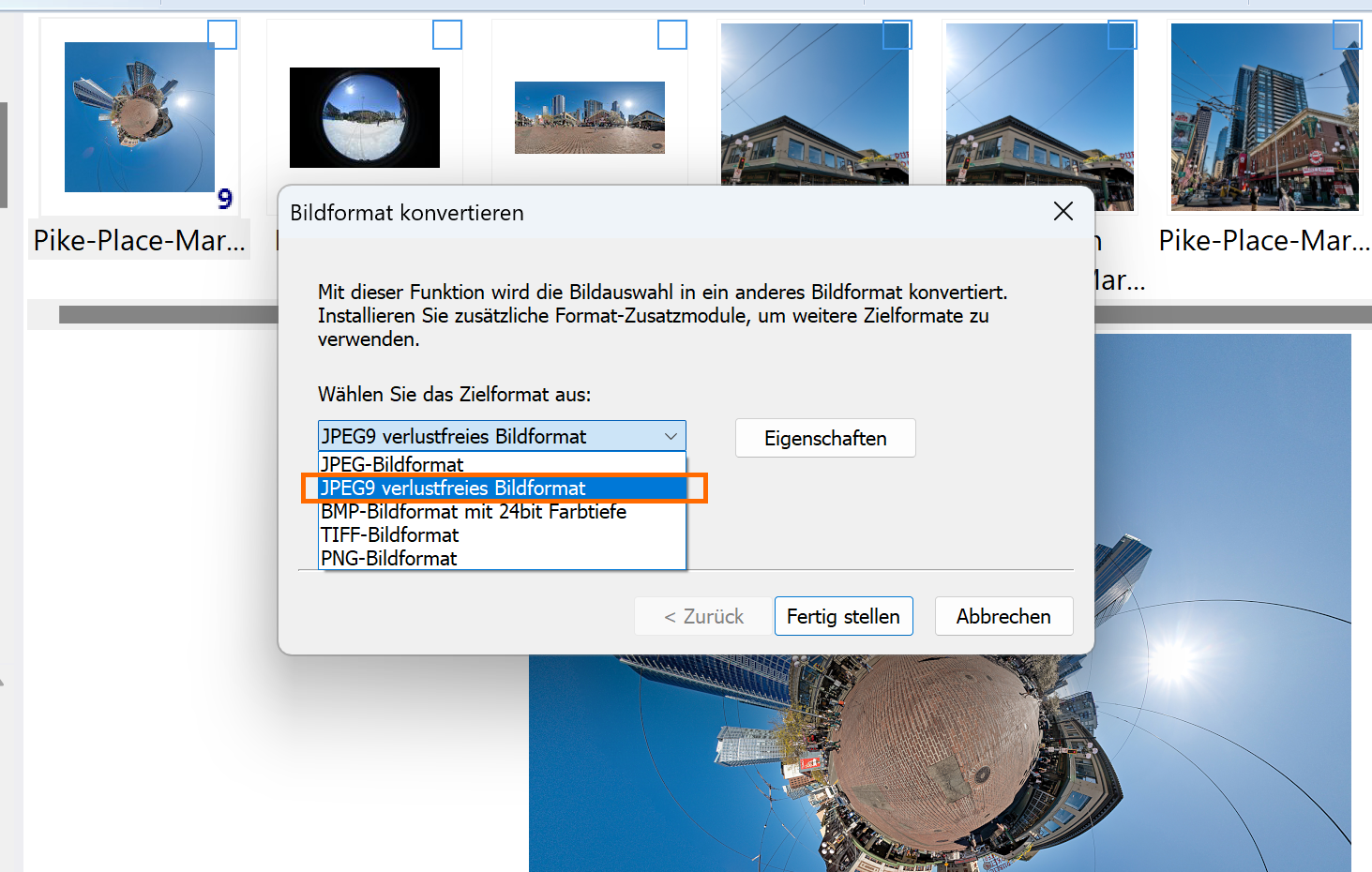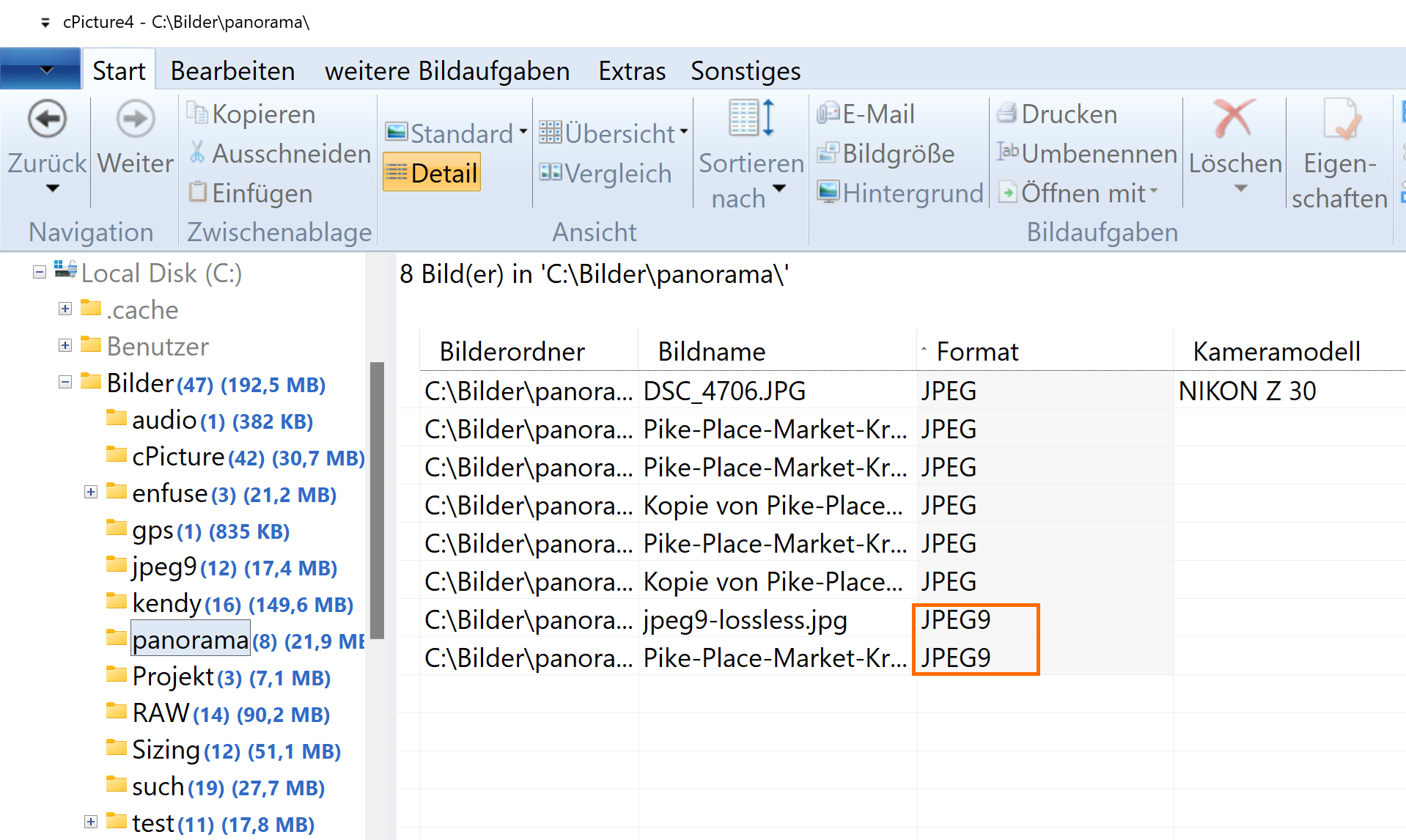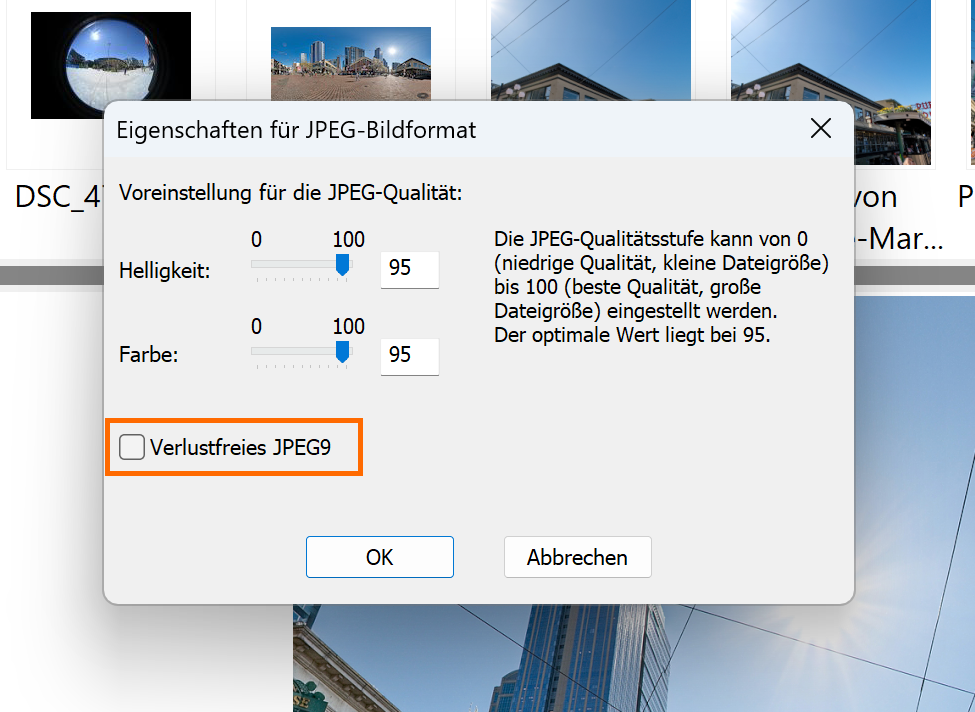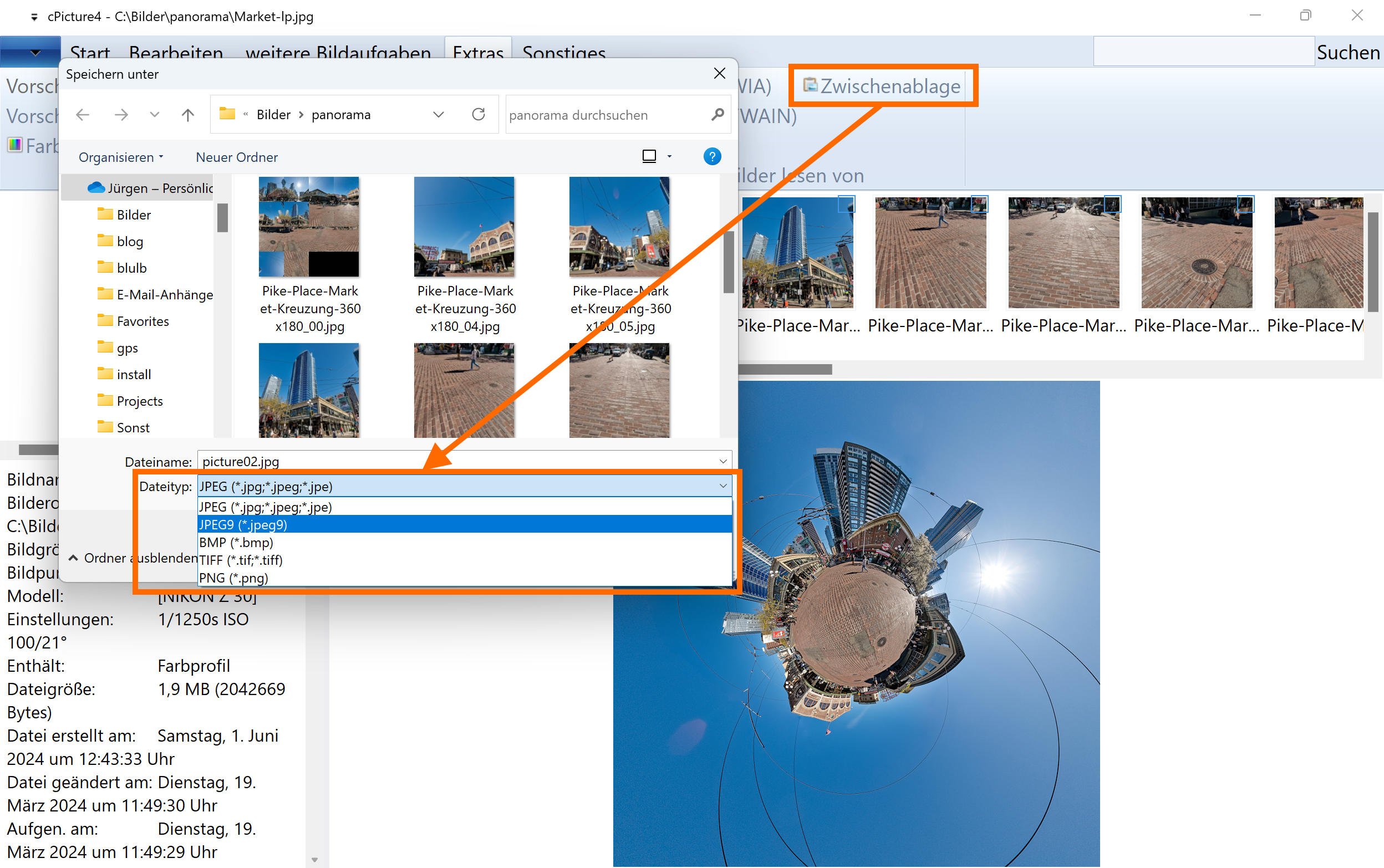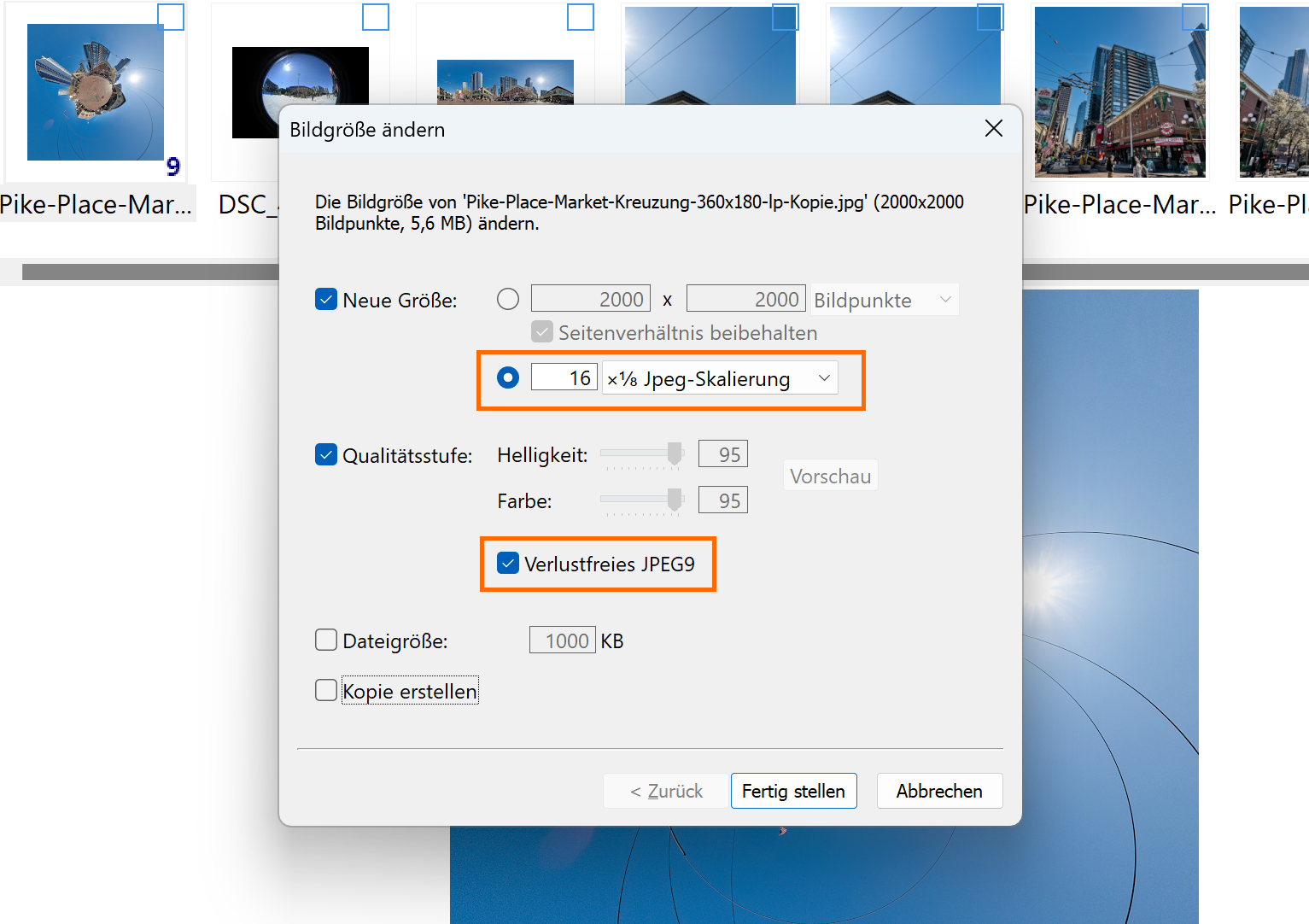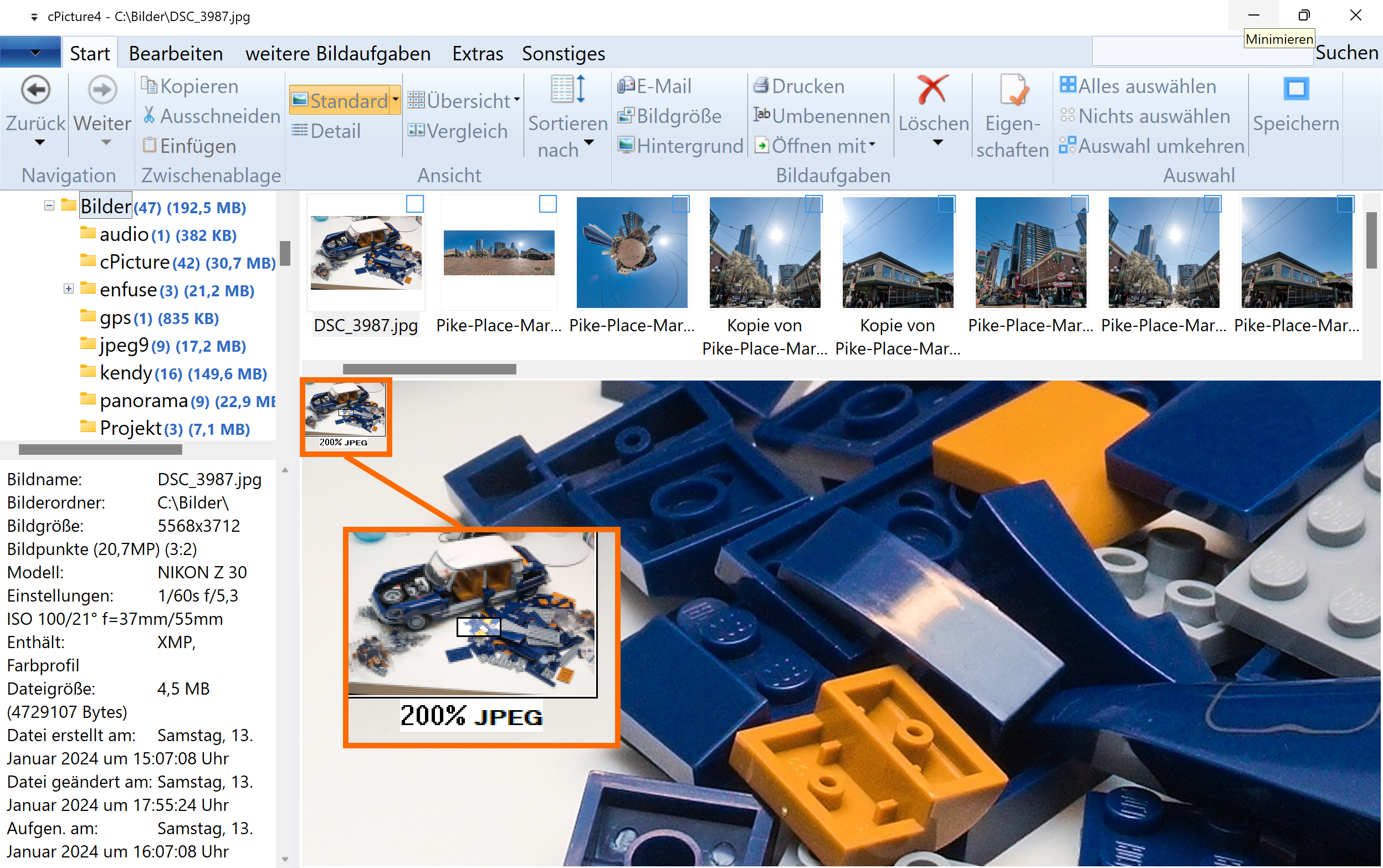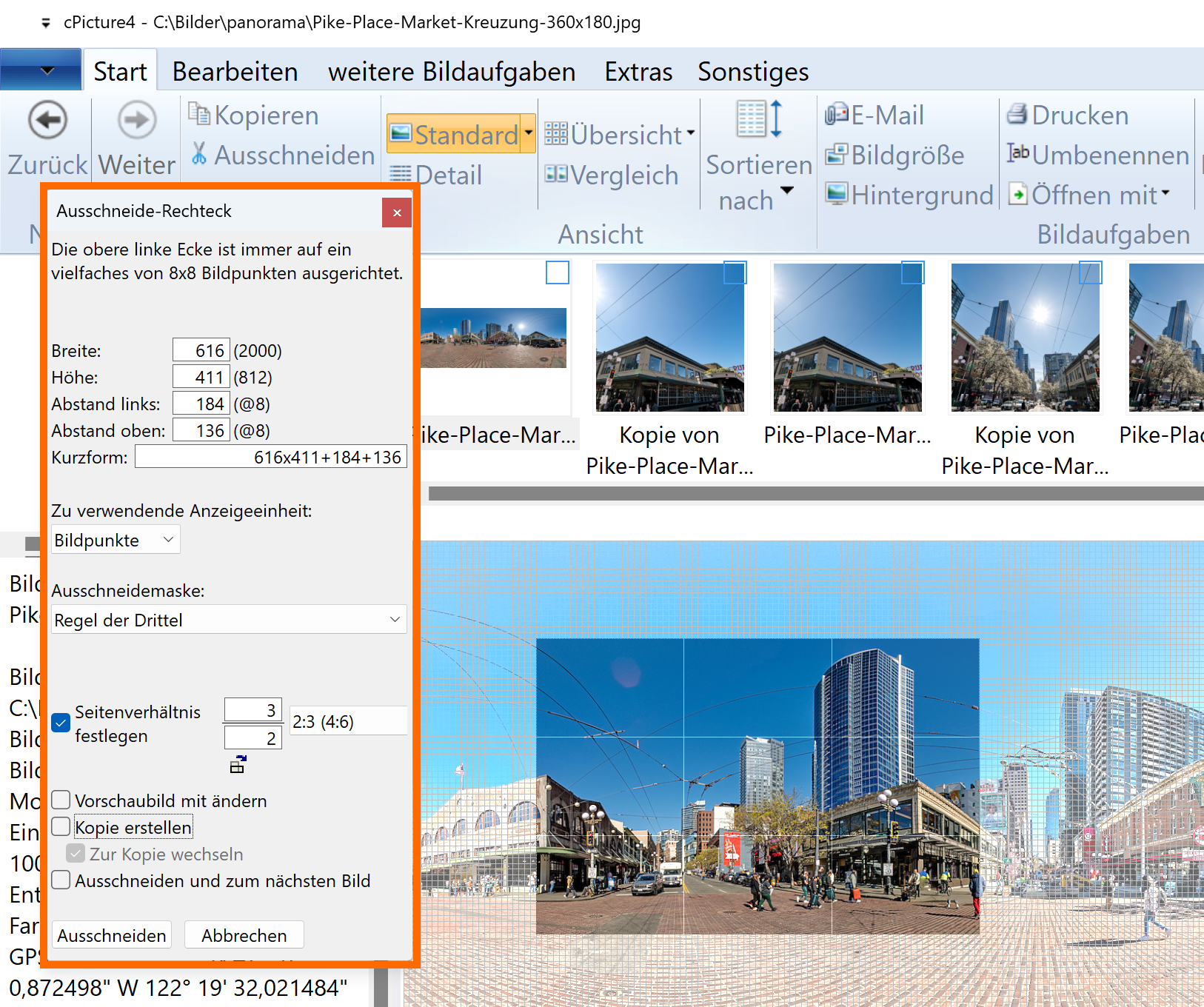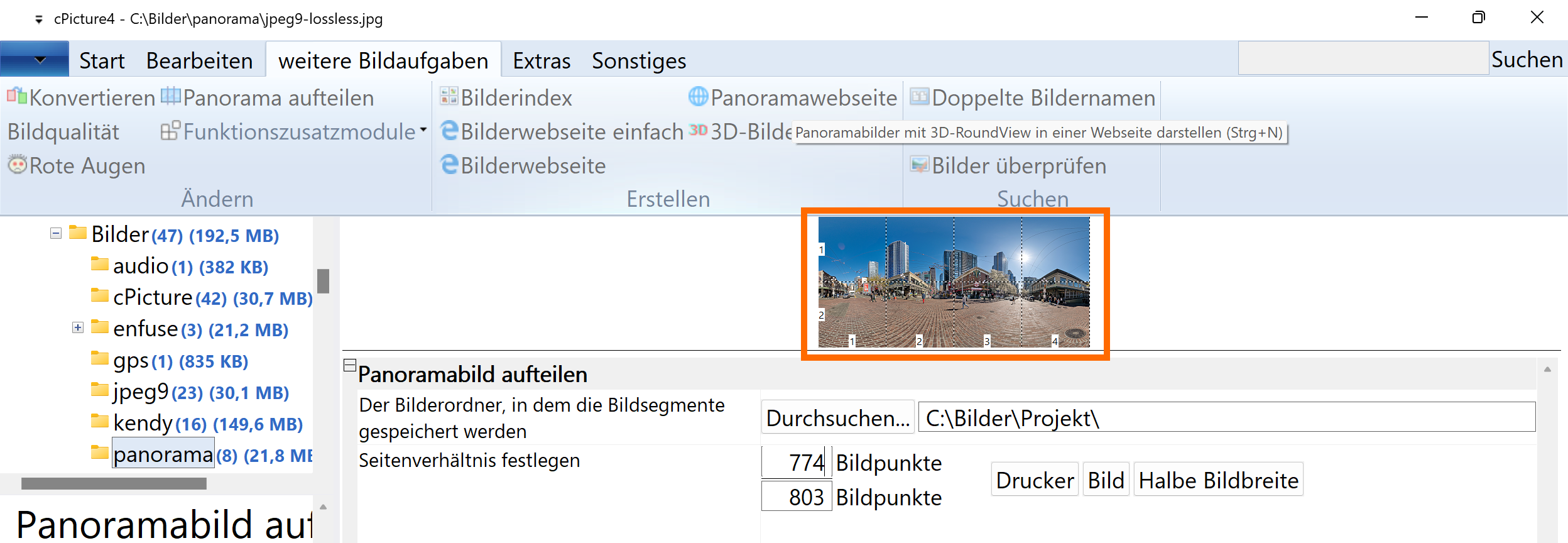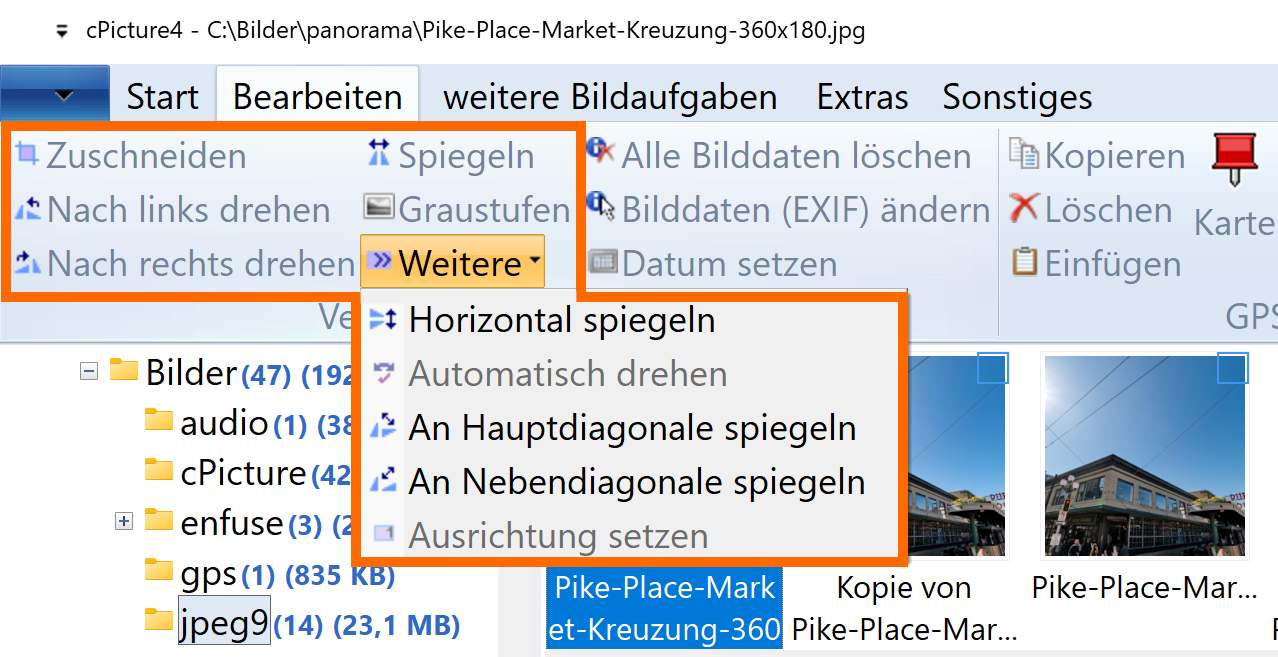cPicture 4 adds new features in addition to the new jpeg9 functionality:
Add circle crop:
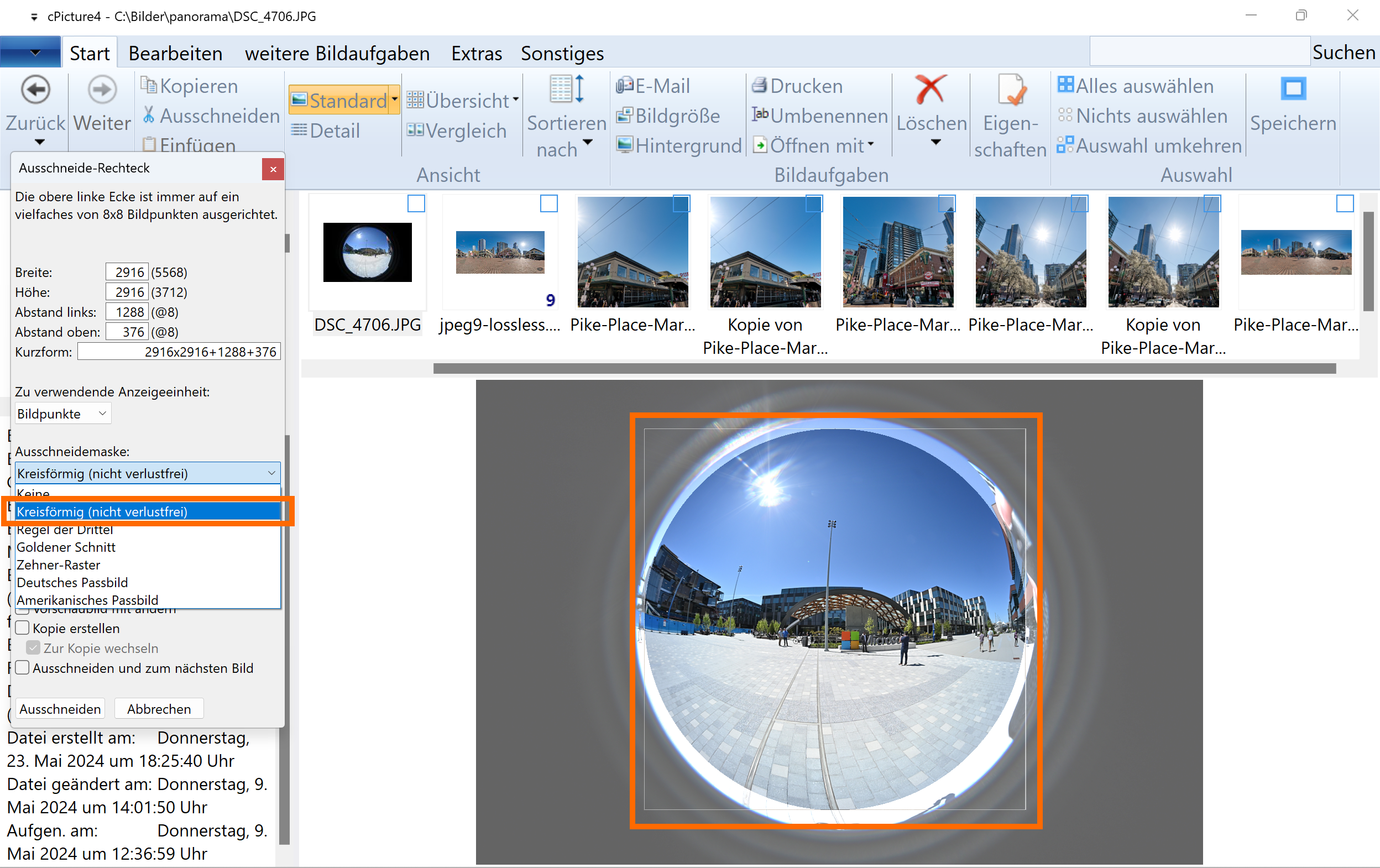
Add vertical split option for half picture size:
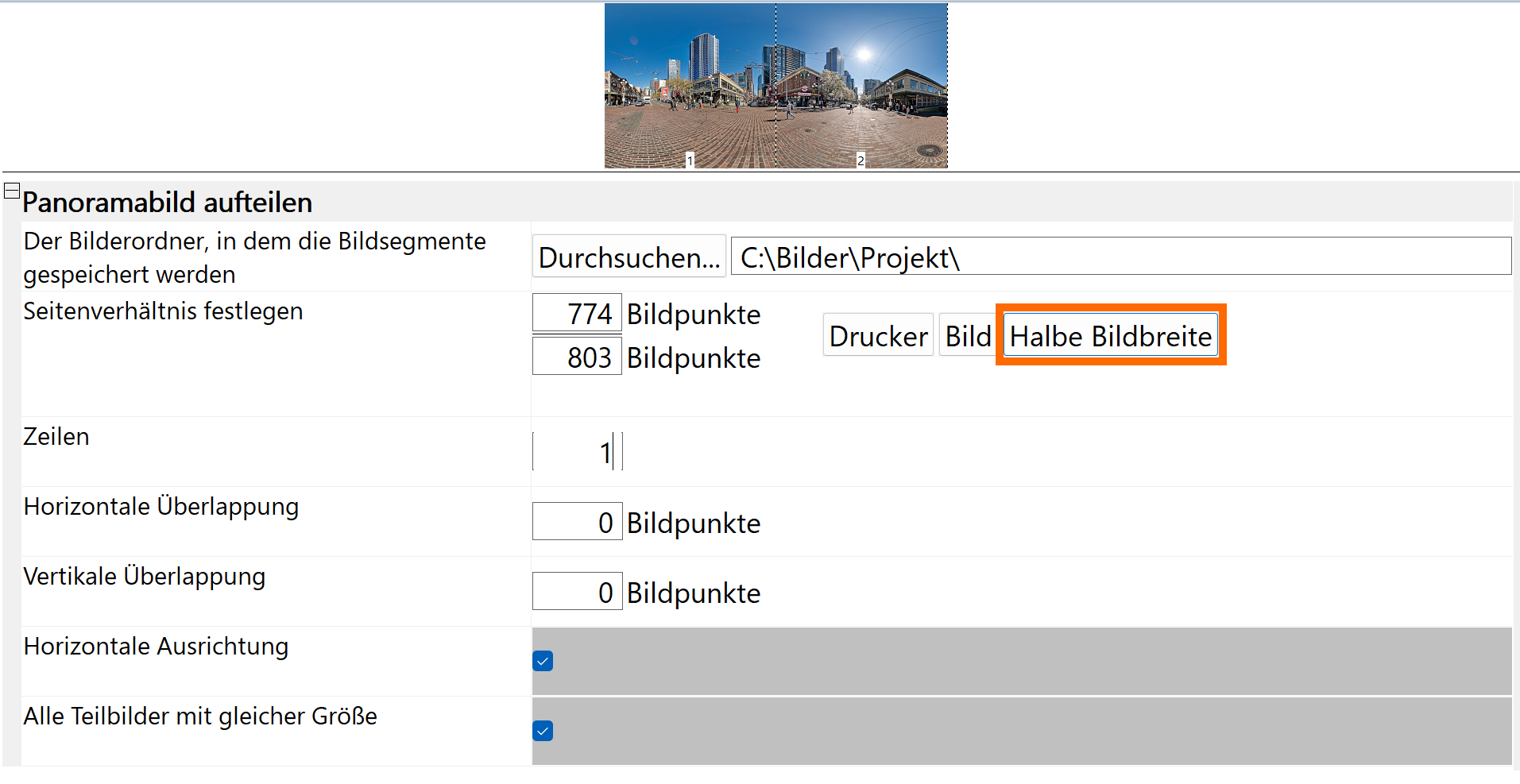
The new relative size option uses the picture size of the selection as a reference to get full framed index prints without specifying the size in pixel:
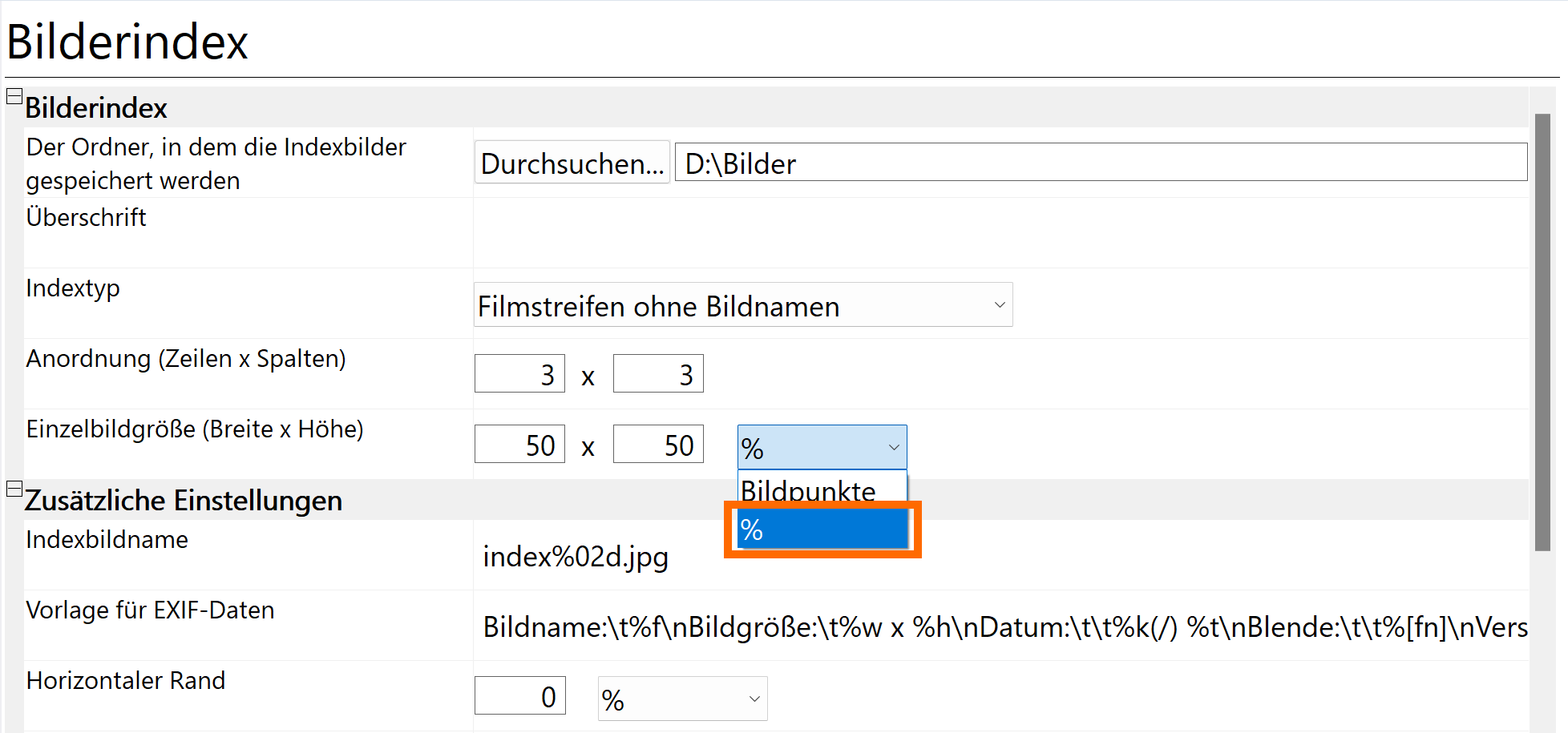
Copy&Paste can be configured for the selected pictures to have only the name, full path, or a custom string with additional picture data in different formats:
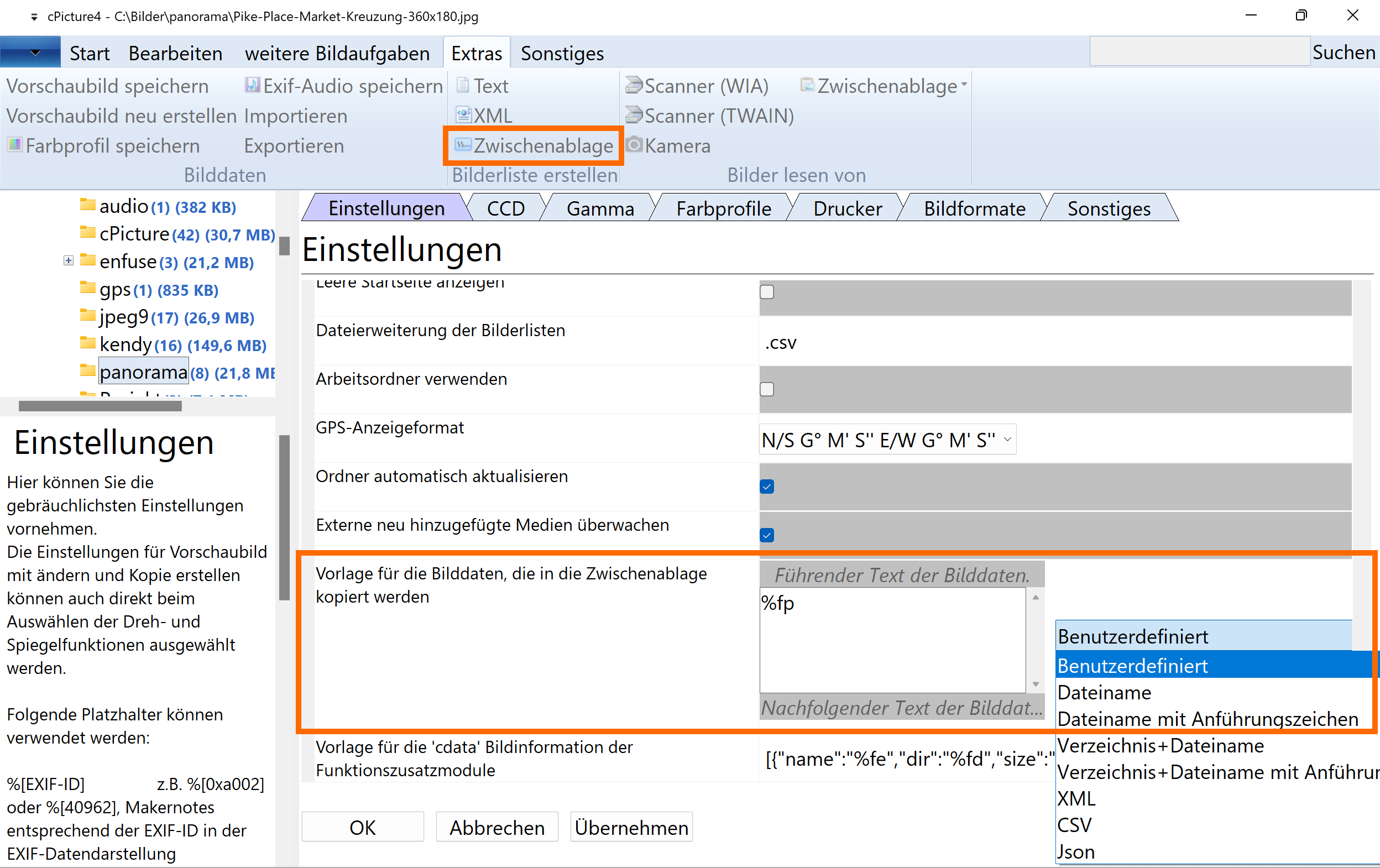
Updated plugins dialog:
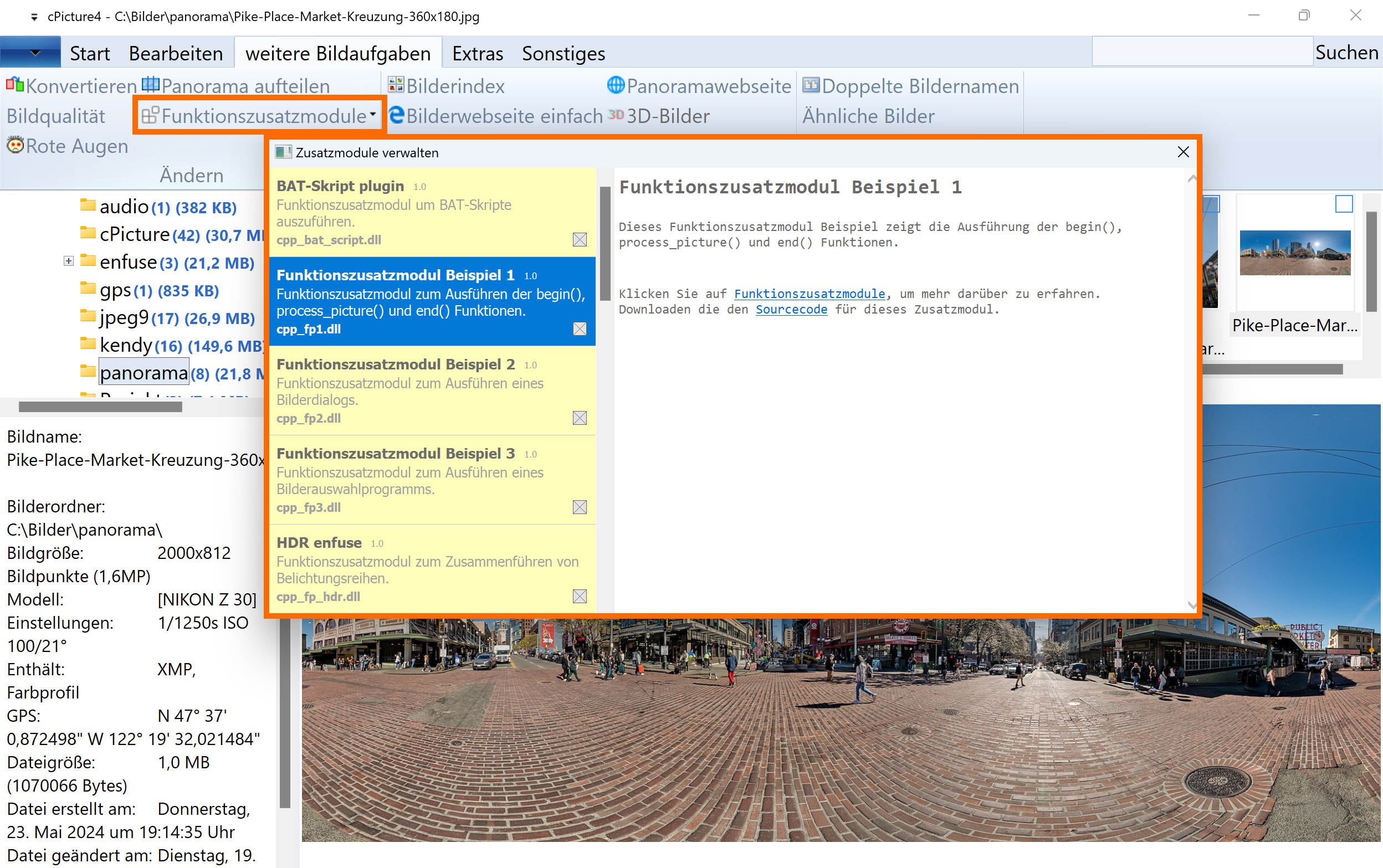
Added new Data types to the JPEG structure view:
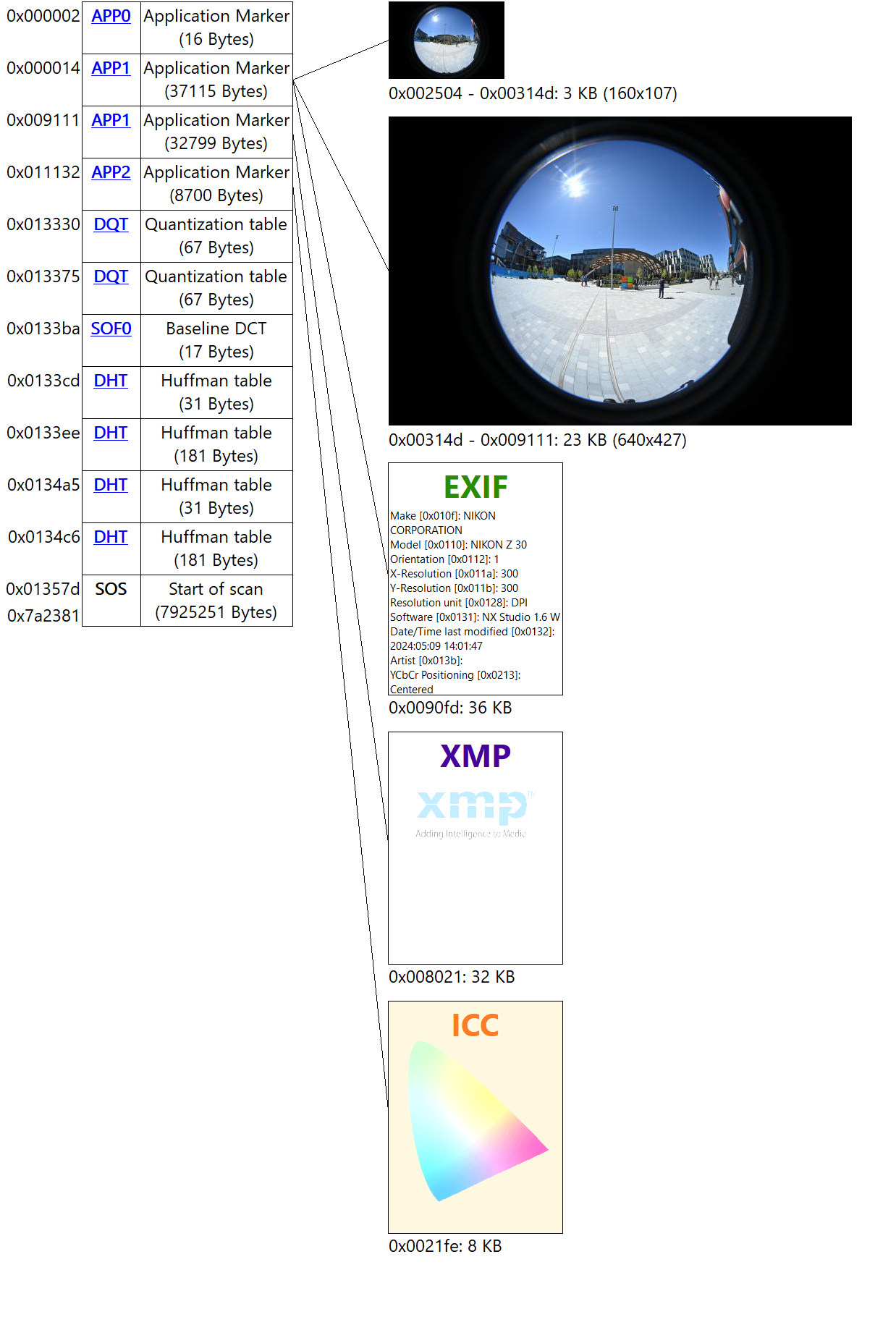
Copy option for binary data:
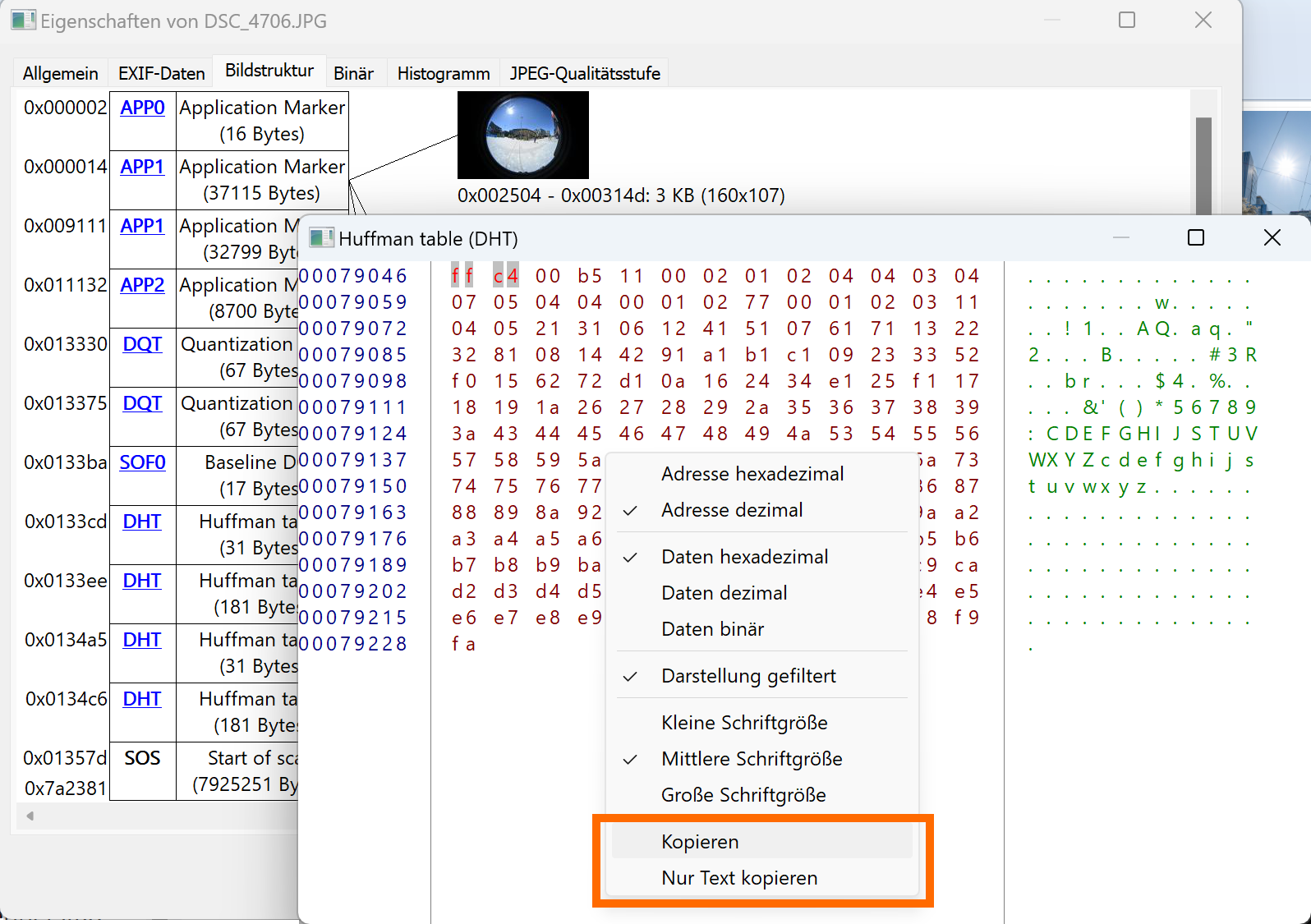
Copy example:
00079046 | ff c4 00 b5 11 00 02 01 02 04 04 03 04 | .............
00079059 | 07 05 04 04 00 01 02 77 00 01 02 03 11 | .......w.....
00079072 | 04 05 21 31 06 12 41 51 07 61 71 13 22 | ..!1..AQ.aq."
00079085 | 32 81 08 14 42 91 a1 b1 c1 09 23 33 52 | 2...B.....#3R
00079098 | f0 15 62 72 d1 0a 16 24 34 e1 25 f1 17 | ..br...$4.%..
00079111 | 18 19 1a 26 27 28 29 2a 35 36 37 38 39 | ...&'()*56789
00079124 | 3a 43 44 45 46 47 48 49 4a 53 54 55 56 | :CDEFGHIJSTUV
00079137 | 57 58 59 5a 63 64 65 66 67 68 69 6a 73 | WXYZcdefghijs
00079150 | 74 75 76 77 78 79 7a 82 83 84 85 86 87 | tuvwxyz......
00079163 | 88 89 8a 92 93 94 95 96 97 98 99 9a a2 | .............
00079176 | a3 a4 a5 a6 a7 a8 a9 aa b2 b3 b4 b5 b6 | .............
00079189 | b7 b8 b9 ba c2 c3 c4 c5 c6 c7 c8 c9 ca | .............
00079202 | d2 d3 d4 d5 d6 d7 d8 d9 da e2 e3 e4 e5 | .............
00079215 | e6 e7 e8 e9 ea f2 f3 f4 f5 f6 f7 f8 f9 | .............
00079228 | fa | .
Copy as Text example:
w !1 AQ aq "2 B #3R br $4 % &'()*56789:CDEFGHIJSTUVWXYZcdefghijstuvwxyz
cPicture is a portable App with no installation required.
Download the ZIP file and copy the cPicture.exe anywhere on your computer to run the app or use the 'Check for updates' button in the 'Other' category.
Allow download of the App.
For convenience use the Microsoft Installer to create a program folder and copy the app:
Download German 64bit Installer MSI Download English 64bit Installer MSI
Alternative download from github
See the Download Instructions for more details.
For questions, please mail to: cpicture