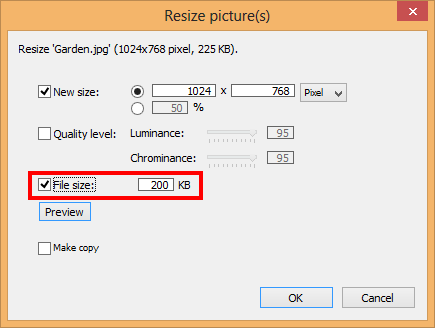12 August, 2013
Resizing
Select the picture(s) and click the resize button in the Start Panel (shortcut Ctrl+R). Enter the new pixel size and click "OK" to resize the selection.
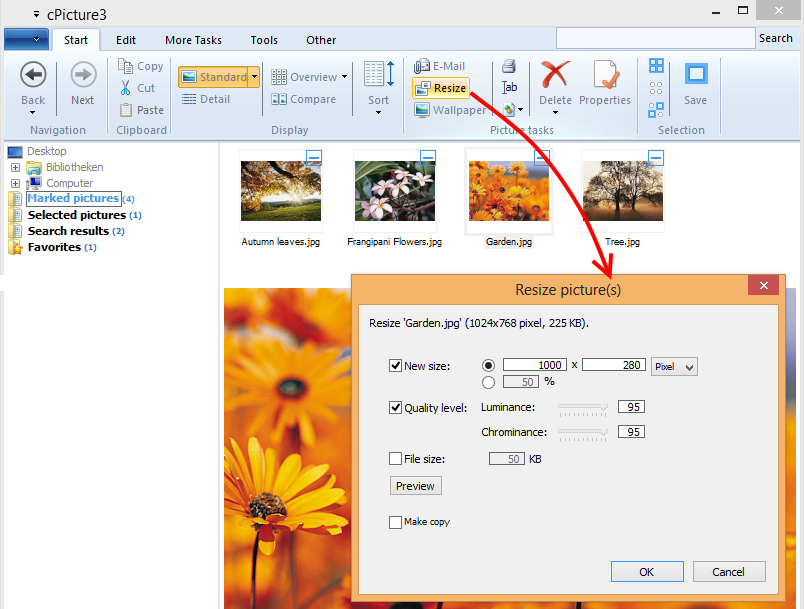
The resize is not limited to a pixel size, but can be scaled to mm, cm and Inch using the default printers resolution. Simply select the unit for the new size:
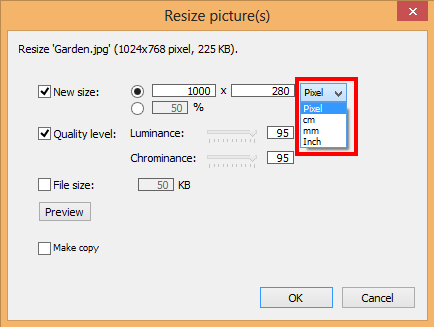
To adjust the Quality Level for the JPEG Picture, click "Preview" and adjust the sliders. The preview Picture will be instantly adjusted to reflect the new Quality Level values:

You can even resize to a specific file size. Select the check box "[x] File size" and enter the new size: