Encrypt / Decrypt your pictures
These two plugins encrypt and decrypt your pictures to avoid unauthorized access.
For example you can store your pictures in an online storage without the fear of anyone scanning and looking at your pictures.
The encryption and decryption is done with the Windows .NET Security library via a powershell plugin and uses a 256bit symmetrical chiffre which keeps even the NSA out.
Install
Unzip the encrypt-decrypt plugin to the folder where you copied cPicture.exe
(Make sure you change the password and the secret phrases in both the encrypt and decrypt script!)
Usage
Select your pictures and click the function plug-ins button in the menu ribbon to select the encrypt script:
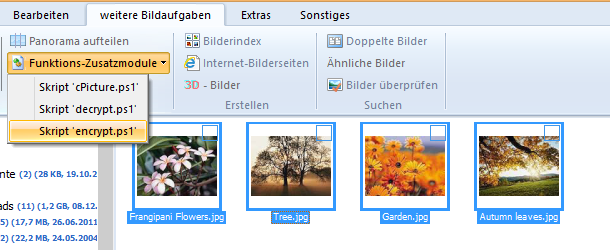
The pictures cannot be read anymore and will be shown as such. You would add those pictures to your online store or send it to someone. If you send the pictures to someone, you need to pass on your encrypt.ps1 and decrypt.ps1 script passwords in a secure channel. Since you encrypt before any Internet Transfer, there is no chance anyone looking at them.
To decrypt, select the encrypted pictures and click the function plug-ins button in the menu ribbon to select the decrypt script:
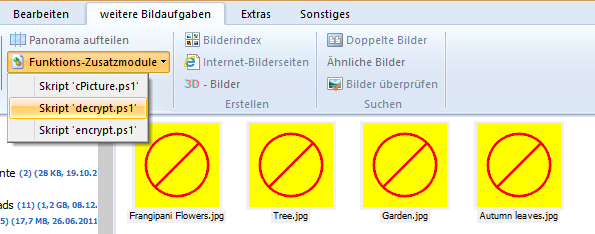
The pictures will be now visible again:
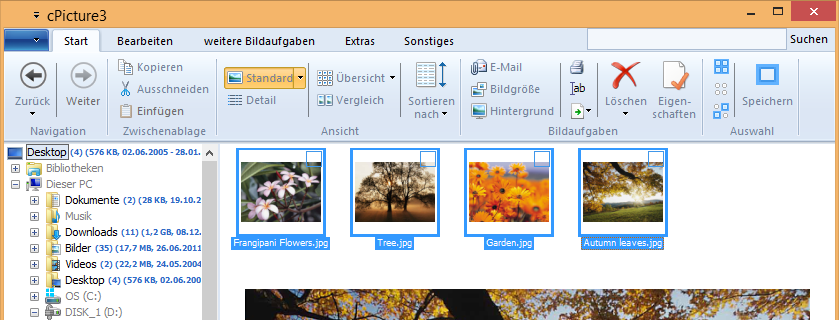
Note: The script plugin in this package does not display the Powershell console for each processed picture. If you like to have a console displayed for each processed picture, use the Script plugin for powershell scripts from the Plugins page.
The only difference in the script plugin is in line #204 plugin.cpp. See the source code of the plugin
for more detail.
shInfo.nShow = SW_HIDE;
