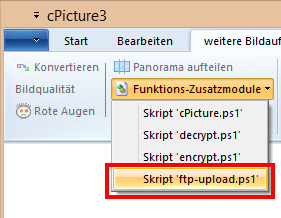18 February, 2014
Workflow example: FTP upload
As part of a workflow, processed pictures often gets transferred to the final web site or publisher via the File Transfer Protocol (FTP).
FTP is an efficient and fast way to transfer large files over the Internet. Every webhoster provides FTP services and with this upload script you can easily transfer your images with cPicture.
Download the ftp-upload.ps1 script, set the password and login name of your FTP server in the script and remove the trailing .txt from the downloaded script file.
Add the script file to the folder where you copied cPicture.exe.
Make sure you have the function plugin for powershell scripts installed.
Run cPicture, select your pictures and start the upload script from the menu: