cPicture 64bit
cPicture is available in a 64bit and 32bit version.
For best performance run the 64bit version on a 64bit Windows because running a 32bit program on a 64bit Computer requires an emulated environment which can be slower.
Click on the Control Panel in Windows to find out if a 32bit or a 64 bit system is installed. If you don't know which version to use, download the 32bit Version which runs on both Windows architectures.
Click the help in cPicture to check which version is currently installed.
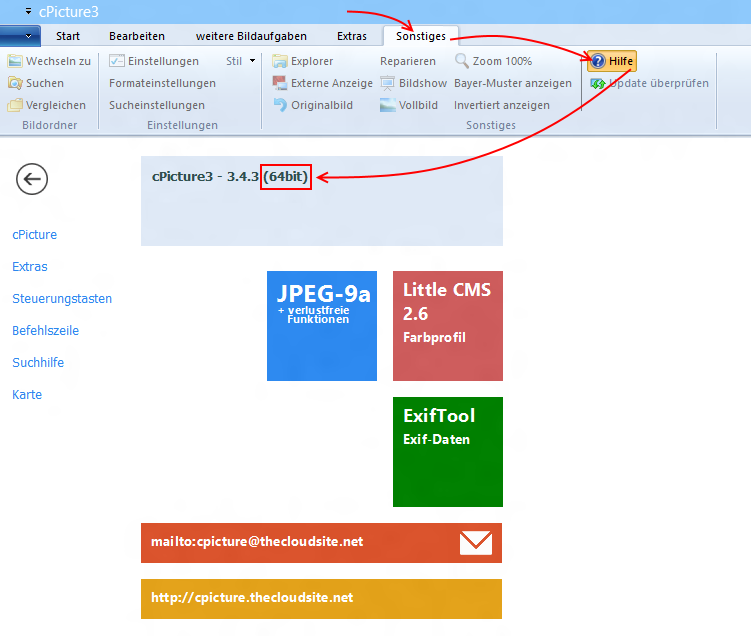
Previous versions of cPicture are 32bit and have no "32bit" or "64bit" declaration. Please note to use the matching TIF/PNG plugin.
cPicture is a portable App, so no installation is required.
Download the .ZIP file, (click here for the 64bit version) open the ZIP file and copy the cPicture.exe anywhere on your computer to run the app or use the 'Check for updates' button in the 'Other' category.
See the Download Instructions for more details.
For questions, please mail to: cpicture
