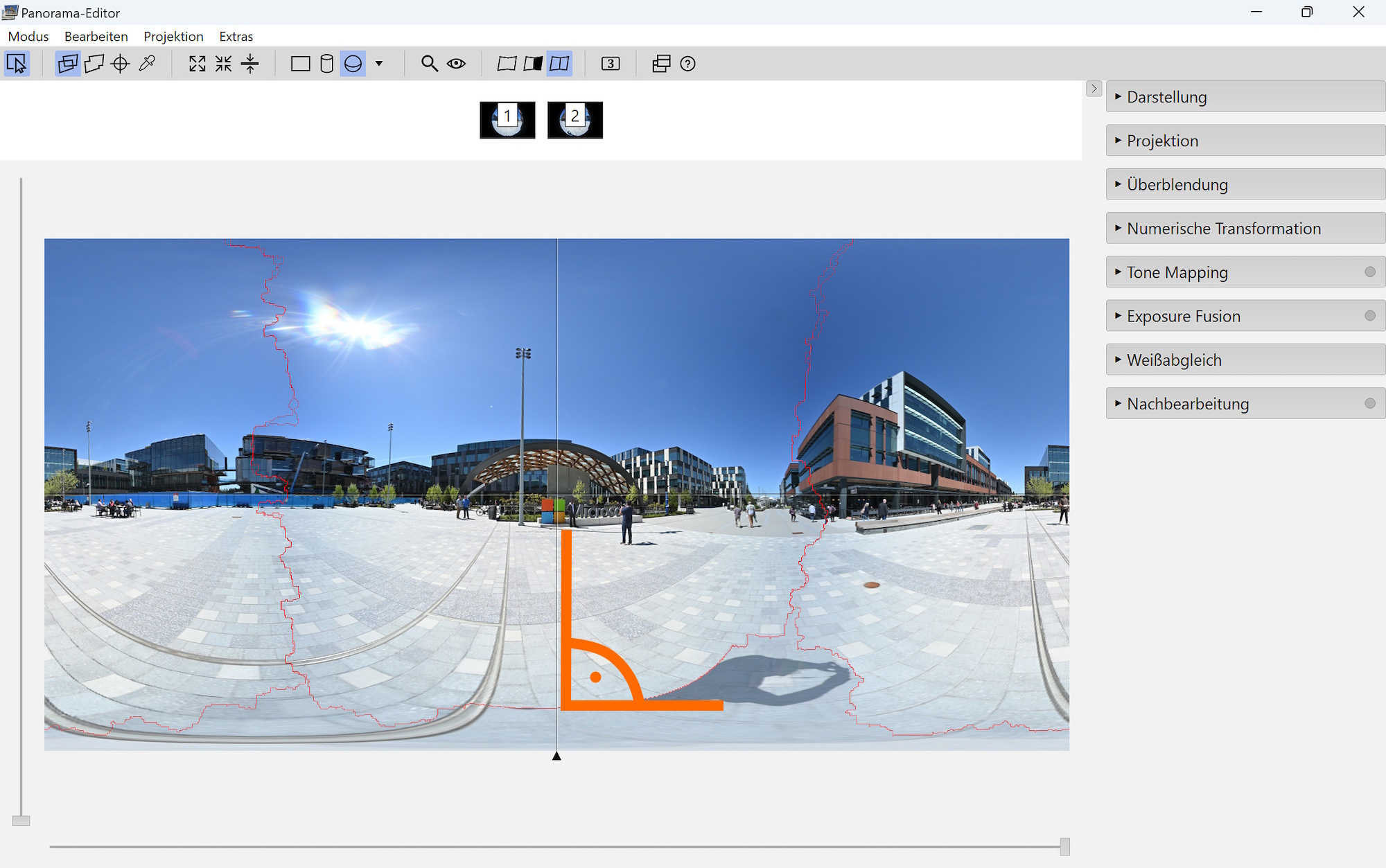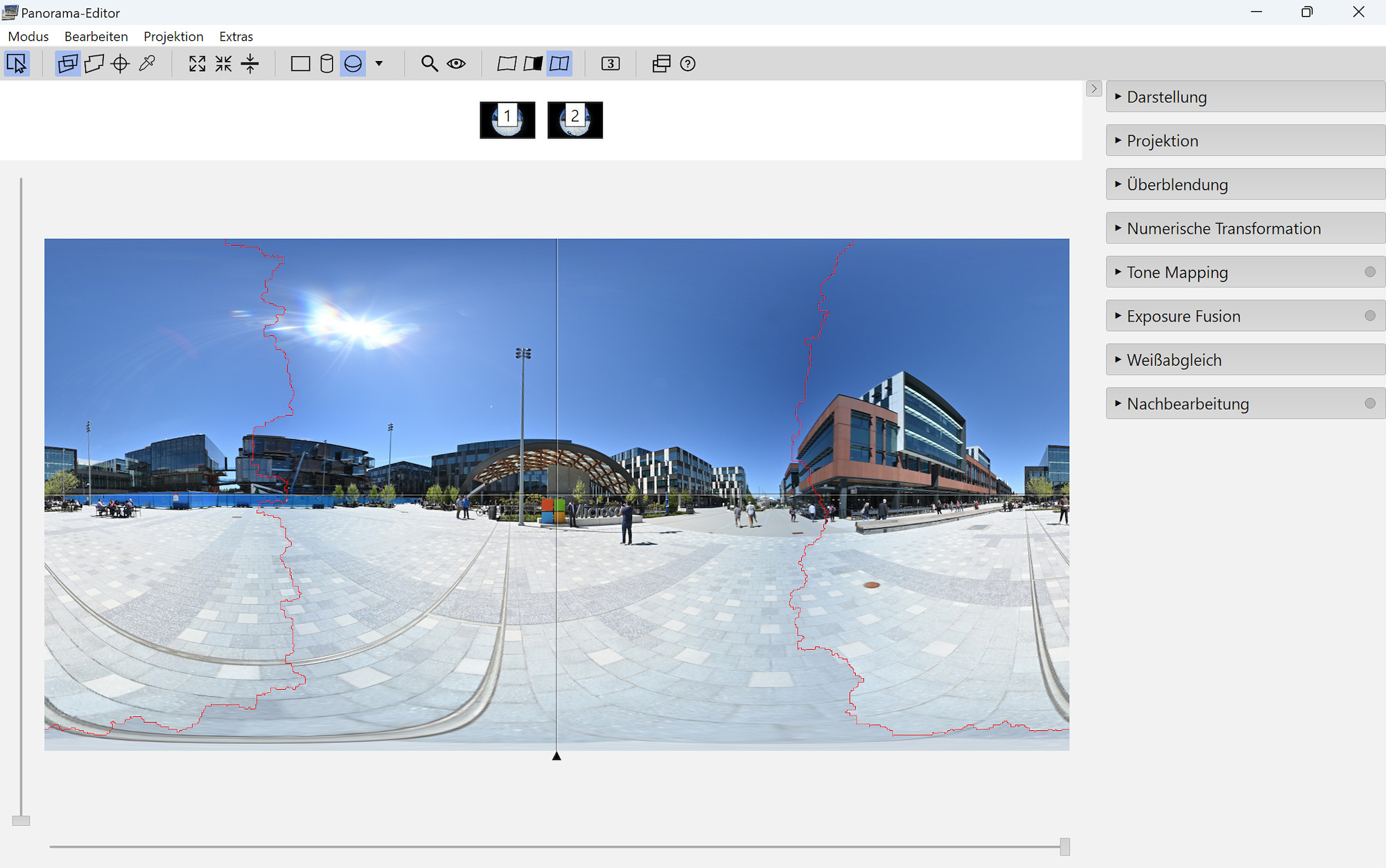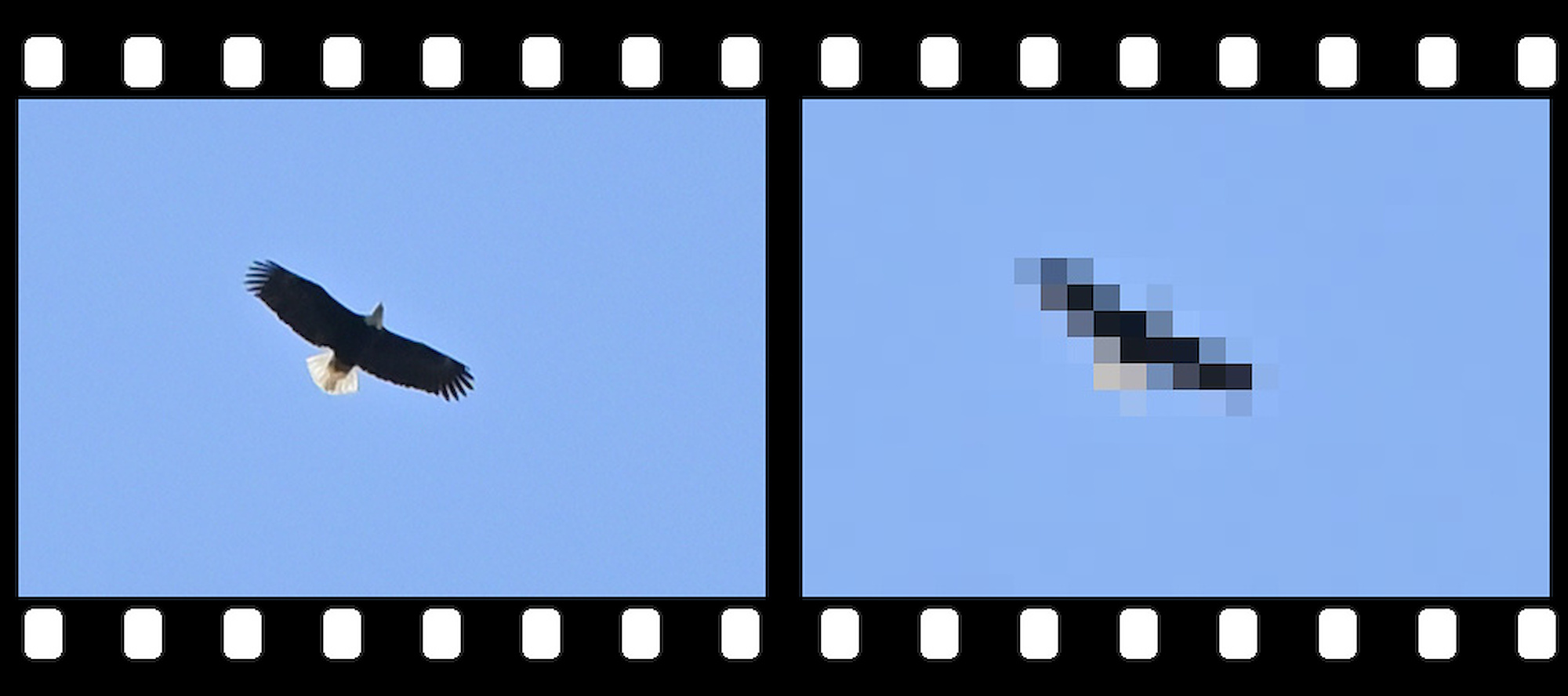Google's online translation service is an easy way to translate text into any language.
For example:
[string]$text = "The picture."
online-translate "de" $text
The returned translation is "Das Bild."
Or:
[string]$text = "The picture search is finished. %1!d! pictures have been scanned and %2!d! duplicate pictures were found.\nWould you like to see the list with the duplicate picture names?"
online-translate "de" $text
The returned translation is "Die Bildsuche ist beendet. %1!d! Bilder wurden gescannt und %2!d! Es wurden doppelte Bilder gefunden.
Möchten Sie die Liste mit den doppelten Bildnamen sehen?"
Please note the unmodified placeholders (Ensure to use the REST API setting 'client=gtx').
This is all done with a PowerShell script using the public Google REST API:
<#
.DESCRIPTION
Translate any text for a language using the google online translation service.
#>
function online-translate([string]$language, [string]$text) {
# Escape newlines.
$text = $text.Replace("`n", '\n')
# The google rest API.
[string]$uri = "https://translate.googleapis.com/translate_a/single?client=gtx&tl=$language&q=$text&sl=auto&dt=t"
[string]$response = (Invoke-WebRequest -Uri $uri -Method Get).Content
# Combine the segments of the response to a single string.
# Regex is rather simple: Use the start pattern '[[["', or the segment pattern ']]]],["'
# to capture the sentences in the text group.
$m = ([regex]'(?:(?:^\[\[\[)|(?:\]\]\]\],\[))"(?<text>.*?)",".*?",null').Matches($response)
[string]$translation = ($m | % { $_.groups['text'].Value }) -join ""
# Adjust the translated text.
$translation.Replace('\"', '"').Replace('\\n', "`n").Replace('\\r', "`r").Replace('[TAB]', "`t").Replace('\u003c', '<').Replace('\u003e', ">").Replace('\u003d', "=").Replace('\\\\', "\\")
}
The REST API response is more complex than the call itself, but with a simple regex this problem is easily solved in the function.
The starting pattern '[[["' or the segment pattern ']]]],["' is used to capture the sentences in the text group.
The number of segments depends on the text input. For example:
Small text return a single segment response:
[[["Das Bild.","Das Bild.",null,null,5]],null,"de",null,null,null,1,[],[["de"],null,[1],["de"]]]
Larger text return a multi segment response:
[[["Die Bildsuche ist beendet. ","The picture search is finished.",null,null,3,null,null,[[]],[[["84d48e73ebfa38d4d681515b81e0b72a","en_de_2023q1.md"]]]],["%1!d! ","%1!d!",null,null,3,null,null,[[]],[[["84d48e73ebfa38d4d681515b81e0b72a","en_de_2023q1.md"]]]],["Bilder wurden gescannt und %2!d! ","pictures have been scanned and %2!d!",null,null,3,null,null,[[]],[[["84d48e73ebfa38d4d681515b81e0b72a","en_de_2023q1.md"]]]],["Es wurden doppelte Bilder gefunden.\\nMöchten Sie die Liste mit den doppelten Bildnamen sehen?","duplicate pictures were found.\\nWould you like to see the list with the duplicate picture names?",null,null,3,null,null,[[]],[[["84d48e73ebfa38d4d681515b81e0b72a","en_de_2023q1.md"]]]]],null,"en",null,null,null,1,[],[["en"],null,[1],["en"]]]
The Laowa 4mm f/2.8 is a manual focus Circular Fisheye lens for APS-C cameras.

Best setting for 360°x180° Panoramas is at the beginning of the infinity mark and f/5.6. This puts everything from near to infinity in focus:

The 4mm Circular Fisheye lens allows you to capture stunning and unique shots!

And a 360x180° panorama with just two pictures:
1/1000s f/5.6 ISO100/21°

Original pictures used for this panorama: DSC_4706-4707.zip
Interactive Panorama Laowa 4mm

On a sunny day, position yourself so that your shadow falls within the area of overlap (your shadow is perpendicular to the direction you are looking):
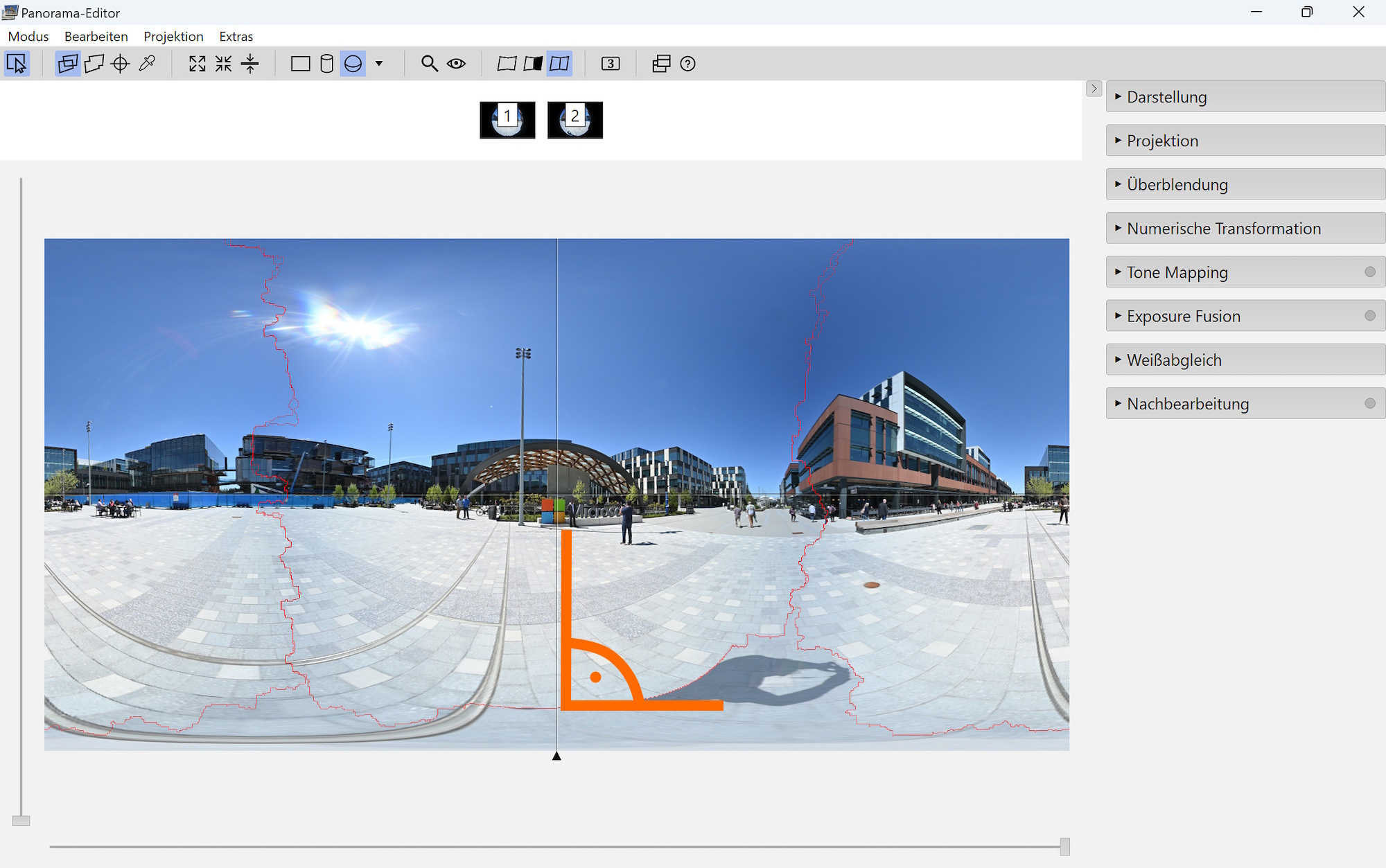
The overlap with the lens's 210° field of view at the seam is large enough to cover the shadow. Even for a nodal point adapter with a small footprint.
This is not possible with a 180° Fisheye.

With the lens at a height of 1.6m, the 30° overlap is 1.6m*2*tan(15°)=0.85m (2ft 9").
Shadow covered:
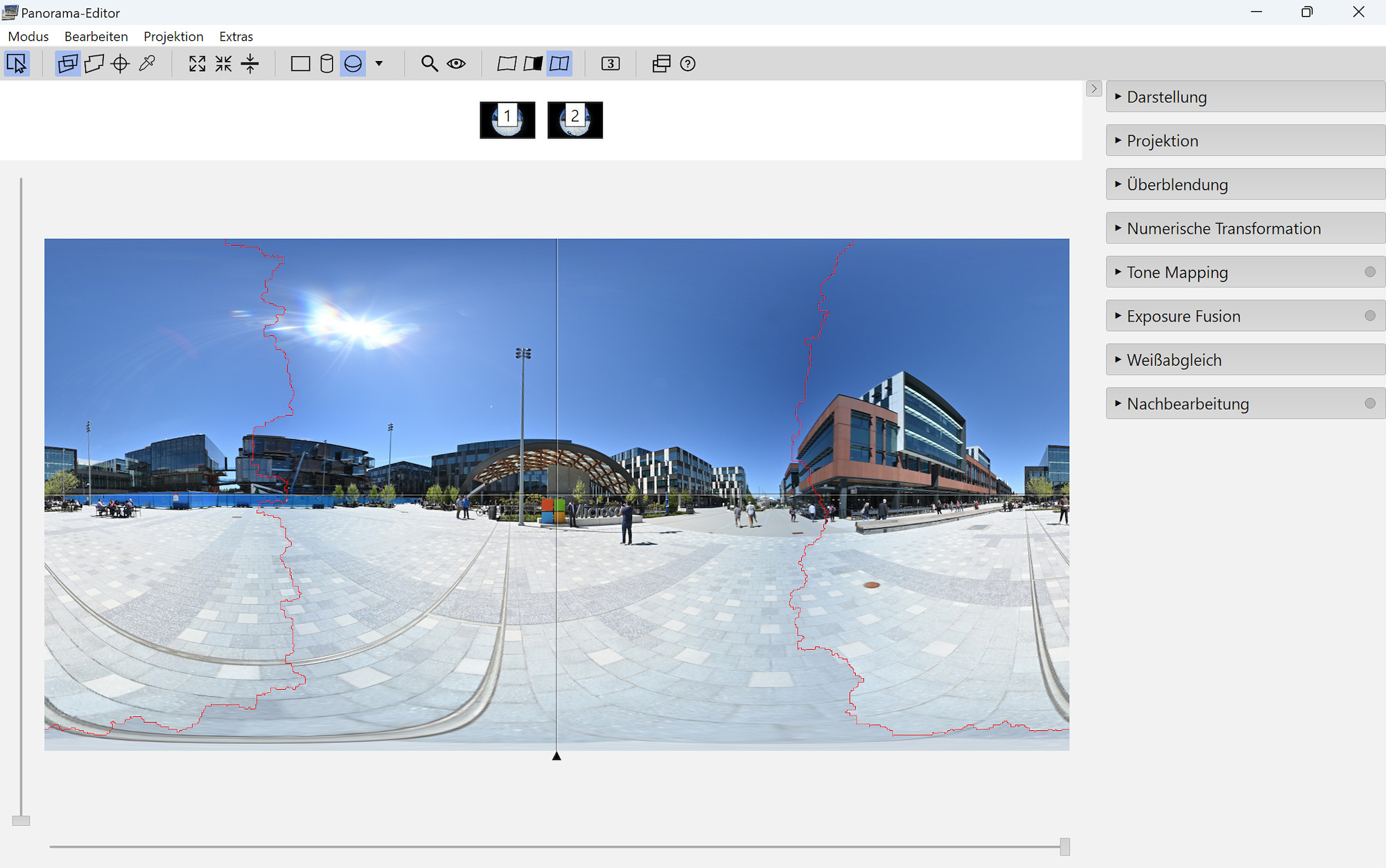
As with all fisheye lenses, the image quality decreases at the edges, but not really an issue if it is only used for web/social media. The ordinary Tiktok brain doesn't recognize this deficiency anyway.
The two images were taken without a tripod, so the stitch doesn't result in everything perfectly vertical and also has some minor misalignments. And with only two images, there is not much to vary. A nodal point adapter is recommended.

As with the panorama, there are internal reflections at the edges with bright sun light:

The crop of the center and the edge, both enlarged by 2 times:


▒▒▒▒▒▒▒▒░░░░░░░░░░░░░░░░░░░░░░░░░░░░░░░░░░░l░▄▄@@▄▄▓▓▓▓▓▓@▄▄▄░░l▒░░░░░░░░░░░░░░░░░░░░░░░░░░░░░░░░░░░
░░░░░▒▒▒▒▒▒▒▒▒▒▒▒▒▒░░░░░░░░░░░░░░░░░░░░░▒▄▄╢▓▓▓▓▓▓▓▓▓▓▓▓╢▓╢▓▓▓▓▓▓▓▄░░░░░░░░░░░░░░░░░░░░░░░░░░░░░░░░░
░░░░░░░░░░░░░░░░░░░░░░░░░░░░░░░░░░░░▄▓▓▓▓▓▓▓▓╣╢▓▓▓▓╣╫╢╢╢╢╢╢╢╢╢╢╣╢▓▓╣▓@░░░░░░░░░░░░░░░░░░░░░░░░░░░░░░
░░░░░░░░░░░░░░░░░░░░░░░░░░░░░░░░░░░▐▓▓▓▓▓▓▓▓▓▓▓╫▓╢╢╢▓╣╢╢╢╣╢╢╢╢╢╢╢╫▓╢╢╣╢▓@░░░░░░░░░░░░░░░░░░░░░░░░░░░
░░░░░░░░░░░░░░░░░░░░░░░░░░░░░░░░░░░▓▓▓▓▓▓▓▓▓▓╣╣╢▓╢╢╢╢╢╣╢╣╢▓╢╢╢╫╢╫╢▓╢╢▓▓╢╫▌░░░░░░░░░░░░░░░░░░░░░░░░░░
░░░░░░░░░░░░░░░░░░░░░░▄▓▓▓▓▓▓▓▓▓▓╫▒╣╣▓▒▓▓▓▓▓▓▓╣╣╣╢╢╣╢╢╣▓▓▓╫╣╣▓▓╢▓╣▓▓▓▓╣╢╢▓░░░░░░░░░░░░░░░░░░░░░░░░░░
░░░░░░░░░░░░░░░░░░░░▓▓▓▓▓╢▓▓╢╢╢▓▓▓▓▓▓╣╣▓▓▓▓▓▓▓▓╣╢╢╢╫▓╣╣╣╣╢╣╢╢╢╣╢▓▓▓▓▓▓╢╣╢╢░░░░░░░░░░░░░░░░░░░░░░░░░░
░░░░░░░░░░░░░░░▒░░█▓▓▓█▓╢▓▓▓▓▓▓▓▓▓▓▒▒▓▓▓▓▓▓▓▓▓▓▓╣╣╢╢▓╢╣╢╣╣╢╢╢╢╣╣▓▓▓▓▓▓▓╣╢╣▒▒▒▒▒▒░░░░░░░░░░░░░░░░░░░░
░░░░░░░░░░░░░░░░░░▓▓▓▓▓▓▓╣╢▓▓▓▓▓▓▒╣╣▒╢╢╢▓▓▓▓▓▓▓▓▓▓▓╫▓▓╣╢╣╢╢╣╢╢╢╢▓▓╫▓▓▓▓▓▓▓@░░░░▒▒▒▒▒▒▒░░░▒░░░░░░░░░░
░░░░░░░░░░░░%mÄW@▓▓▓▓▓███▓██╫▓▓▓▓▓╬╜╨╨▓████████████████▓▓▓▓▓╢▓▓╣▓▓▓█▓▓▓▓▓▓▌░░░░░░░░░░░░░░░░░░░░░░░░░
░░░░░░░░░░░░░░░░░░░░⌠▀▀▀▀▀▀▀▀▀▀╙░░░░░▐▓█████████▓▓▓▓▒▓▓▓█▓▓▓▓▓▓▓▓▓▓▓▓▓██░▀░░░░░░░░░░░░░░░░░░░░░░░░░░
░░░░░░░░░░░░░░░░░░░░░░░░░░░░░░░░░░░░░▓▓▓▓███▓▓▓▓▓▓▓▓▓▓▓▓▓█▓▓▓▓▓▓▓╣▓▓▓▓▓▓░░░░░░░░░░░░░░░░░░░░░░░░░░░░
░░░░░░░░░░░░░░░░░░░░░░░░░░░░░░░░░░░░▓▓╢▓▓▓▀▀▀▀▓▓▓▓▓▓▓▓▓▓▓██▓██▓▓▓▓▓▓▓╢▓▓░░░░░░░░░░░░░░░░░░░░░░░░░░░░
░░░░░░░░░░░░░░░░░░░░░░░░░░░░░░░░░░░░▓╣╢╢▓╡░░░░▐▓▓▓▓▓⌠░░░░█▓███░░░░⌠▓▓▓▓▓░░░░░░░░░░░░░░░░░░░░░░░░░░░░
░░░░░░░░░░░░░░░░░░░░░░░░░░░░░░░░░░░▓▓▓▓╢▌░░░░░▐▓▓▓▓▓░░░░░▓▓▓▓▌░░░░░▓▓▓▓▓░░░░░░░░░░░░░░░░░░░░░░░░░░░░
░░░░░░░░░░░░░░░░░░░░░░░░░░░░░░░░░░▐▓▓▓▓▌░░░░░░▓▓▓▓▓░░░░░░▓▓▓▓W░░░░░j▓▓▓▓░░░░░░░░░░░░░░░░░░░░░░░░░░░░
░░░░░░░░░░░░░░░░░░░░░░░░░░░░░░░░░░▓╣╢▓▓░░░░░░░▓▓▓▓▓░░░░░░▓▓▓▓░░░░░░░▓▓▓▓░░░░░░░░░░░░░░░░░░░░░░░░░░░░
░░░░░░░░░░░░░░░░░░░░░░░░░░░░░░░░▒▓▓▓▓▓░░░░░░░░▓▓▓▓▌░░░░░▐▓╣▓▌░░░░░░░▐▓▓▓@░░░░░░░░░░░░░░░░░░░░░░░░░░░
░░░░░░░░░░░▒▒░░░░▒▒▒▒▒▒▒▒▒▒▒▒▒▒▒▓▓▓▓▓▌▒░░░░░░j▓▓▓▓░░░░░░▓▓▓▓▒░░░░░░░▒▓▓▓▌░░░░░░░░░░░░░░░░░░░░░░░░░░░
░░░░░░░░▒▒░▒▒▒▒▒▒▒▒▒▒▒▒▒▒▒▒▒▒▒▒▒░▓▓▓▓▓▒▒▒▒▒▒▒▓▓▓╫▓░▒░░░░▓▓▓▓░░░░░░░░j▓▓╢▓░░░░░░░░░░░░░░░░░░░░░░░░░░░
░░▒▒▒▒▒▒▒▒▒▒▒▒▒▒▒▒▒▒▒▒▒▒▒▒▒▒▒▒▒▒▒░▓▓▓▓▓▒▒▒▒▒▒▓▓▓╢▓▒▒▒▒▒░▓▓▓▓░░░░░░░░░▓▓▓╢░░░░░░░░░░░░░░░░░░░░░░░░░░░
▒▒▒▒▒▒▒▒▒▒▒▒▒▒▒▒▒▒▒▒▒▒▒▒▒▒▒▒▒▒▒▒▒▒▒▓▓▓▓▓▓▒▒▒▒▓▓▓▓▒▒▒▒▒▒▐▓▓▓▒▒░░░░░░░░▐▓╢▓▒░░░░░░░░░░░░░░░░░░░░░░░░░░
▒▒▒▒▒▒▒▒▒▒▒▒▒▒▒▒▒▒▒▒▒▒▒▒▒▒▒▒▒▒▒▒▒▒▒█▓▓▓▓▓▓▒▒▒▓╢╢╣▒▒▒▒▒▒▓▓▓▓▒▒▒▒▒▒░░░░░▓╢▓▓░░░░░░░░░░░░░░░░░░░░░░░░░░
▒▒▒▒▒▒▒▒▒▒▒▒▒▒▒▒▒▒▒▒▒▒▒▒▒▒▒▒▒▒▒▒▒▒▒▀█▓▓▓▓█▓▓▓▓▓▓╣▒▒▒▒▒▓▓▓▓▓▓▒▒▒▒▒░░░▐▓▓▓▓▓▓░░░░░░░░░░░░░░░░░░░░░░░░░
▒▒▒▒▒▒▒▒▒▒▒▒▒▒▒▒▒▒▒▒▒▒▒▒▒▒▒▒▒▒▒▒▒▒▒▒▓▓▓▓▓▓█▓▓▓╢▓▓▌▒▒▒▒▓▓▓▓▓▓▒▒▒▒▒▒░░▐▓█▓▓▓▓░░░░░░░░░░░░░░░░░░░░░░░░░
▒▒▒▒▒▒▒▒▒▒▒▒▒▒▒▒▒▒▒▒▒▒▒▒▒▒▒▒▒▒▒▒▒▒▒▒▓▓▓▓▓▓▓██╢▓▓▓▒▒▒▒▓▓▓▓▓█▓▌▒▒▒▒▒▒░▓▓▓▓▓▓█▓░░░░░░░░░░░░░░░░░░░░░░░░
▒▒▒▒▒▒▒▒▒▒▒▒▒▒▒▒▒▒▒▒▒▒▒▒▒▒▒▒▒▒▒▒▒▒▒▐▓▓▓▓▓▓▓▓█▓▓█▓▒▒▒▒▓▓▓╣╫▓▓▓▒▒▒▒▒▒▒█▓▓▓▓▓▓▓▒░░░░░░░░░░░░░░░░░░░░░░░
▒▒▒▒▒▒▒▒▒▒▒▒▒▒▒▒▒▒▒▒▒▒▒▒▒▒▒▒▒▒▒▒▒▒▒▒▓█▓▓▓▓▓▓▓▓▓▓▓▒▒▓▓▓▓╢╢╢╢▓▓▌░▒▒▒▒▓▓▓▓╢╢╢╢▓▓▌░░░░░░░░░░░░░░░░░░░░░░
░░░░░░░░░░░░░░░░░░░░░░░░░░▒▒▒▒▒▒▒▒╣▒▓▓▒▒▓▓▓▓▓▓▓▓▓▓▓▓█▓▓▓▓▓▓▓▓▓▒▒▒▒▒▓▓▓▓▓▓▓▓▓▓▌░░░░░░░░░░░░░░░░░░░░░░
░░░░░░░░░░░░░░░░░░░░░░░░░░░░░░░░░░▒╜╢▒▒▓▓▓▓▓╣╣╣╢▓▓▓░▒░░░░░░░░░░░░░░░░░░░░░░░░░░░░░░░░░░░░░░░░░░░░░░░
░░░░░░░░░░░░░░░░░░░░░░░░░░░░░░░░░░░░░░░▀▀▀▀▀▀▀▀▀▀▀▀▀░░░░░░░░░░░░░░░░░░░░░░░░░░░░░░░░░░░░░░░░░░░░░░░░
░░░░░░░░░░░░░░░░░░░░░░░░░░░░░░░░░░░░░░░░░░░░░░░░░░░░░░░░░░░░░░░░░░░░░░░░░░░░░░░░░░░░░░░░░░░░░░░░░░░░
https://asciiart.club
NIKON Z30, 18-140mm f/3,5-6,3 VR
Gesamtbild: 1/500s f/8,0 ISO 100/21° f=18mm/27mm

Einzelbilder, 480x320 crop: 1/800s f/7,1 ISO 100/21° f=140mm/210mm

140mm Brennweite entspricht einem Vergrößerungsfaktor von 4,9. Die Ausschnittsvergrößerung von 5568x3712 auf 480x320 entspricht einem Faktor von 11,6.
Die Gesamtvergrößerung ist 4,9 * 11,6 = 56,84 , was einer Vollformatbrennweite von 2460mm oder 1640mm APS-C-Brennweite entspricht.
Die Adler im 18mm-Gesamtbild sind 5 pixel groß.
Ohne Zoom in der gleichen Größe wärs dann was für MineCraft:
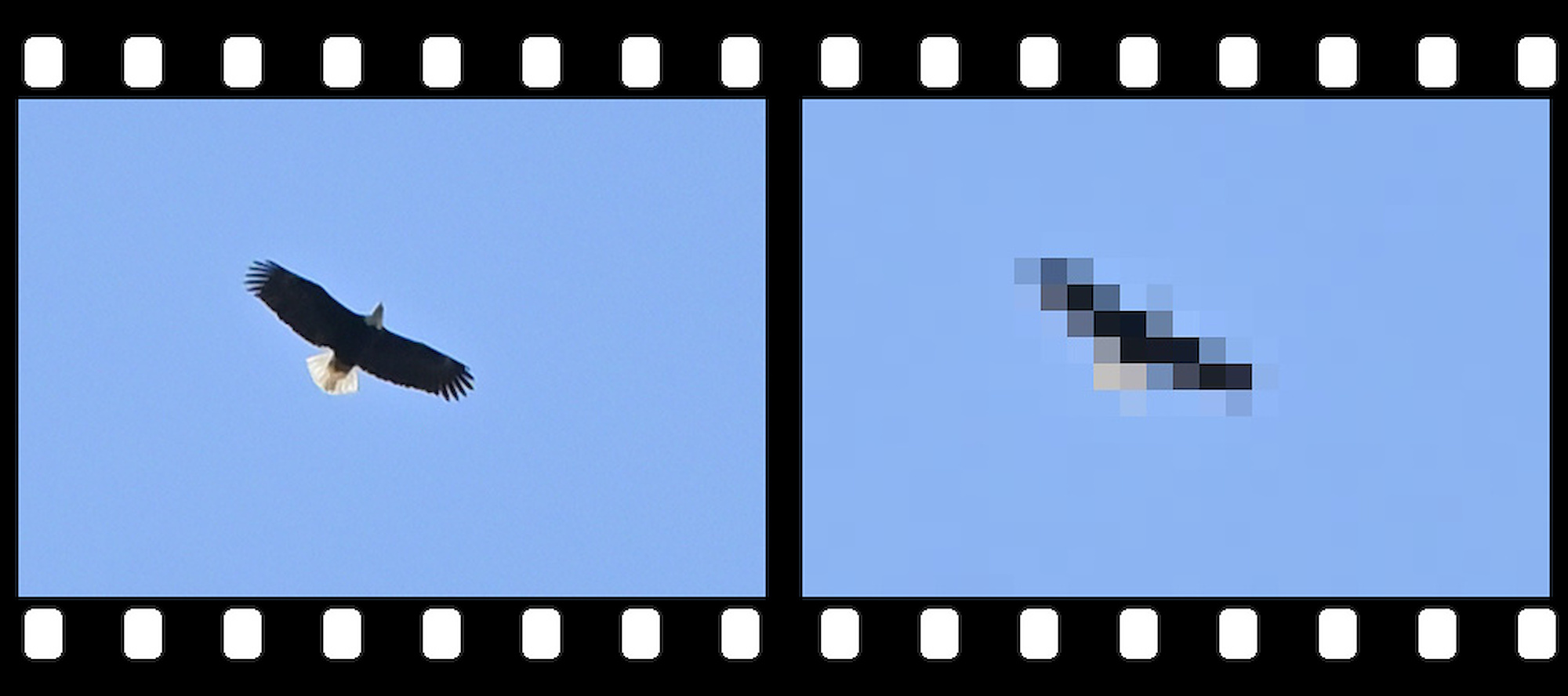
1/500s f/6,3 ISO 360 f=140mm/210mm

Die beiden Weißkopfseeadler wohnen seit ein paar Jahren bei uns im Garten ganz oben im Baum.