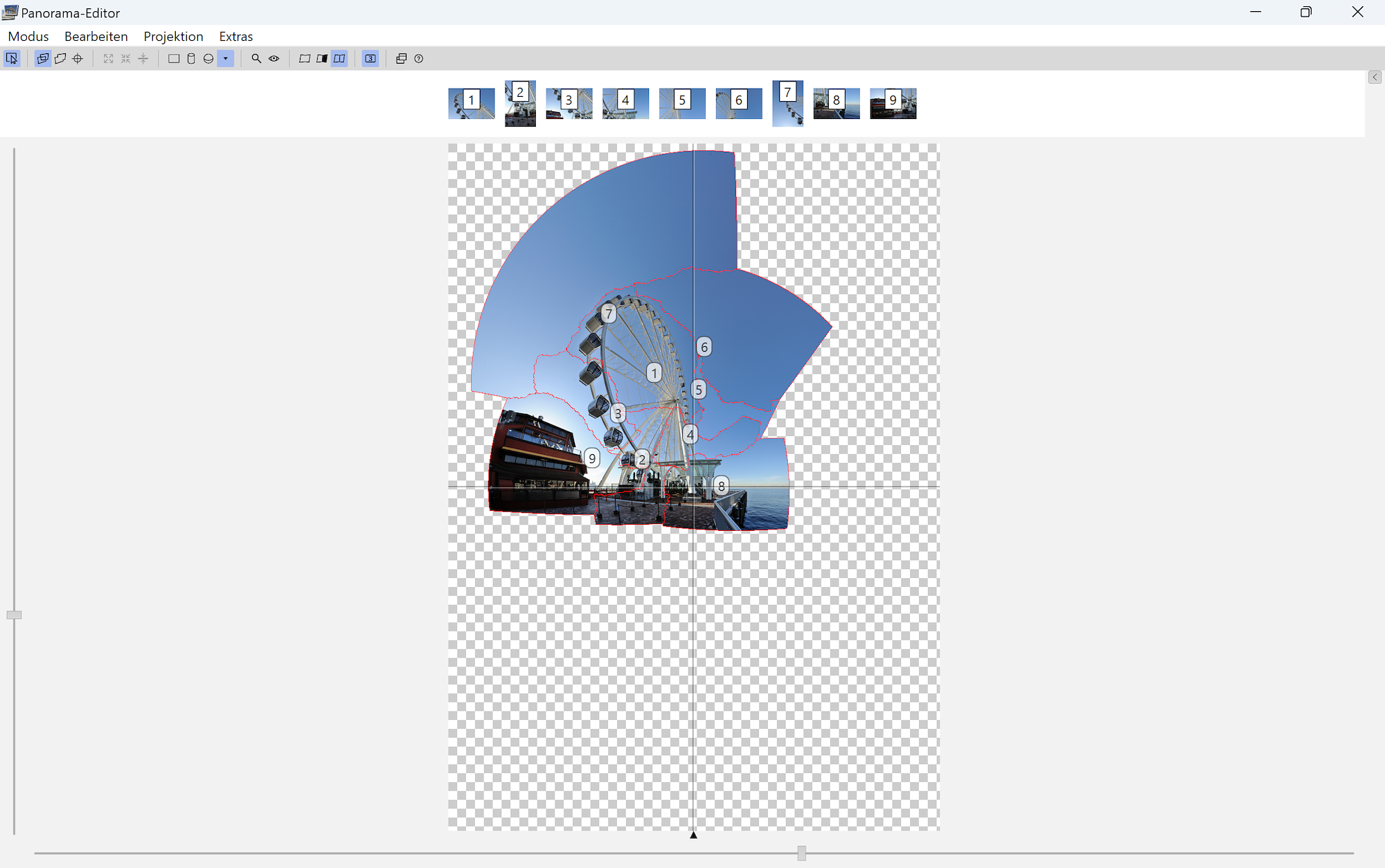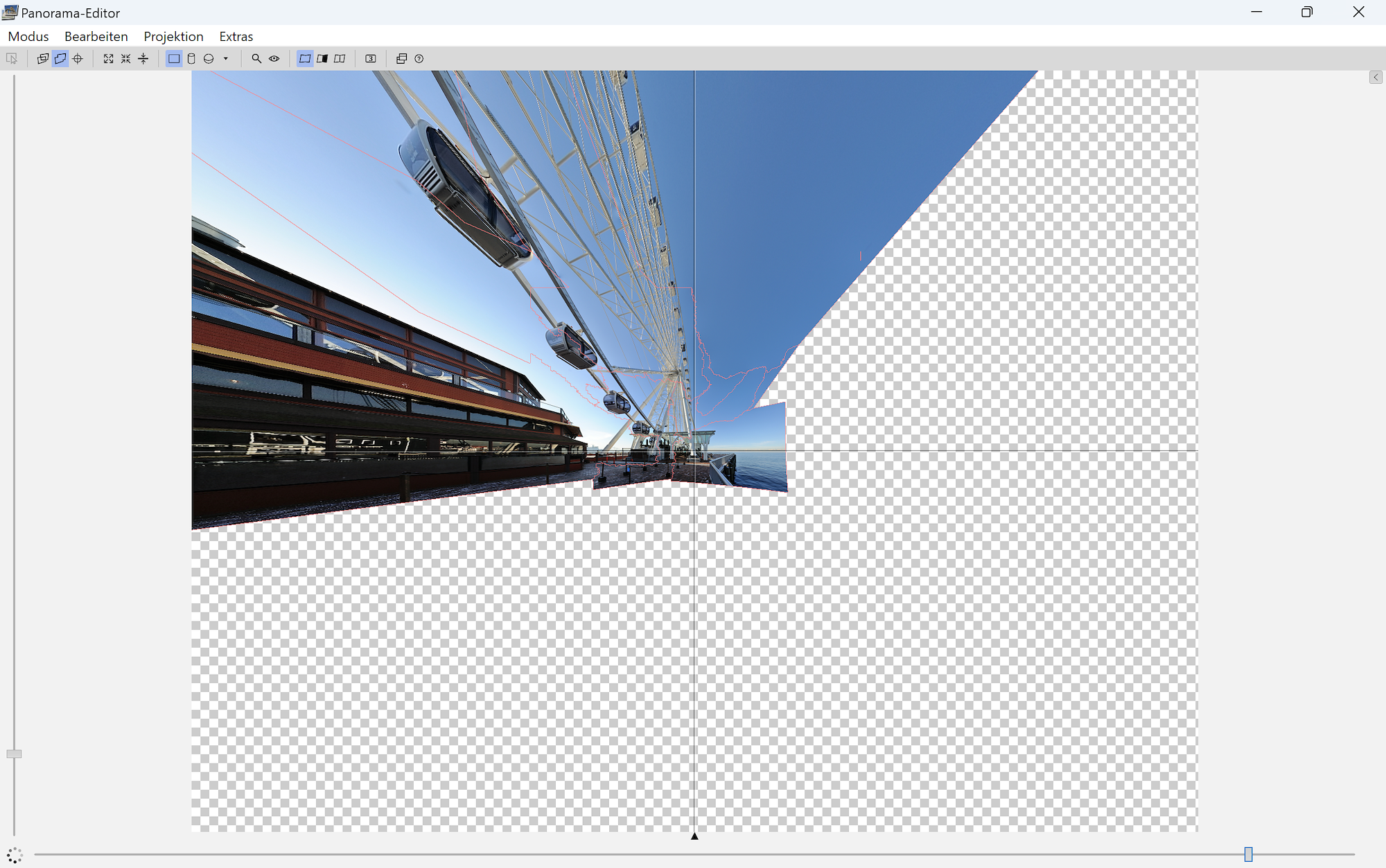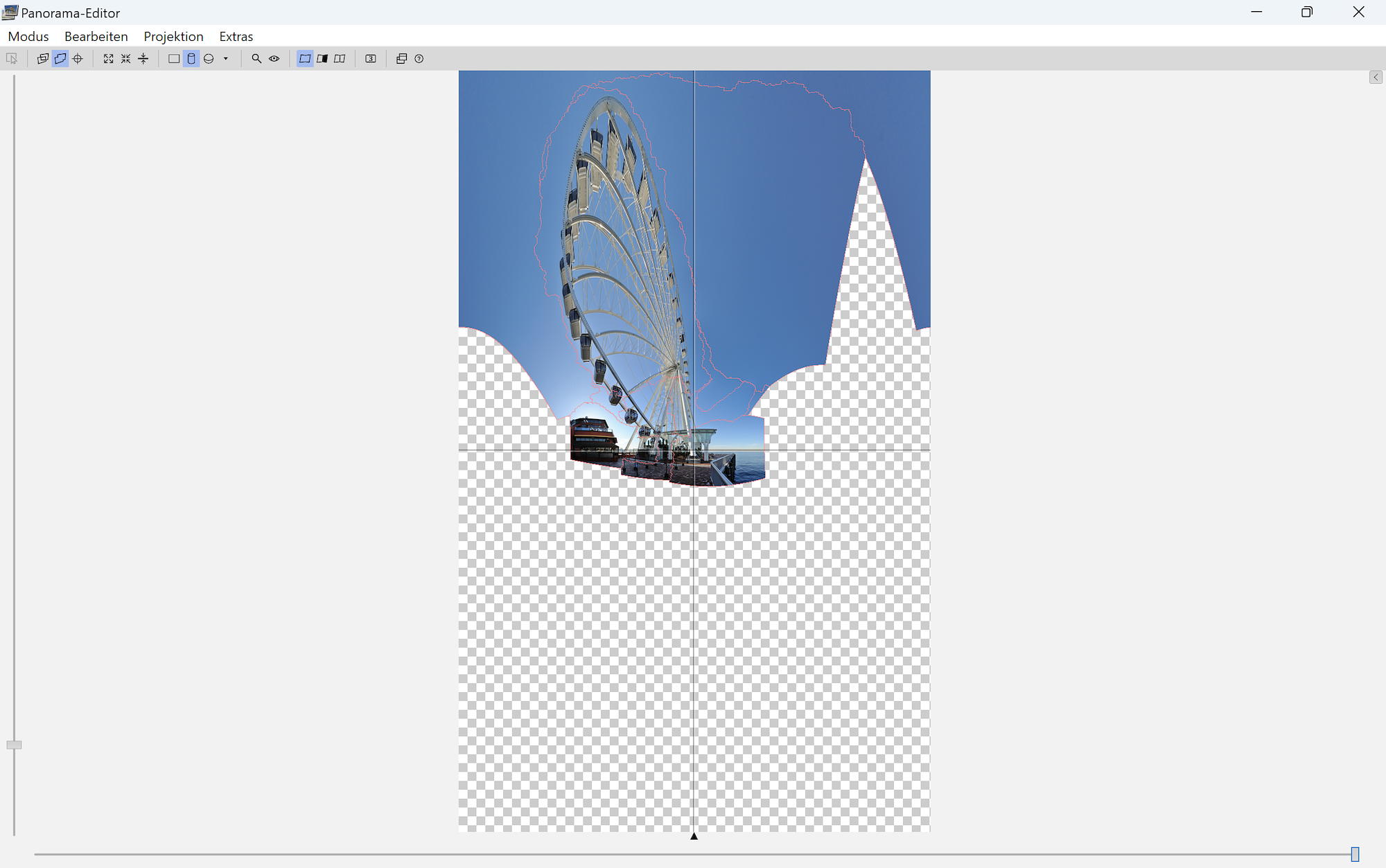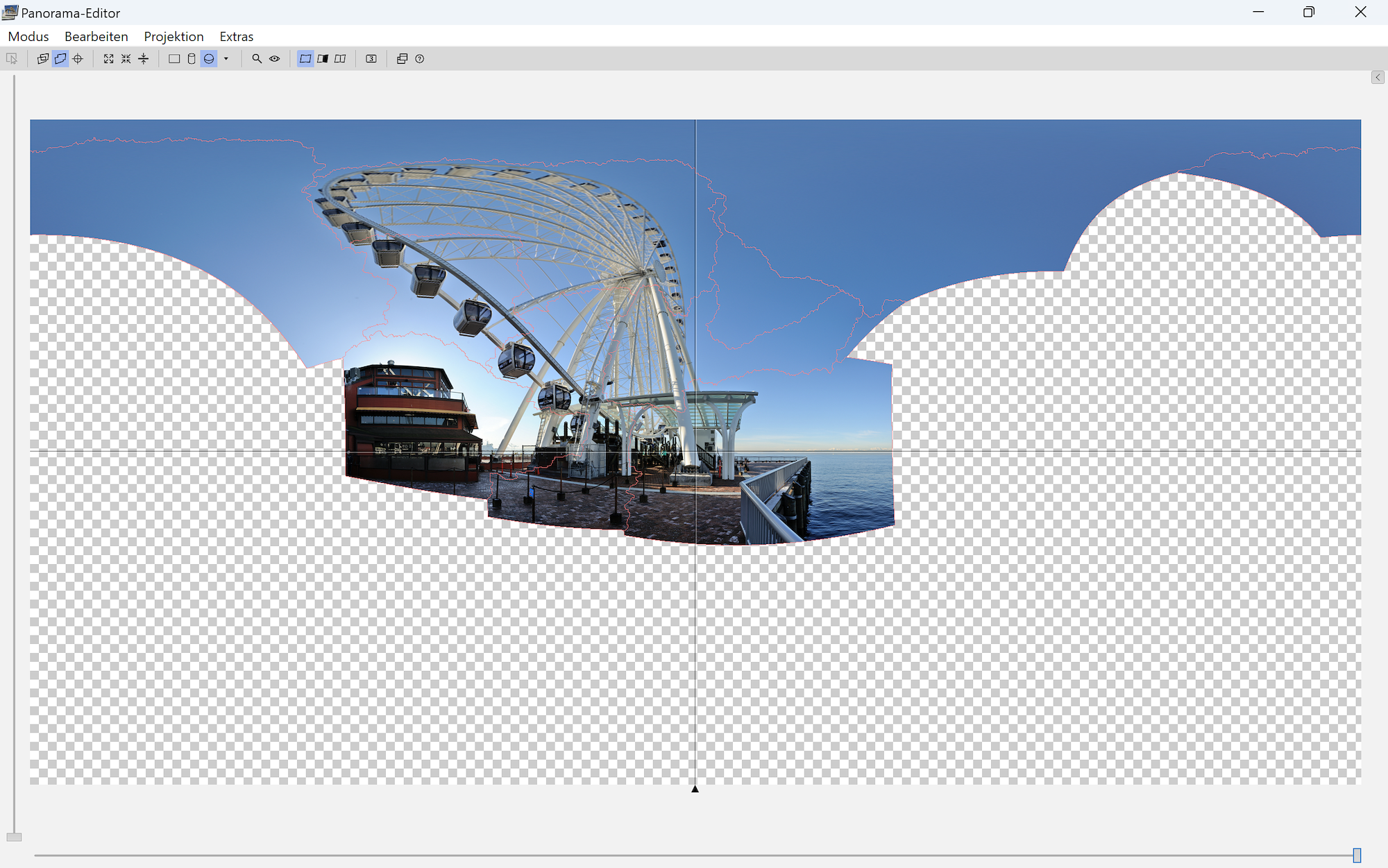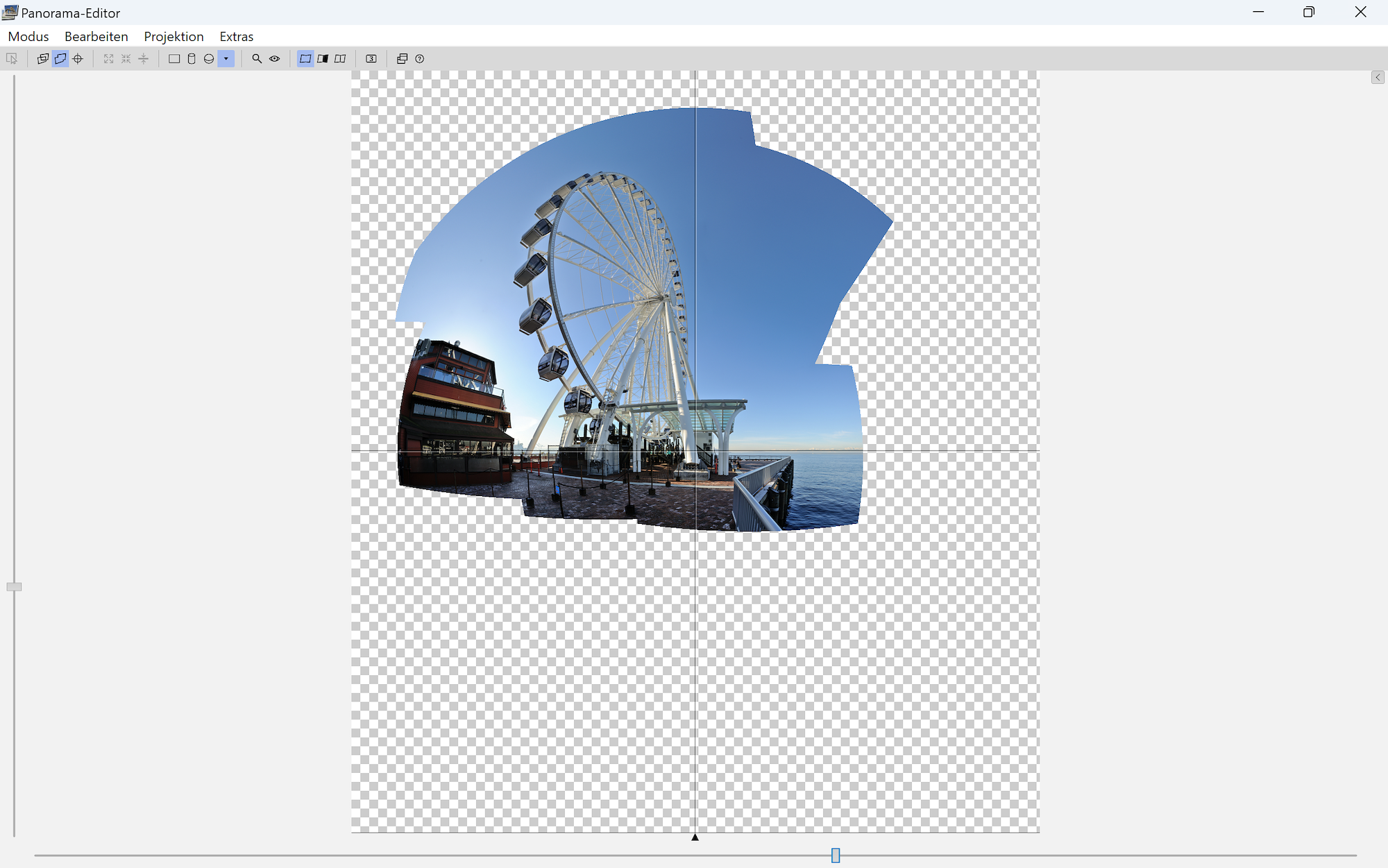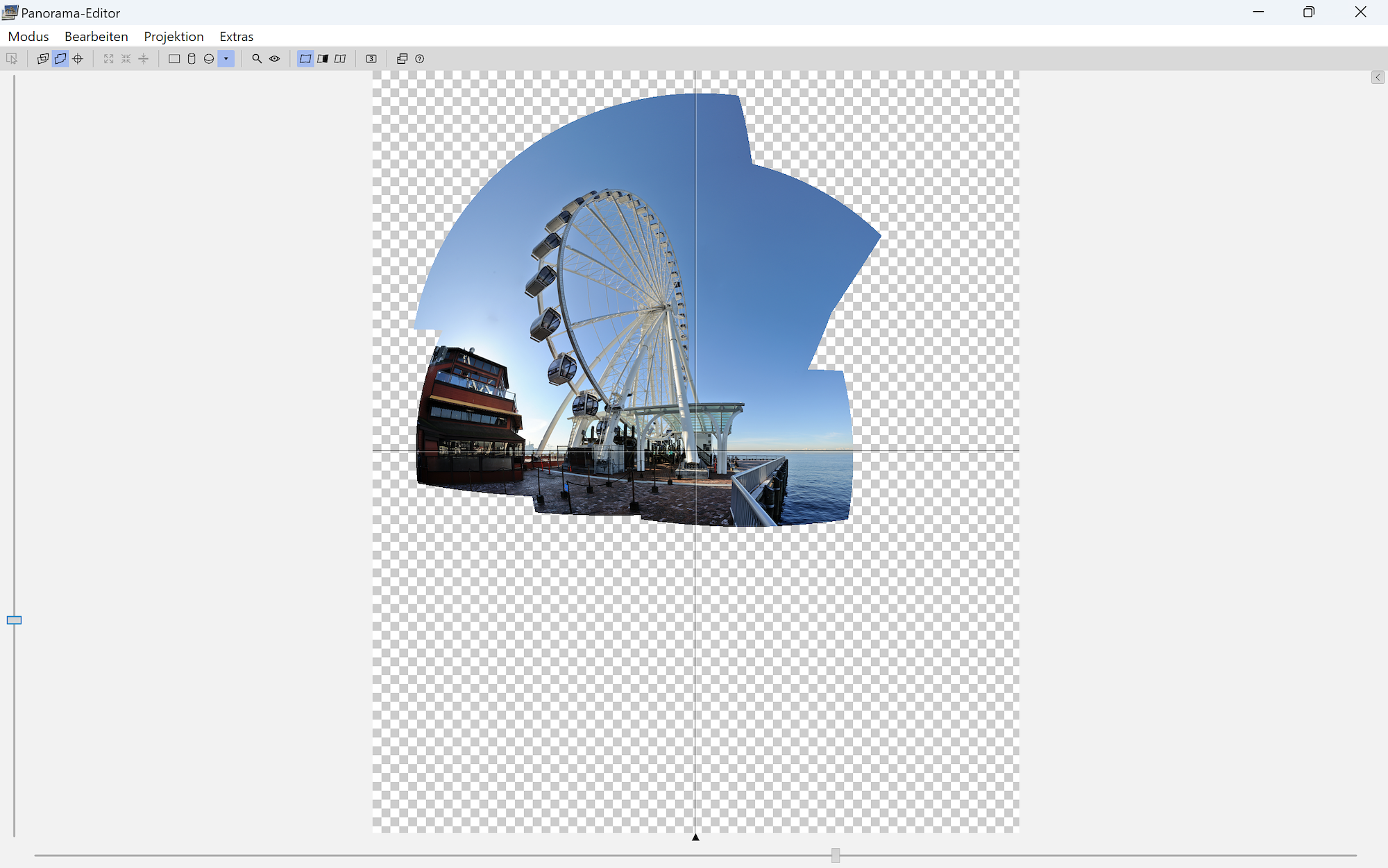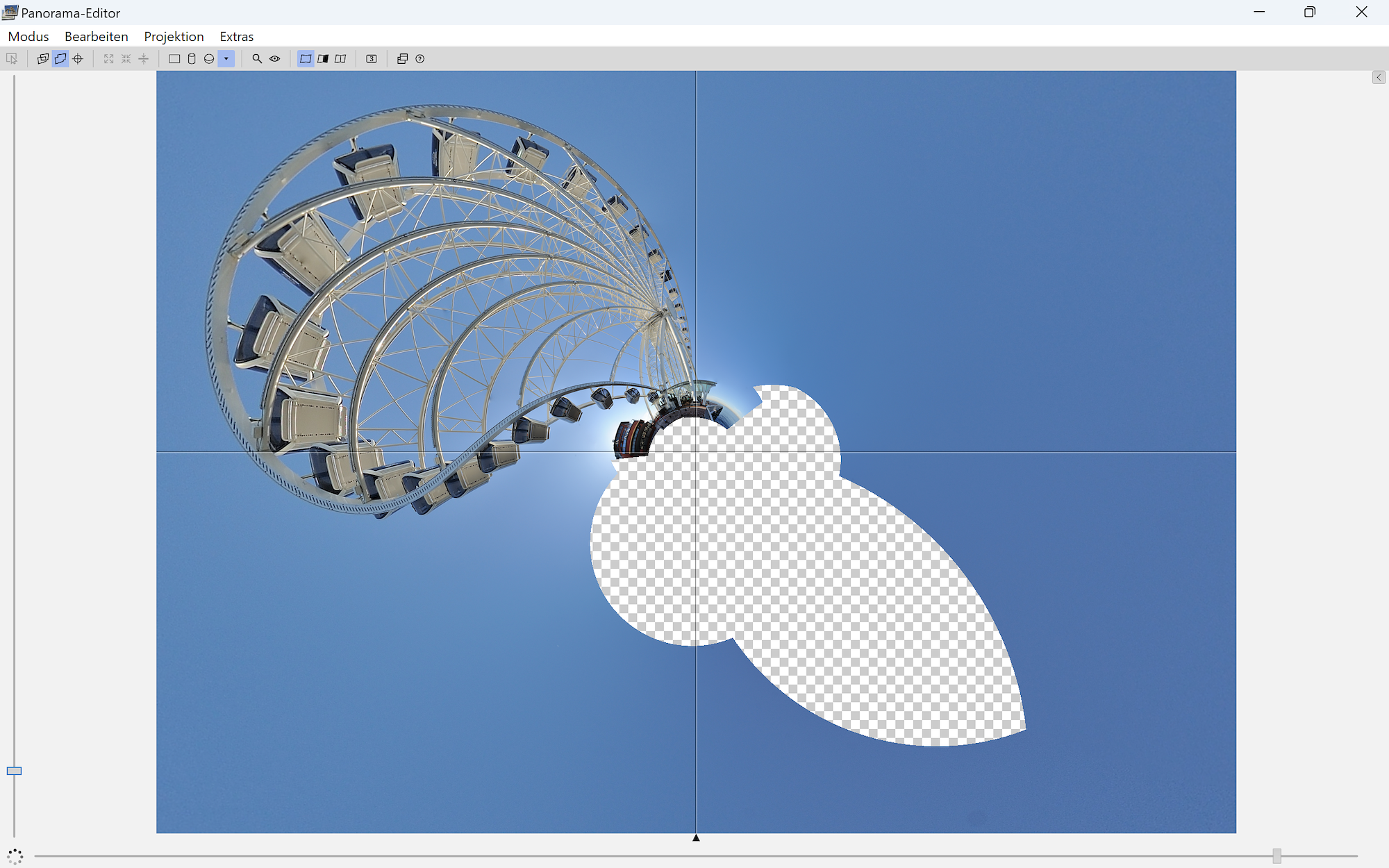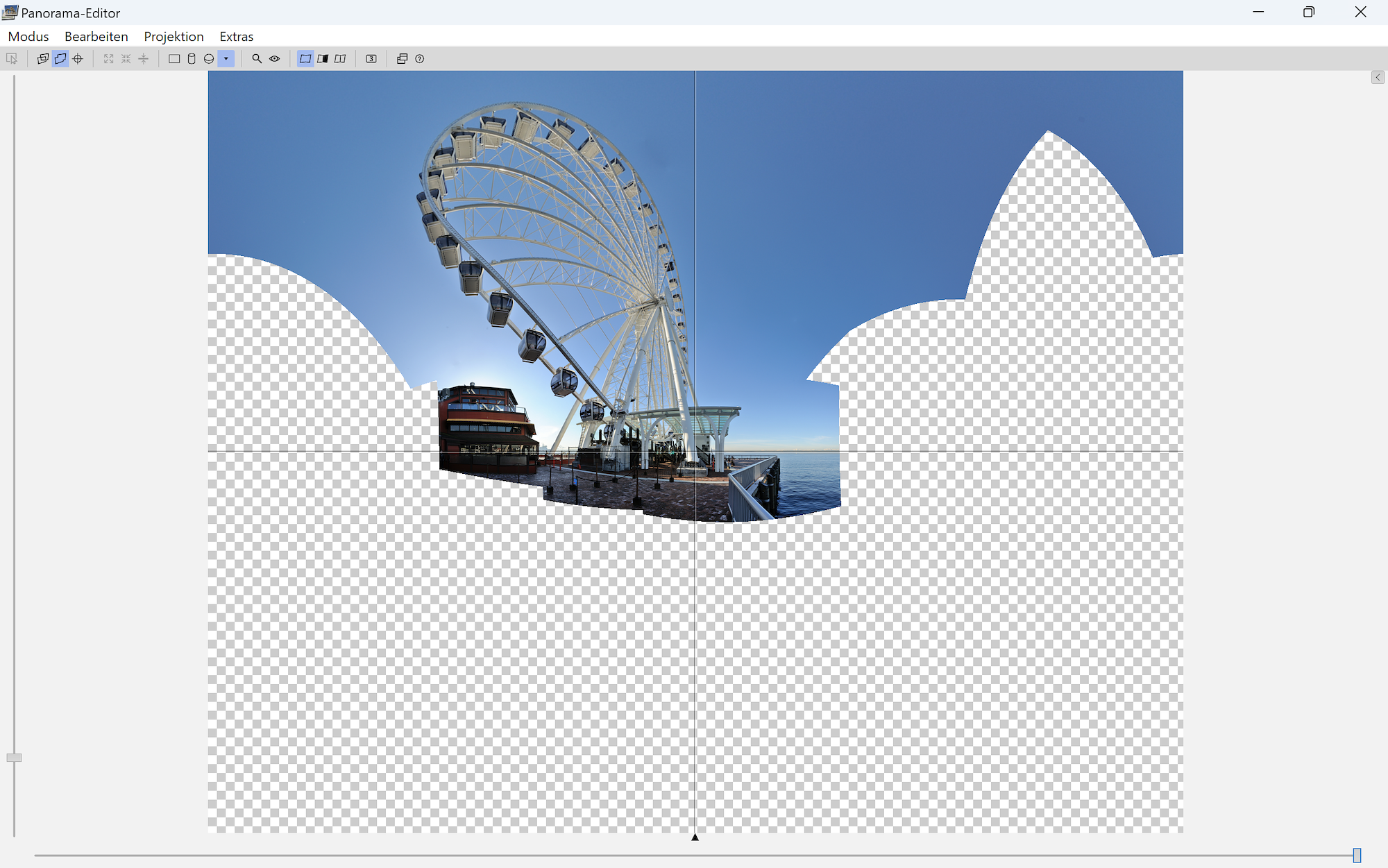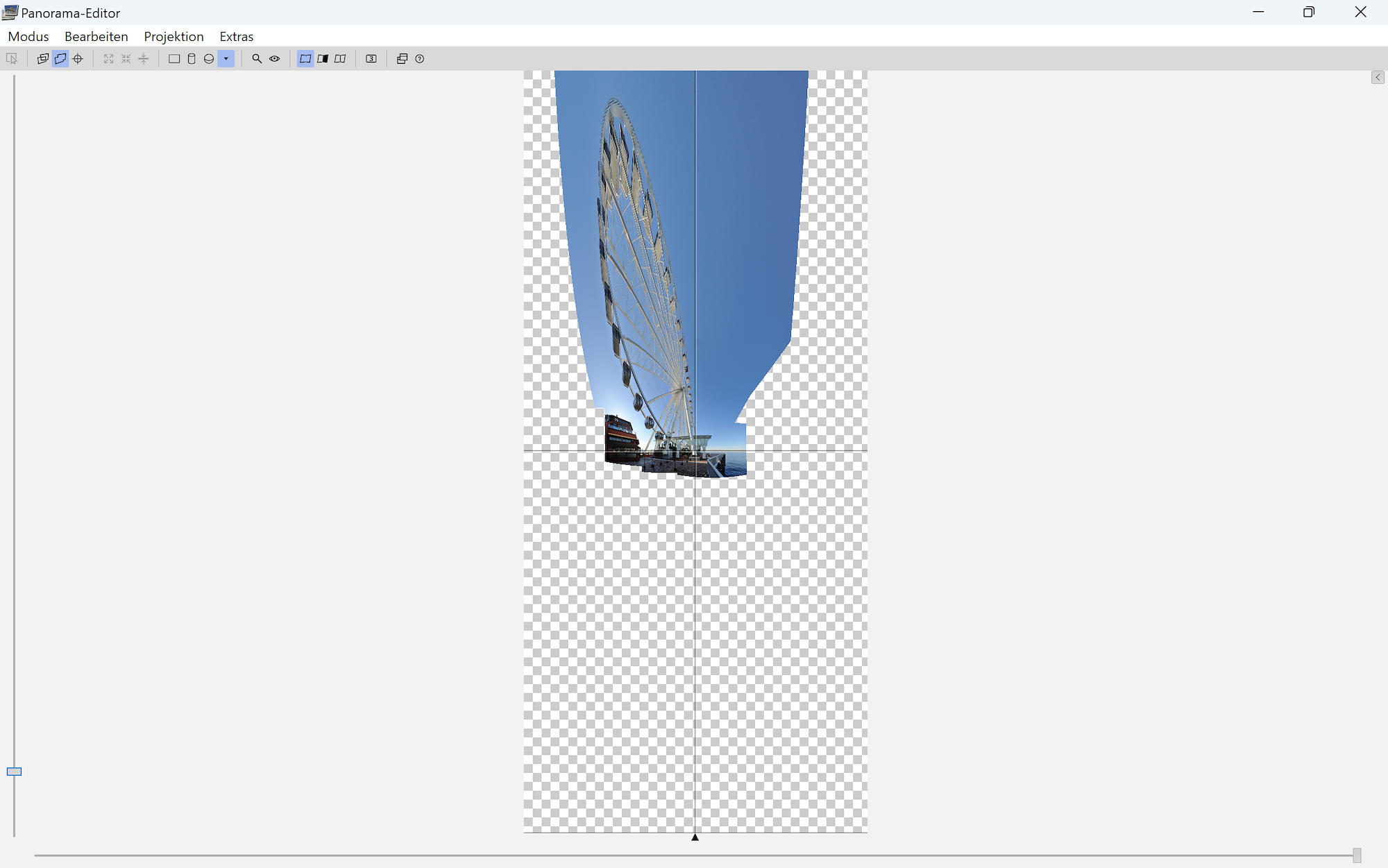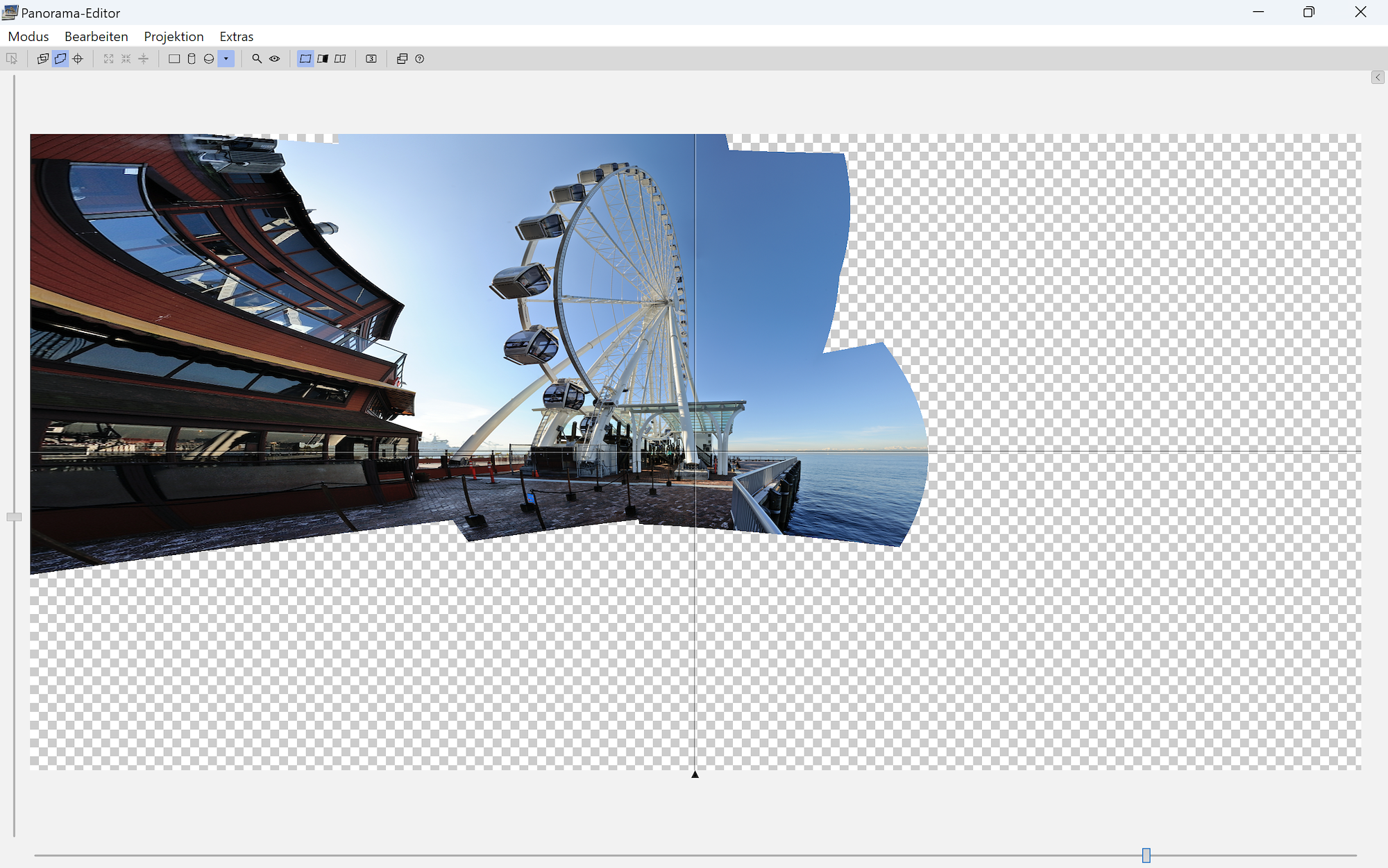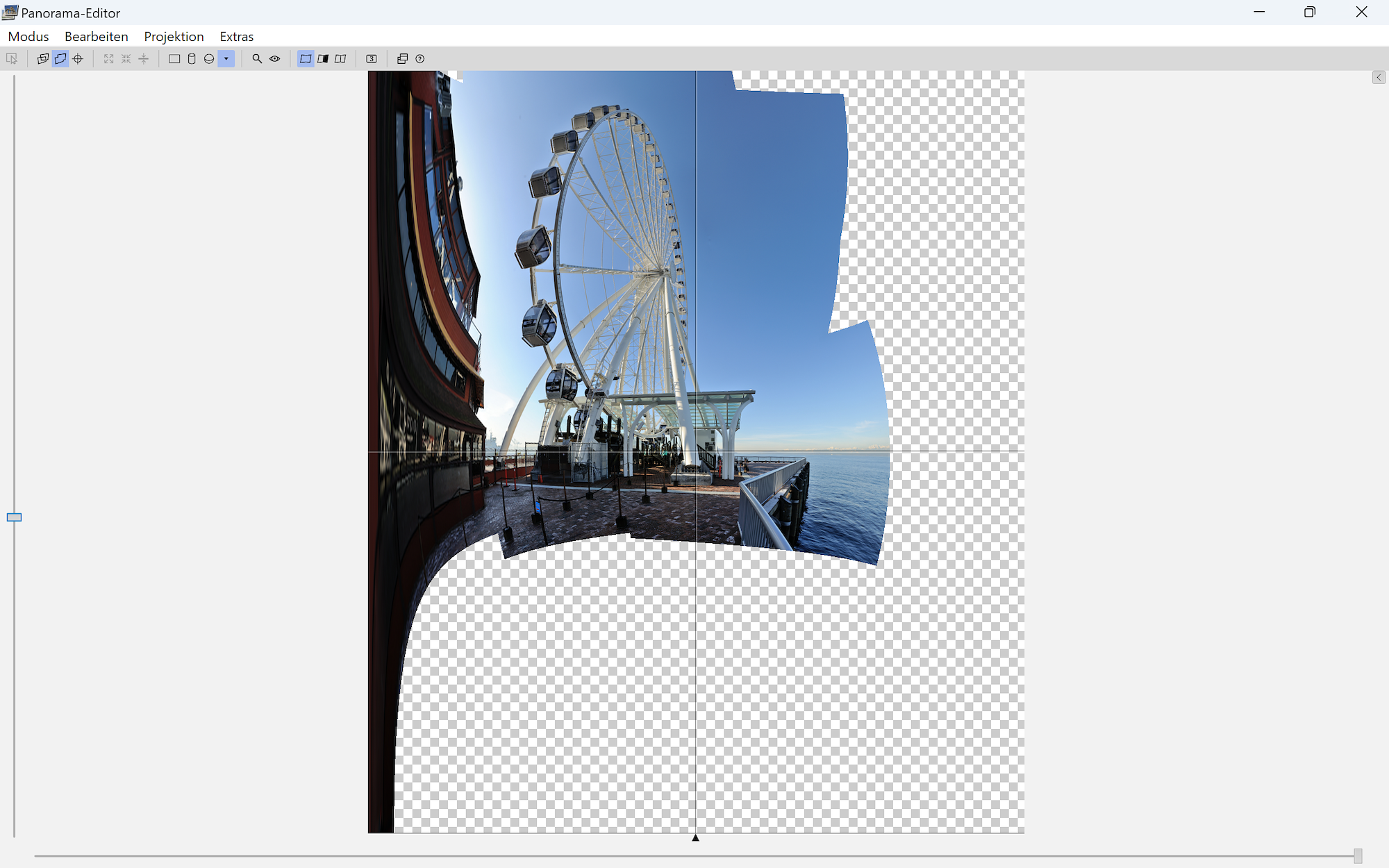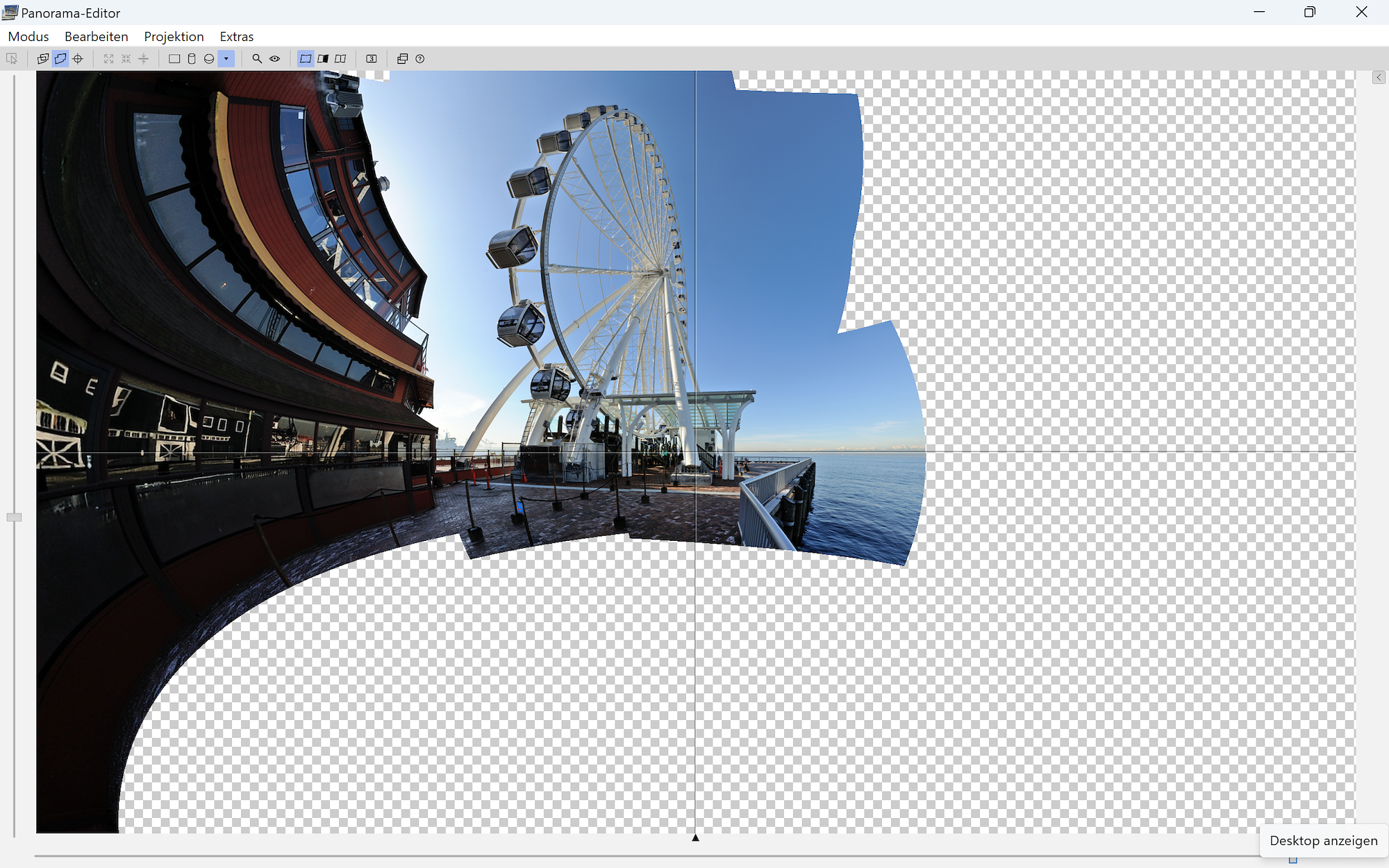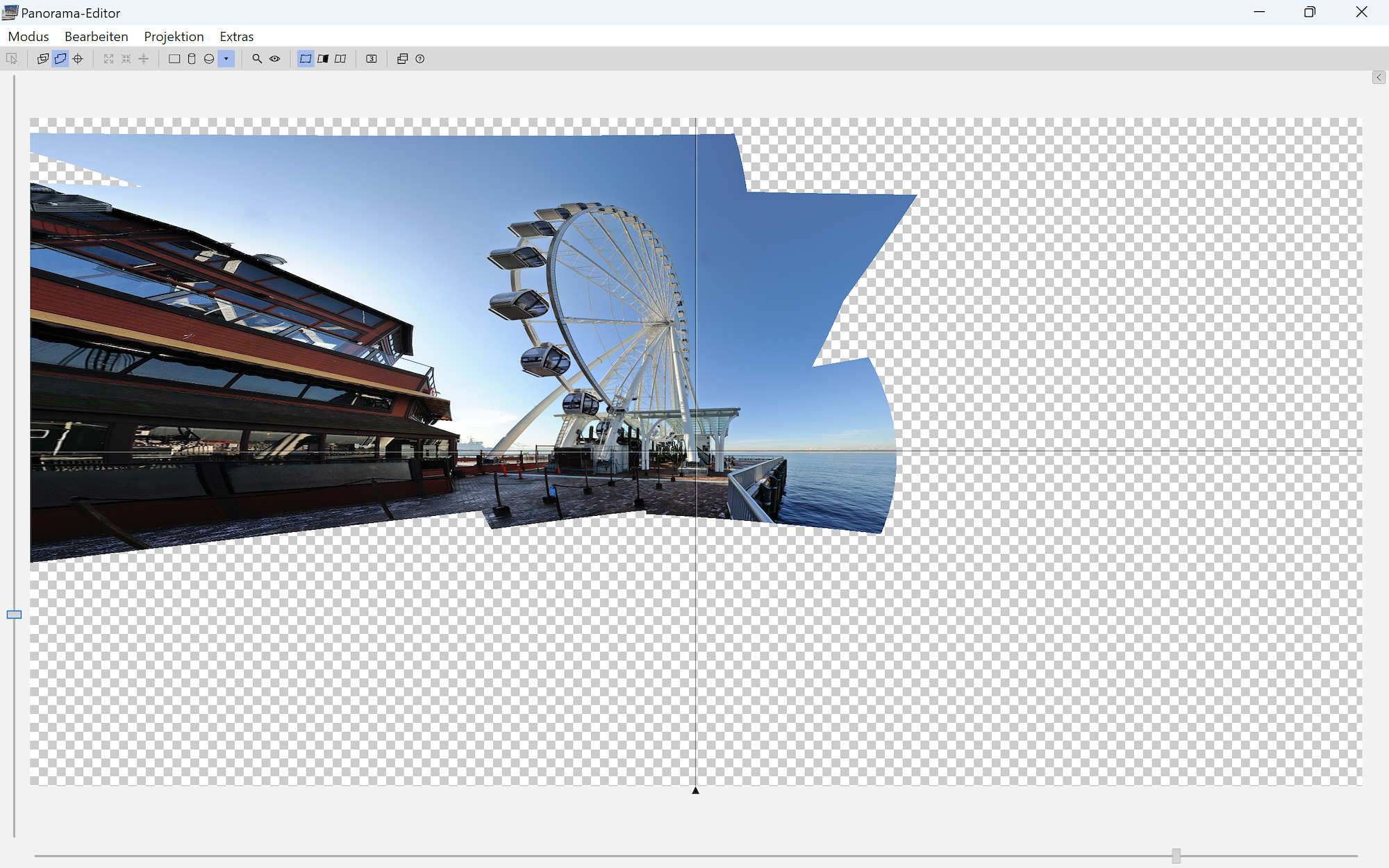Uneven Exposures and correction
07 March, 2024
Pictures taken for panoramic images should always have the same exposure by using the manual exposure setting on the camera, but sometimes this is not always the case as in Uneven Exposures.
In this example of a classical building panorama, the pictures were all automatically exposed by the camera and are different.
16-50mm f/3,5-6,3 VR lens on the NIKON Z30 at f=16mm/24mm

Actual exposure values using the Index print feature in cPicture.

Required exposure correction values:
| f/5,6 ISO125 0EV |
f/5,6 ISO110 +0,18EV |
f/5,6 ISO160 -0,36EV |
| f/5,0 ISO200 -1EV |
f/5,0 ISO200 -1EV |
f/5,0 ISO200 -1EV |
| f/4,0 ISO250 -2EV |
f/4,0 ISO320 -2,3EV |
f/4,0 ISO360 -2,5EV |
The corrected set of pictures:

To calculate the exposure correction values, you can use the Exposure calculator, but for a larger picture set it is easier to use a script to calculate all the exposure correction that need to be applied to match the exposure of the reference picture.
Script to calculate the exposure adjustments:
# Set up the list of pictures with the exposure settings.
$picturesEV = @(
# Name, Speed, Aperture, ISO
@("DSC_4121.NEF", 250, 4.0, 320),
@("DSC_4122.NEF", 250, 5.0, 200),
@("DSC_4123.NEF", 250, 5.6, 110),
@("DSC_4124.NEF", 250, 4.0, 360),
@("DSC_4125.NEF", 250, 5.0, 200),
@("DSC_4126.NEF", 250, 5.6, 180),
@("DSC_4127.NEF", 250, 5.6, 160),
@("DSC_4128.NEF", 250, 4.0, 250),
@("DSC_4129.NEF", 250, 5.0, 200),
@("DSC_4130.NEF", 250, 5.6, 140),
@("DSC_4131.NEF", 250, 5.6, 125)
)
# Set the reference picture to which all other pictures will be aligned to.
$refPictureName = "DSC_4131.NEF"
# Get the data for the reference picture.
foreach ($pictureEV in $picturesEV) {
if ($refPictureName -eq $pictureEV[0]) {
$refPictureEV = $pictureEV
break
}
}
function log2([double]$x) {
[Math]::Log($x) / [Math]::Log(2.0)
}
function Get-ExposureText($EV) {
"1/$($EV[1])s f/$($EV[2]) ISO$($EV[3])"
}
[string]$expRef = Get-ExposureText $refPictureEV
"Adjust exposure to match $refPictureName [$expRef]:"
# Calulate the exposure correction for each picture.
foreach ($pictureEV in $picturesEV) {
[string]$name = $pictureEV[0]
# Example a to b:
# 1/(250) to 1/(500) = -1EV , (log2 250) - (log2 500)
# f5.6 to f4 = +1EV , 2*((log2 5.6) - (log2 4))
# ISO200 to ISO100 = -1EV , (log2 100) - (log2 200)
# Calulate correction values from speed, f-stop and iso.
[double]$speedEV = (log2 $pictureEV[1]) - (log2 $refPictureEV[1])
[double]$fEV = 2 * ((log2 $pictureEV[2]) - (log2 $refPictureEV[2]))
[double]$isoEV = (log2 $refPictureEV[3]) - (log2 $pictureEV[3])
[double]$EV = [math]::Round($speedEV + $fEV + $isoEV, 2)
[string]$sign = if ($eV -gt 0.0) { "+" } else { "" }
[string]$exp = Get-ExposureText $pictureEV
# Output result.
"$name [$exp] = $sign{0:g2}EV" -f $EV
}
The results:
Adjust exposure to match DSC_4131.NEF [1/250s f/5.6 ISO125]:
DSC_4121.NEF [1/250s f/4 ISO320] = -2,3EV
DSC_4122.NEF [1/250s f/5 ISO200] = -1EV
DSC_4123.NEF [1/250s f/5.6 ISO110] = +0,18EV
DSC_4124.NEF [1/250s f/4 ISO360] = -2,5EV
DSC_4125.NEF [1/250s f/5 ISO200] = -1EV
DSC_4126.NEF [1/250s f/5.6 ISO180] = -0,53EV
DSC_4127.NEF [1/250s f/5.6 ISO160] = -0,36EV
DSC_4128.NEF [1/250s f/4 ISO250] = -2EV
DSC_4129.NEF [1/250s f/5 ISO200] = -1EV
DSC_4130.NEF [1/250s f/5.6 ISO140] = -0,16EV
DSC_4131.NEF [1/250s f/5.6 ISO125] = 0EV
An easy way to get the exposure data for all pictures is to use cPicture to export the data as a XML file:
<?xml version="1.0" encoding="utf-8" ?>
<List>
<Picture File="DSC_4121.JPG" Aperture="f/4,0" Shutterspeed="1/250s" Iso="ISO 320/26°" />
<Picture File="DSC_4122.JPG" Aperture="f/5,0" Shutterspeed="1/250s" Iso="ISO 200/24°" />
<Picture File="DSC_4123.JPG" Aperture="f/5,6" Shutterspeed="1/250s" Iso="ISO 110" />
<Picture File="DSC_4124.JPG" Aperture="f/4,0" Shutterspeed="1/250s" Iso="ISO 360" />
<Picture File="DSC_4125.JPG" Aperture="f/5,0" Shutterspeed="1/250s" Iso="ISO 200/24°" />
<Picture File="DSC_4127.JPG" Aperture="f/5,6" Shutterspeed="1/250s" Iso="ISO 160/23°" />
<Picture File="DSC_4128.JPG" Aperture="f/4,0" Shutterspeed="1/250s" Iso="ISO 250" />
<Picture File="DSC_4129.JPG" Aperture="f/5,0" Shutterspeed="1/250s" Iso="ISO 200/24°" />
<Picture File="DSC_4131.JPG" Aperture="f/5,6" Shutterspeed="1/250s" Iso="ISO 125" />
</List>
To use the exposure data from the cPicture list, you can use this conversion script and use this instead of the static data list. The full script is here.
# Load the exported picture list from cPicture bilder.xml
[xml]$pictureXML = New-Object xml
$pictureXML.Load("$PSScriptRoot\blog\bilder.xml")
$picturesEVxml = @()
# Get the picture exposure data from the xml file.
$pictureXML.List.Picture | ForEach-Object {
# File="DSC_4121.JPG" Aperture="f/4,0" Shutterspeed="1/250s" Iso="ISO 320/26°"
if ($_.Aperture -match "f/(\d(?:,\d+)?)") {
$Aperture = [double]($matches[1].Replace(",", "."))
if ($_.Shutterspeed -match "1/(\d+)s") {
$Shutterspeed = [double]($matches[1])
if ($_.Iso -match "ISO (\d+)(?:/d+°)?") {
$Iso = [double]($matches[1])
$picturesEVxml += ,@($($_.File), $Shutterspeed, $Aperture, $Iso)
}
}
}
}
The correction can be automated using a command line tool or done in the editor, for example NX Studio in my case:
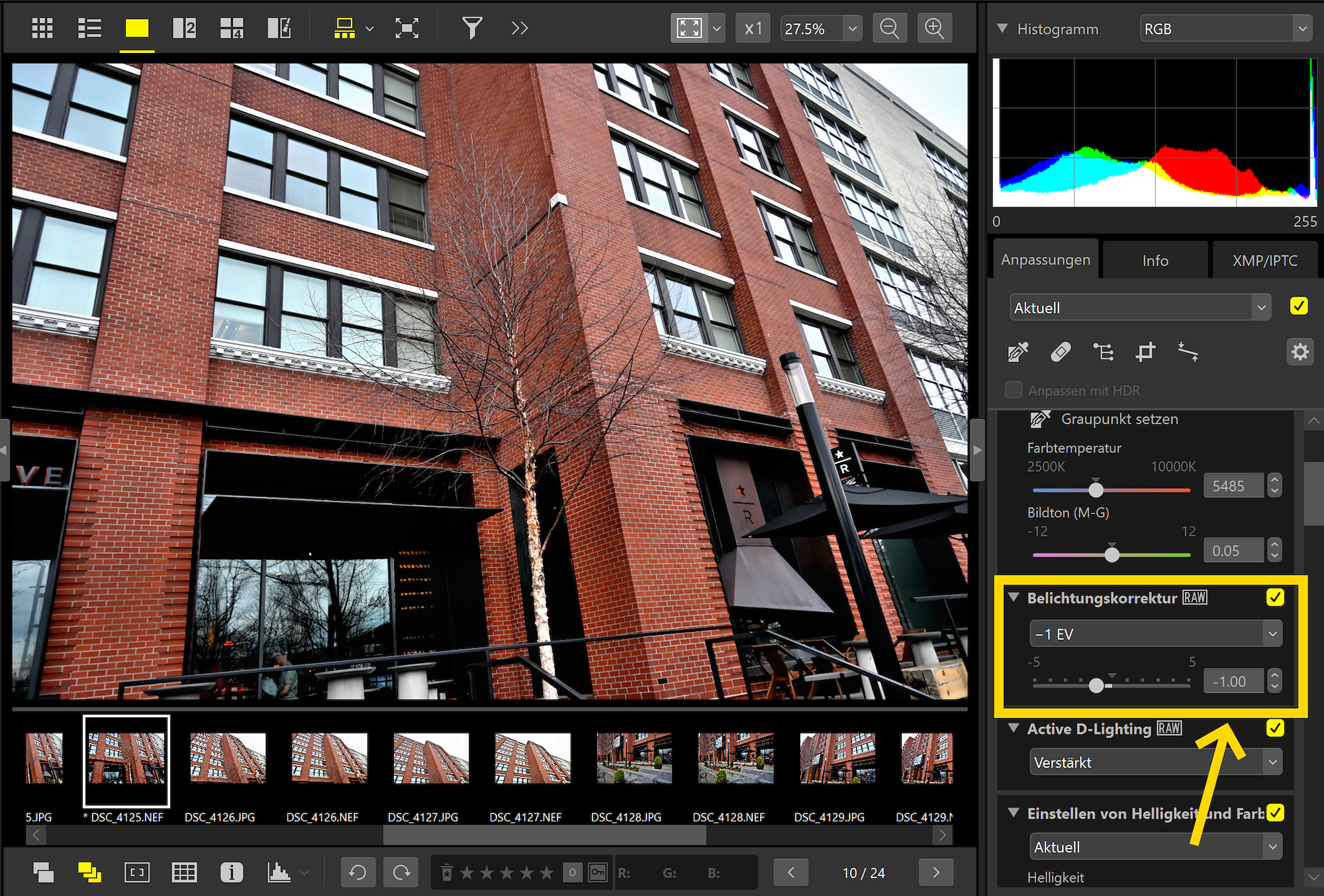
Once all correction are applied, the option to correct exposure in the Blending option in PTGui needs to be changed from enabled
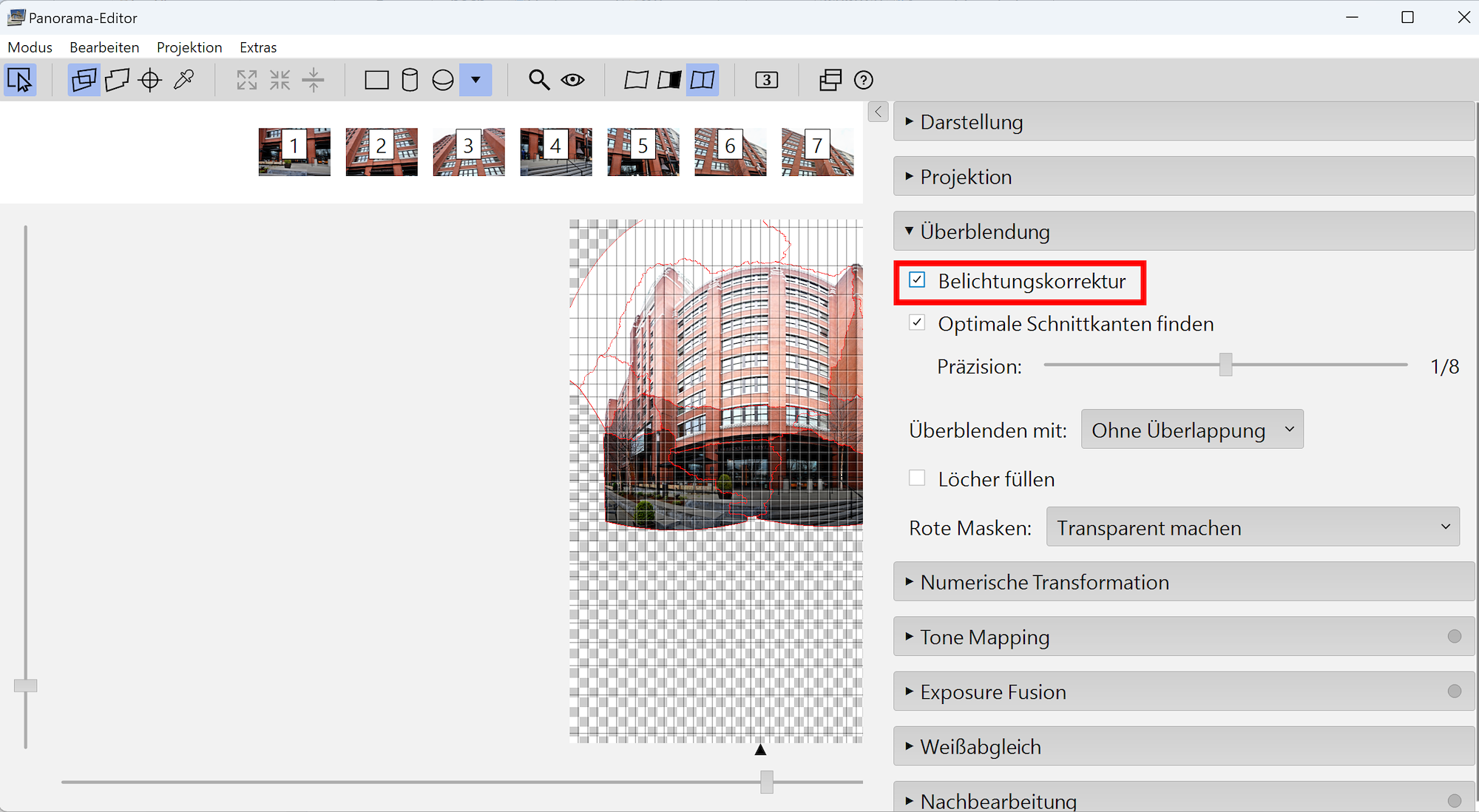
to disabled:
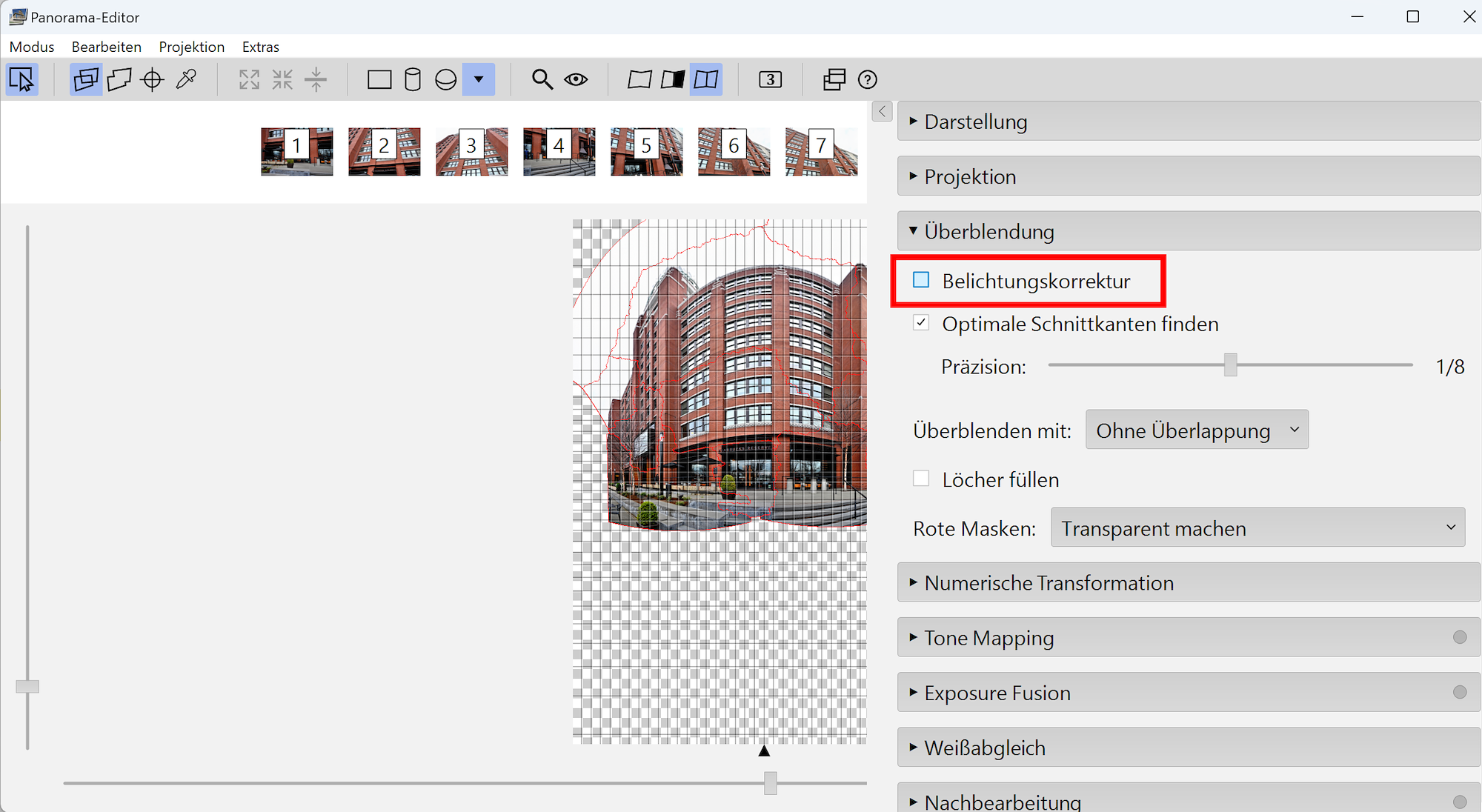
The pictures were aligned using the auto control point feature in PTGui. Only a few vertical control points were added.
Using the Equirectangular projection:
Using the Rectilinear projection.
Note the Company logo on top of the left tower:
Panorama outside, ☕🥧🥐 inside