Roku Streaming Stick
03 April, 2016
Here is another 1 example of modern engineering excellence. Looks great from the outside but not so much from the inside.
(1 Samsung Dishwasher: Looks nice, but has an astonishing accuracy to start failing past the end of the warranty. A great marvel of Korean engineering.)
See for yourself:
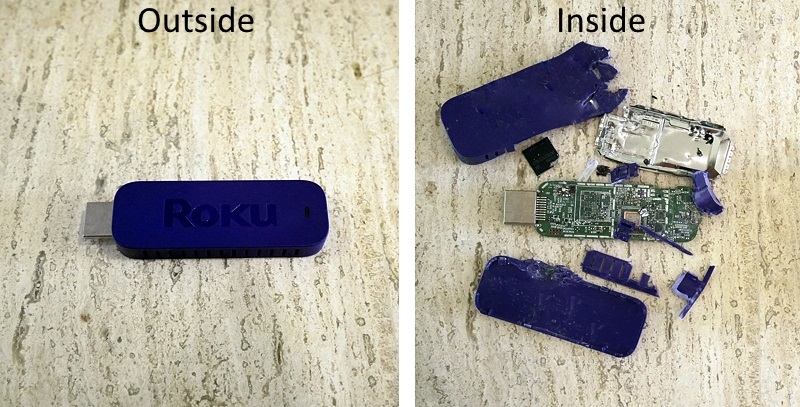
Once the stick is powered up, you have to wait several minutes until you get a response. Instantly pressing a button on the control when the start screen is coming up makes the device unresponsive. Very annoying.
Bonus: You get nice different themes during start.
Or: Switch sub titles on/off. Great solution presented here too. Once you decide to change sub titles in the middle of the presentation, you have to go back to the main menu and start all over.
After a few weeks of use, I discovered that the batteries were empty. Replaced then and didn't gave this a thought, until a few weeks later the batteries were empty again. It was not obvious that the batteries were empty since the device does not respond instantly anyway but a quick check with the multi meter confirmed it.
When did you replaced the last time the batteries of your remote?
I contacted Roku support about all this along with the confirmation that I did all the steps the FAQ suggests, only to get an answer one week later to go and check the FAQ. Report ticket was automatically closed. How convenient.
Checked the remote for power consumption:
Almost 12mA current is drawn constantly. No key is pressed!
I'm surprised the batteries made it that long.
Compared this to my WD Media Player remote:
and 0mA, the way a remote should work.
Checked the Roku remote control inside, but decided not to waste any more time.
And here is my solution:
Hi,
You received this email because you requested to close your account, we have removed your information from our system.
Thanks for using Roku!
Roku