The Tower Panorama
01 June, 2013
Unlike a classic 360°x180° panorama, a tower panorama is not taken from a single center point. Imagine yourself on a tower with a viewing platform. You can walk around, but usually you cannot position yourself in the center.
The way to create a 360° tower panorama is to take multiple segments from each side. Using a fisheye to cover the entire side is not an advantage here. Taking multiple segments is better to allow for more correction of the parallax error.
Using a wide angle lens, you would take a picture from each side and each corner as illustrated below. The blue shaded triangles is the view taken from the sides and the beige shaded triangles is the view taken from the corners. The gray part is the overlap of the pictures.

If you walk around the platform of a light tower or any other round platform, you would take equiangular steps. For example, take a picture every 45°.

Depending on the angle of view of your lens, you take one or more vertical pictures.

With a 24mm lens, you would need at least two pictures at each position using landscape orientation:

Here are the segments used for this example of panorama taking from the viewing platform of a tower with a square shape using a 24mm wide angle lens.
Eight horizontal segments:
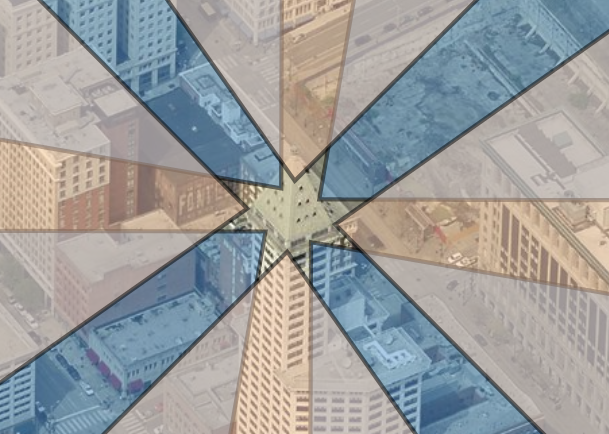
Two vertical segments:
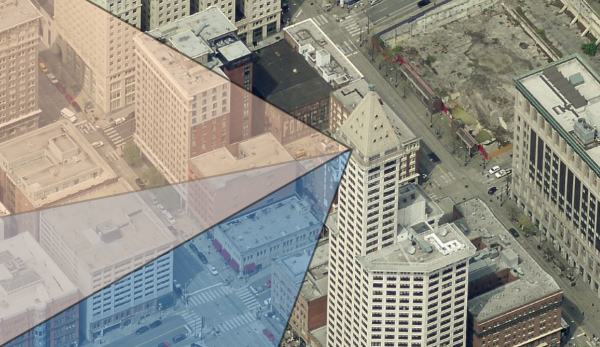
Two additional pictures were taken to capture the tall building.
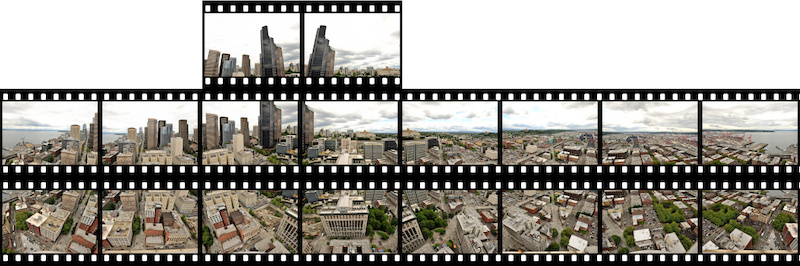
Don't worry about the zenith. Usually you cannot take a full picture of the sky above because of the tower structure but you take a picture of the sky later from any place. You only need to make sure the environment match (weather, clouds, brightness, time of day, sun position).
With all taken pictures, you stitch them like any other spherical panorama, but there will be stitching errors because of the different position of each picture. If you are using PTGui, there is a very efficient way to make it perfect by using the mask tool. Decide which part you want to keep and paint the conflicting part in red to exclude it. Don't try to correct it with too many control points and individual lens parameters. There is always the possibility to post process using an editor. In this example, I had only three stitching errors around the center which were removed by using the mask feature in PTGui.

The base of the platform can be patched with an aerial view of the tower or simply colored.

Using the stereographic projection 'little planet' you can make an impressive view from above:
