Combine pictures with PTGui, Focus stacking
21 March, 2024
The mask feature in PTGui simplifies the process of selecting areas from different images. This is not just for overlapping regions in panoramic photos, but it can also be applied to basic focus stacking.
Focus stacking involves taking multiple pictures with different focus areas.
To achieve focus across all objects, a small aperture is needed, but this may not be ideal or sufficient under certain lighting conditions to achieve the required depth of field. Thus, when not all objects are in focus, focus stacking becomes a practical solution.
For instance, consider these pictures each with a different focus point:
Orange in focus:
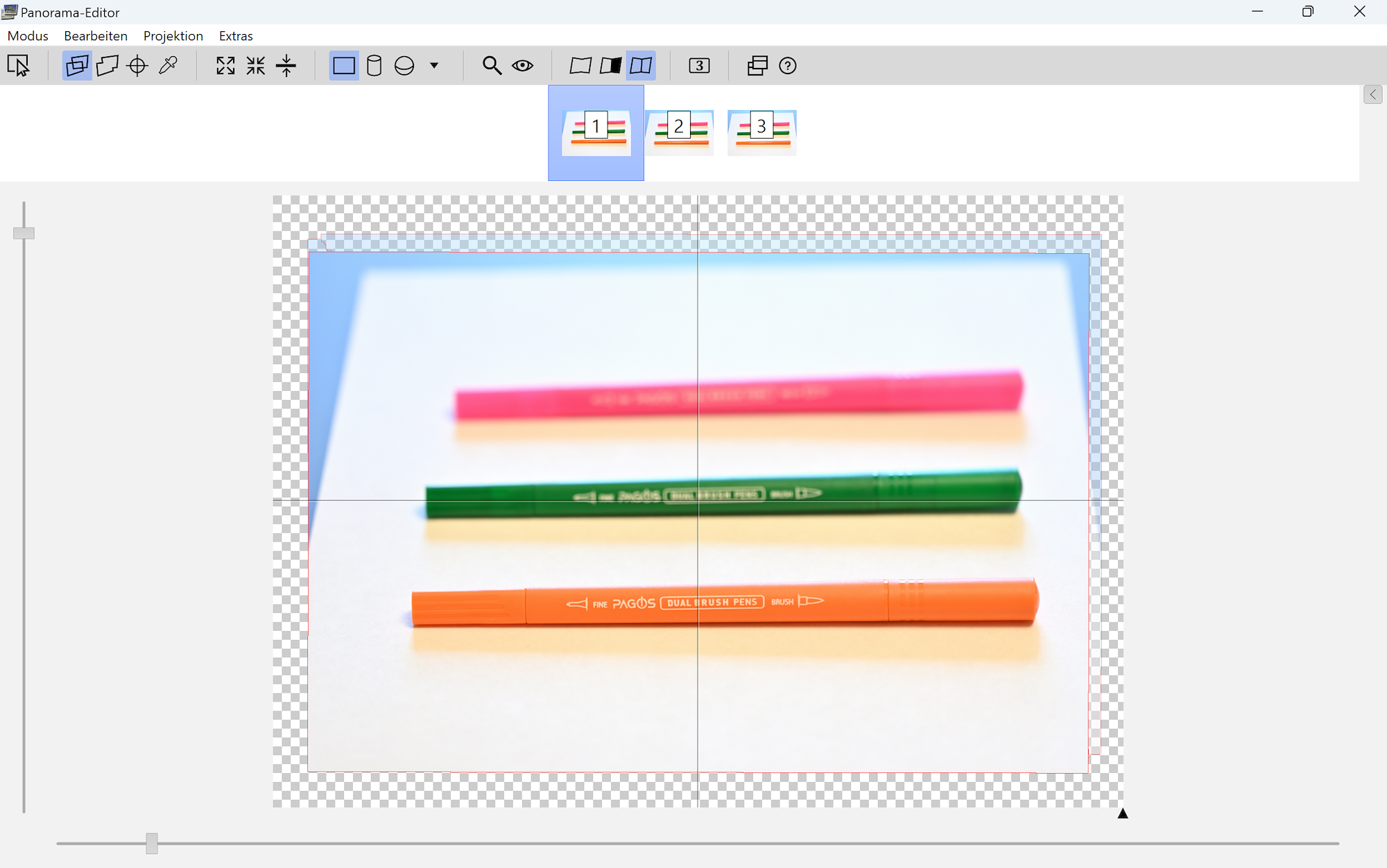
Green in focus:
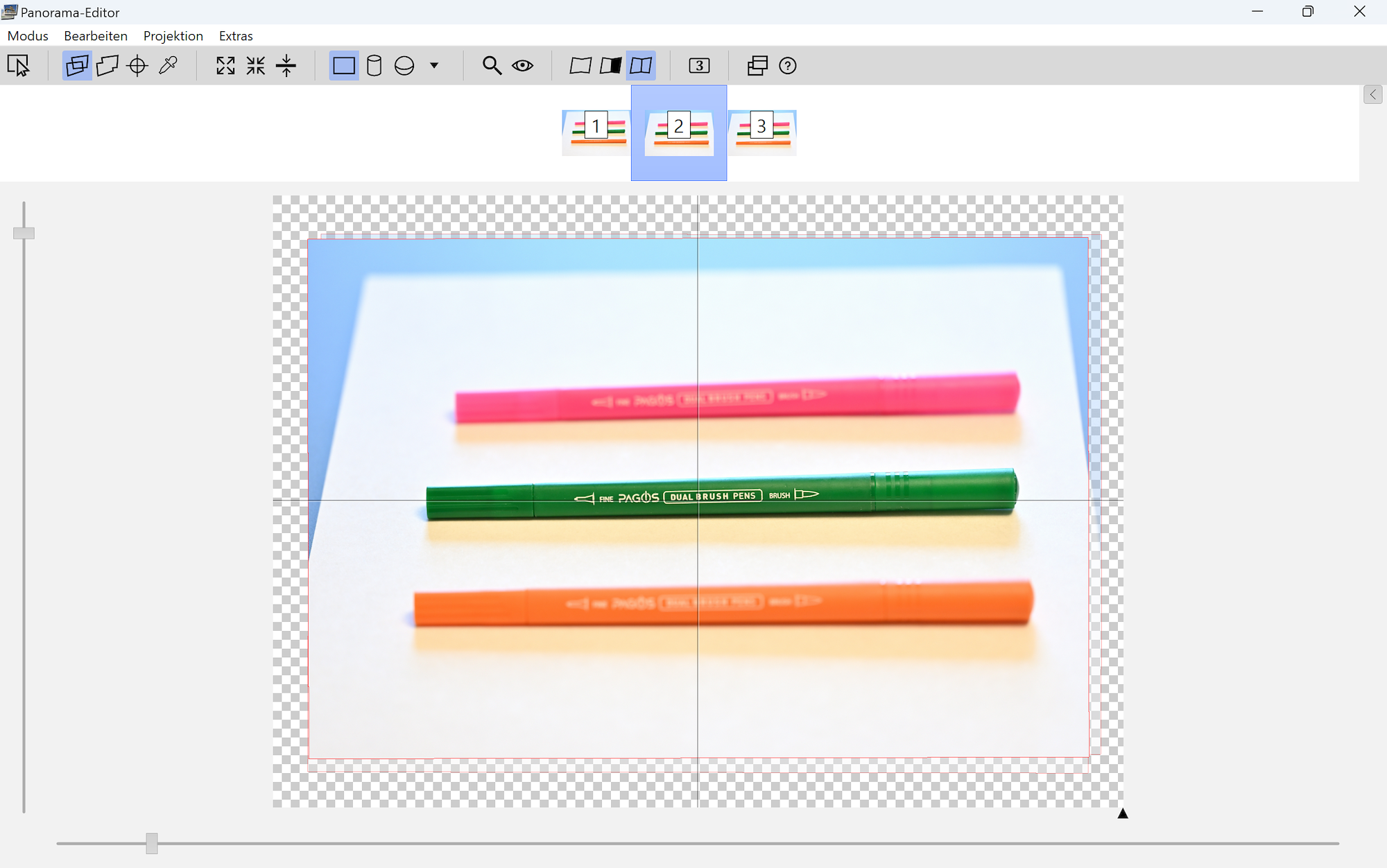
Pink in focus:
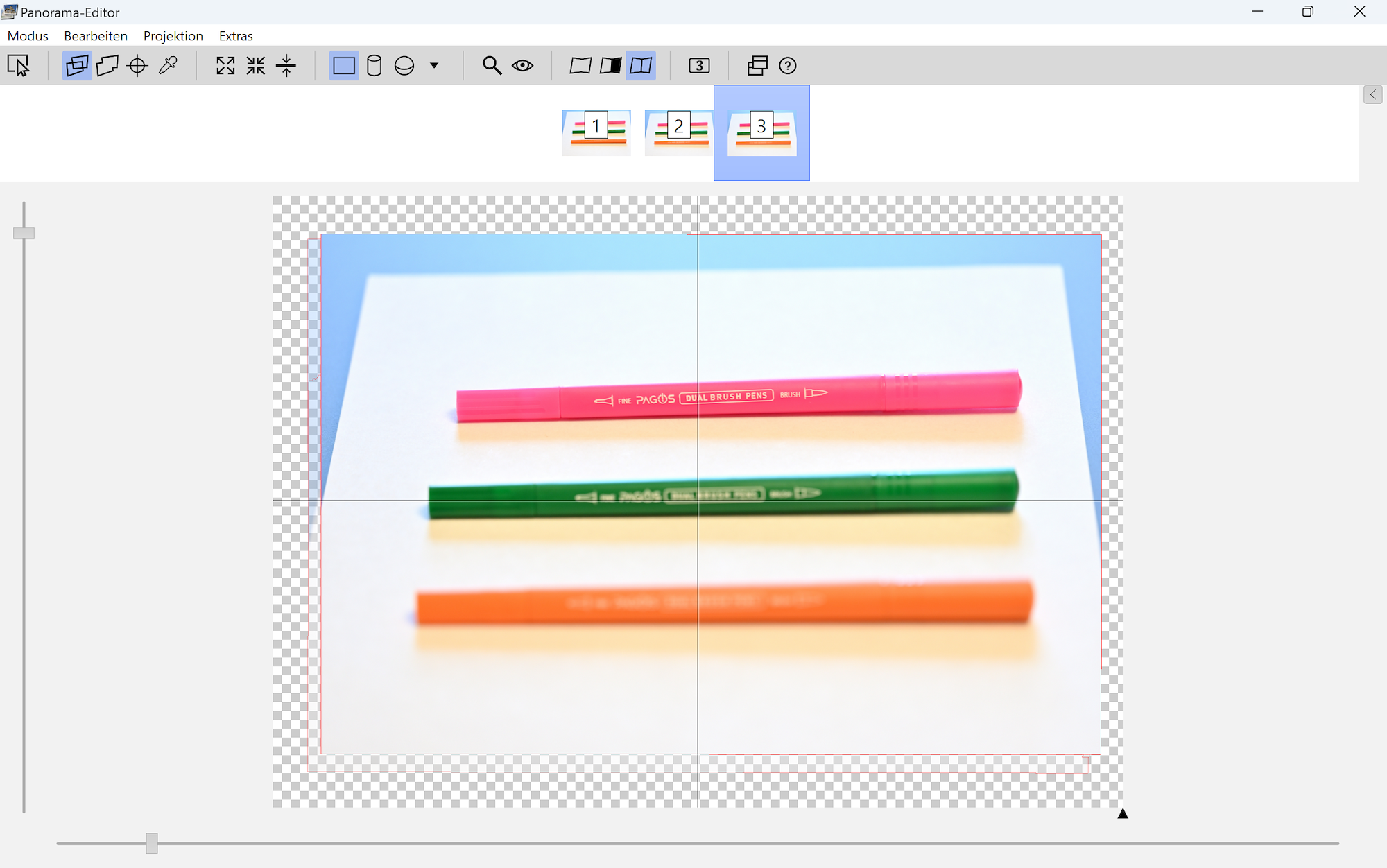
For each image, apply a mask to the object that is in focus:
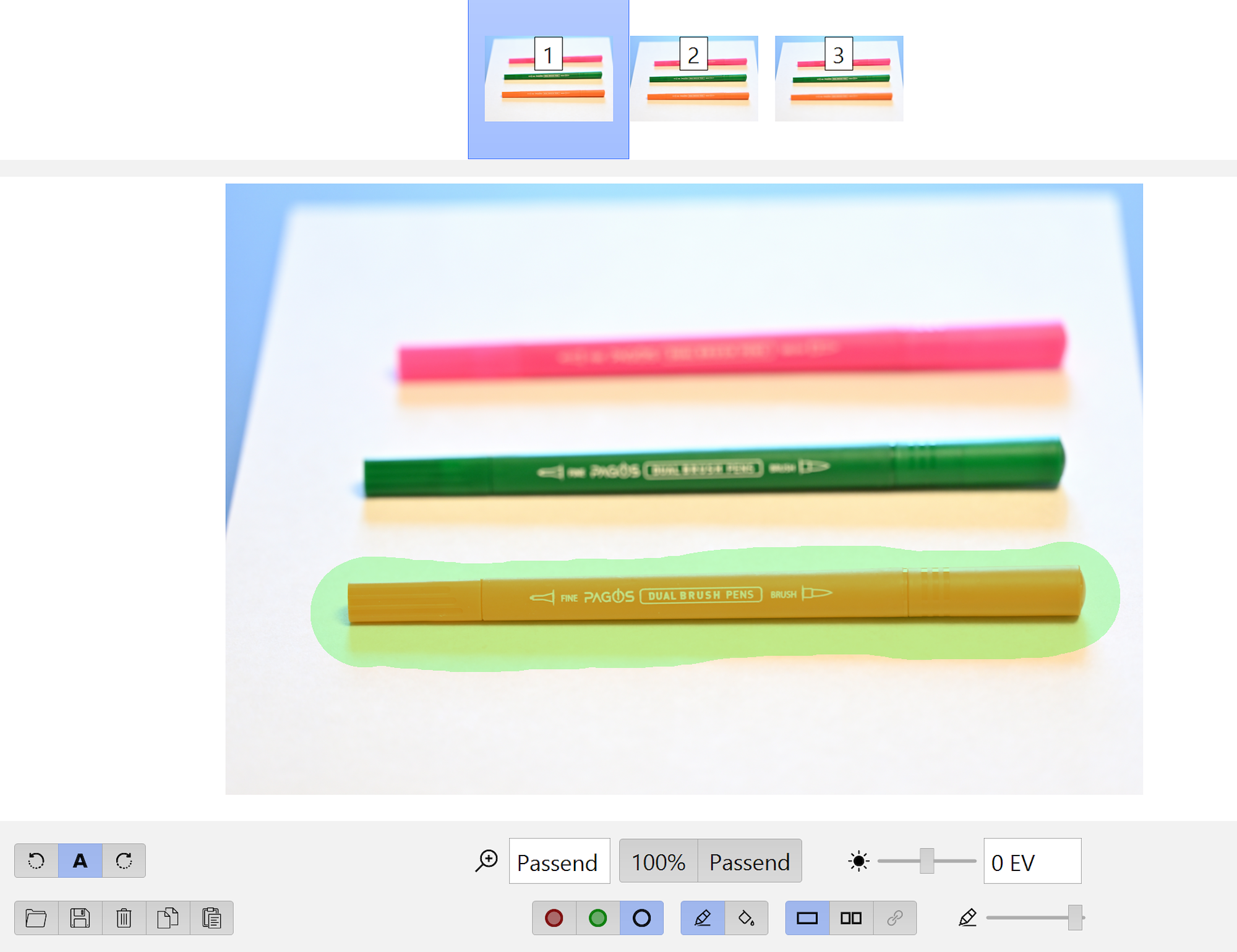
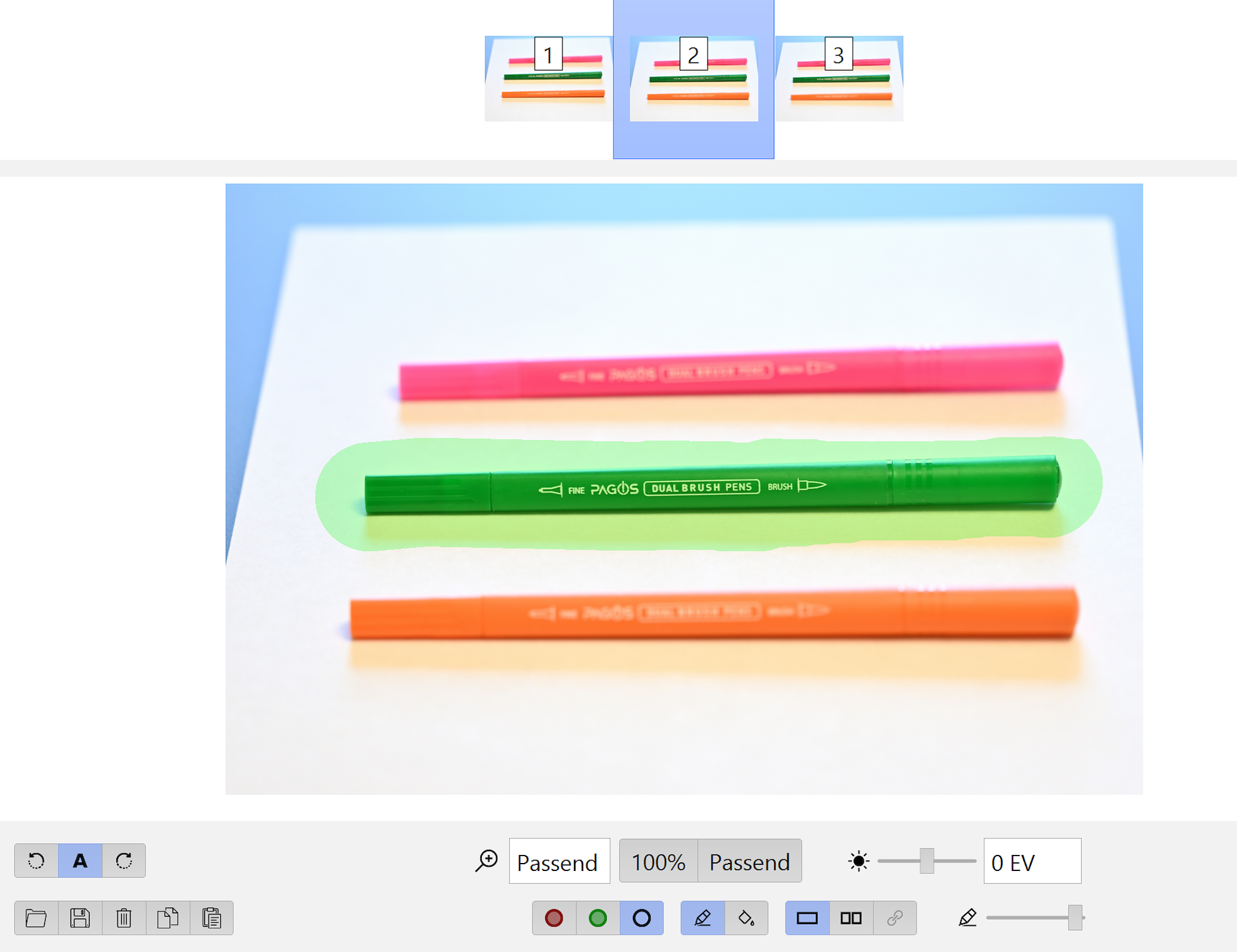
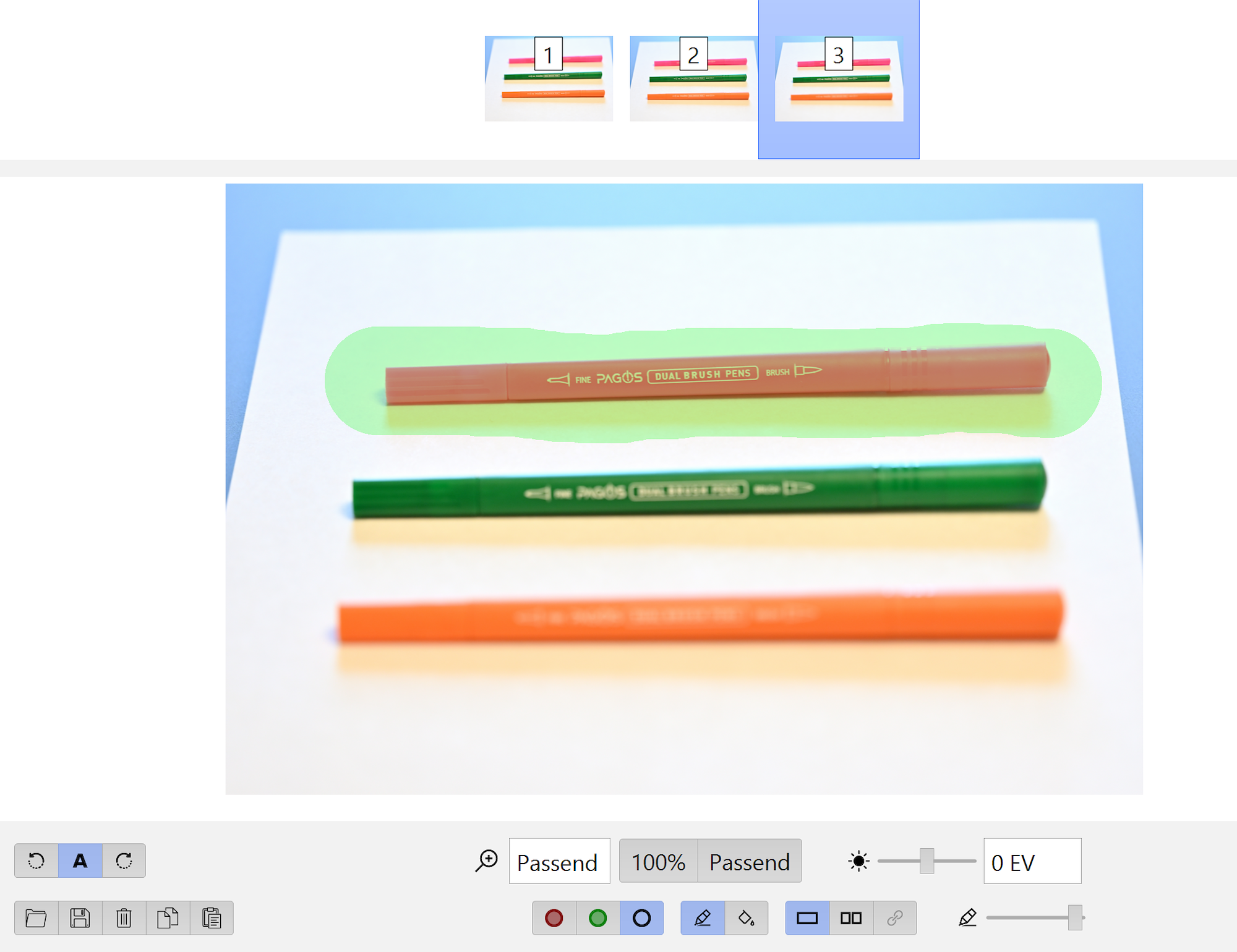
Run optimize with only the basic optimization for rol, pitch and yaw, but not for the parameters a, b or c.
The seam line will be perfectly set:
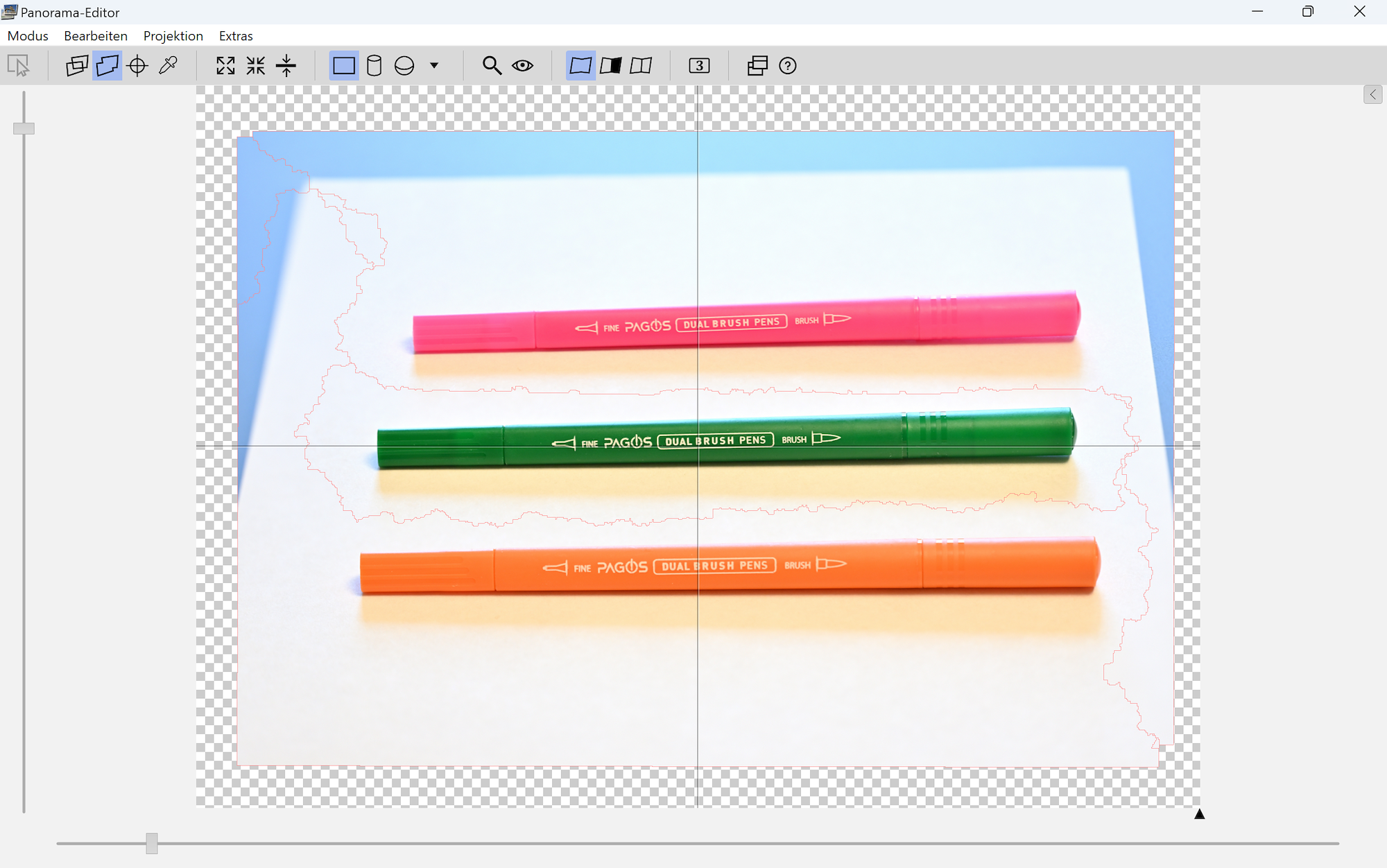
The focus stacked picture:

Another example:
Even a small aperture was not enough to bring everything into focus.
Only the lower part is in focus:
Only the upper part is in focus:
Rather than selecting the object in focus as in the previous example (using the green mask), you can deselect the object that is not in focus (using the red mask):
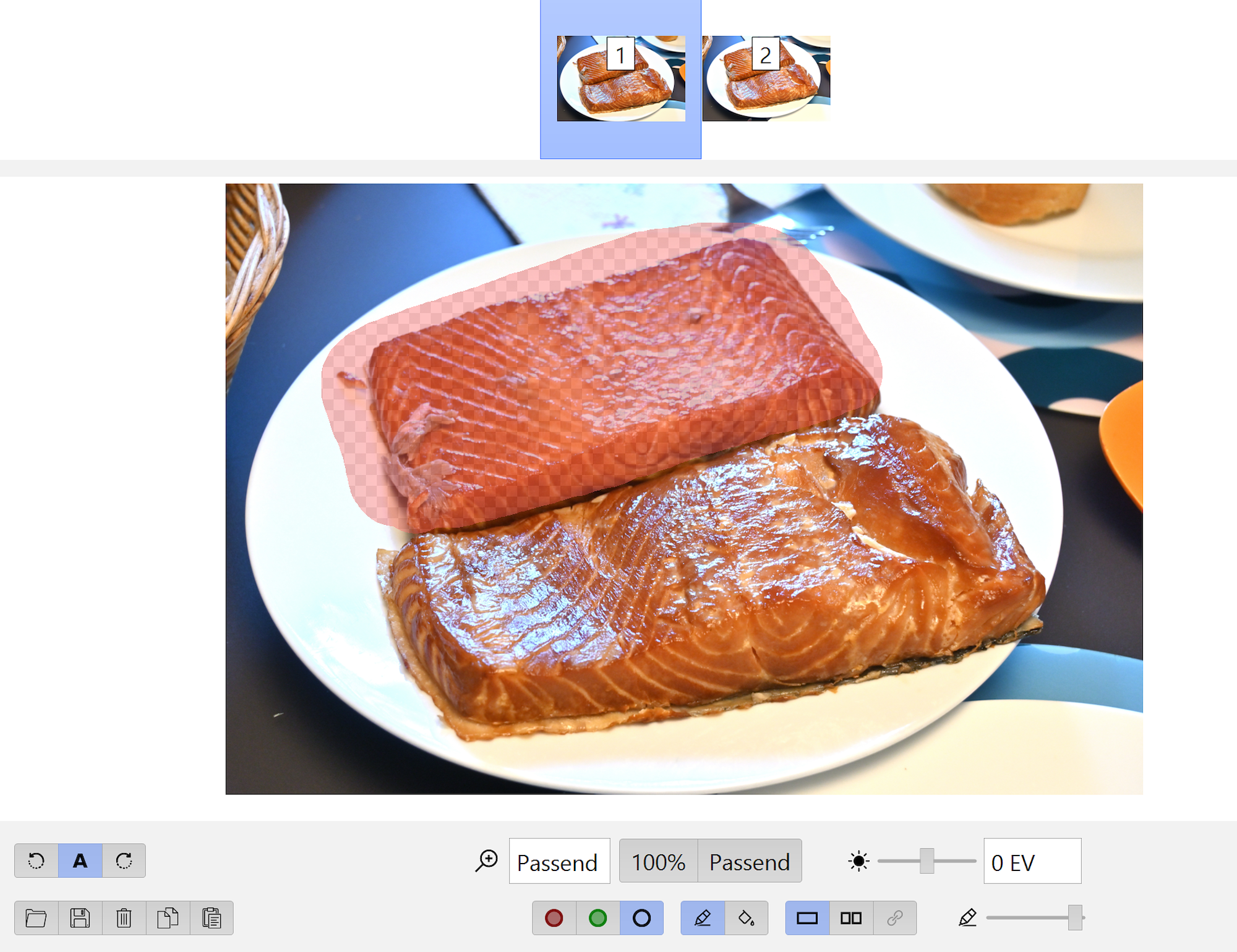
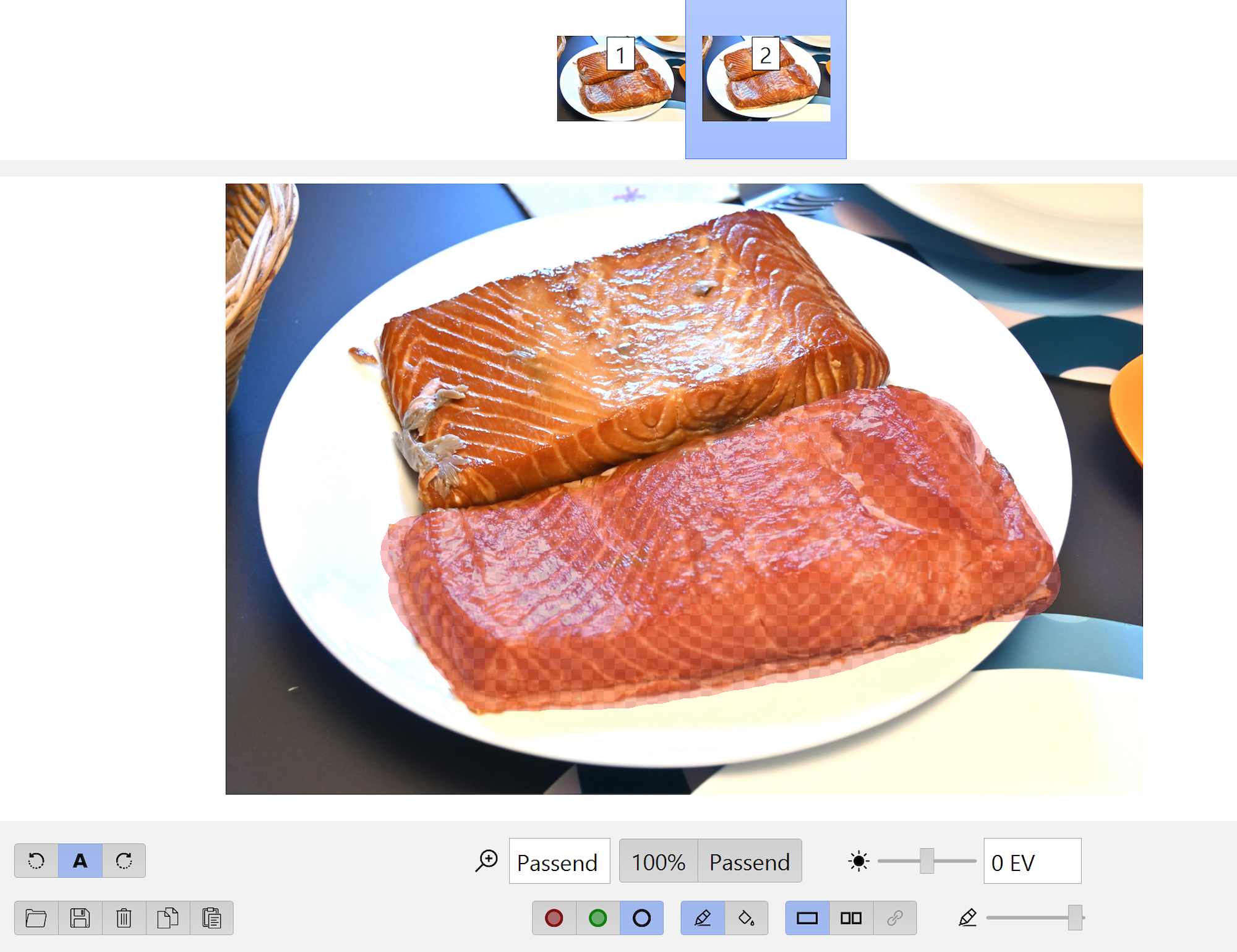
The seam line runs directly between the objects:
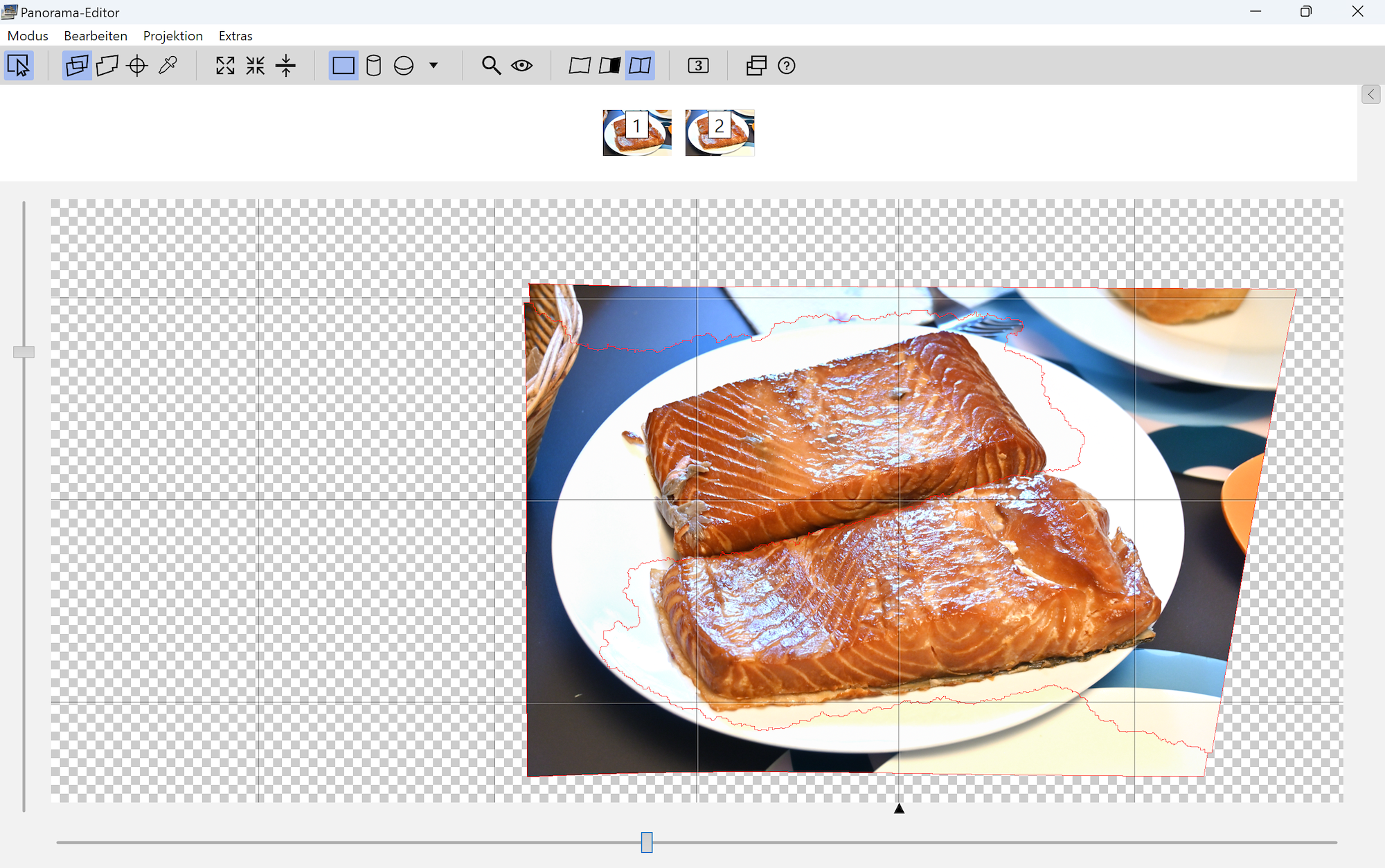
The final focus stacked result:

The source of the focus stacked result:
Interactive Panorama Pike Place Market Fischladen

Another example:
Torte - 2x24 🥳🎉🎂