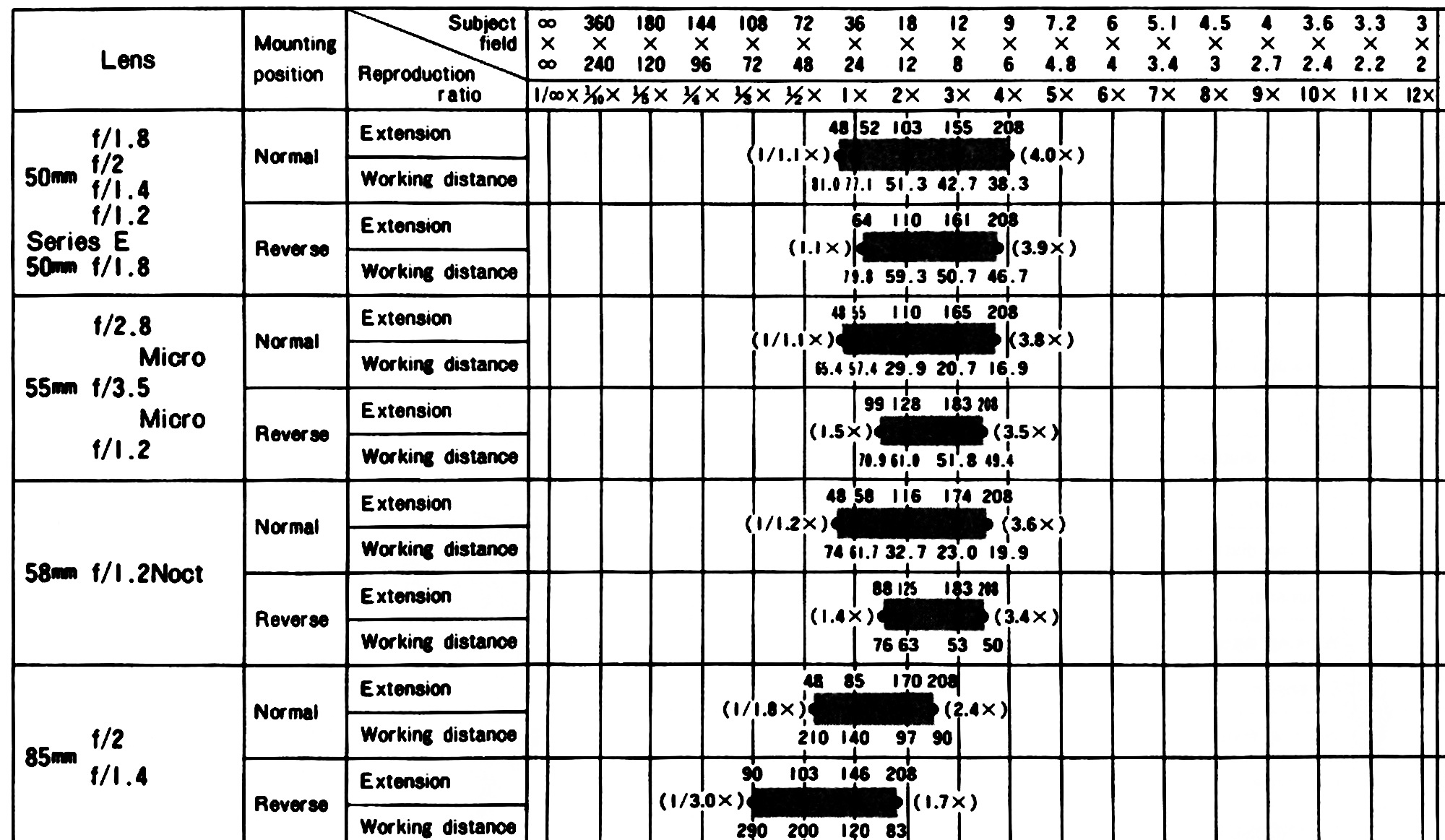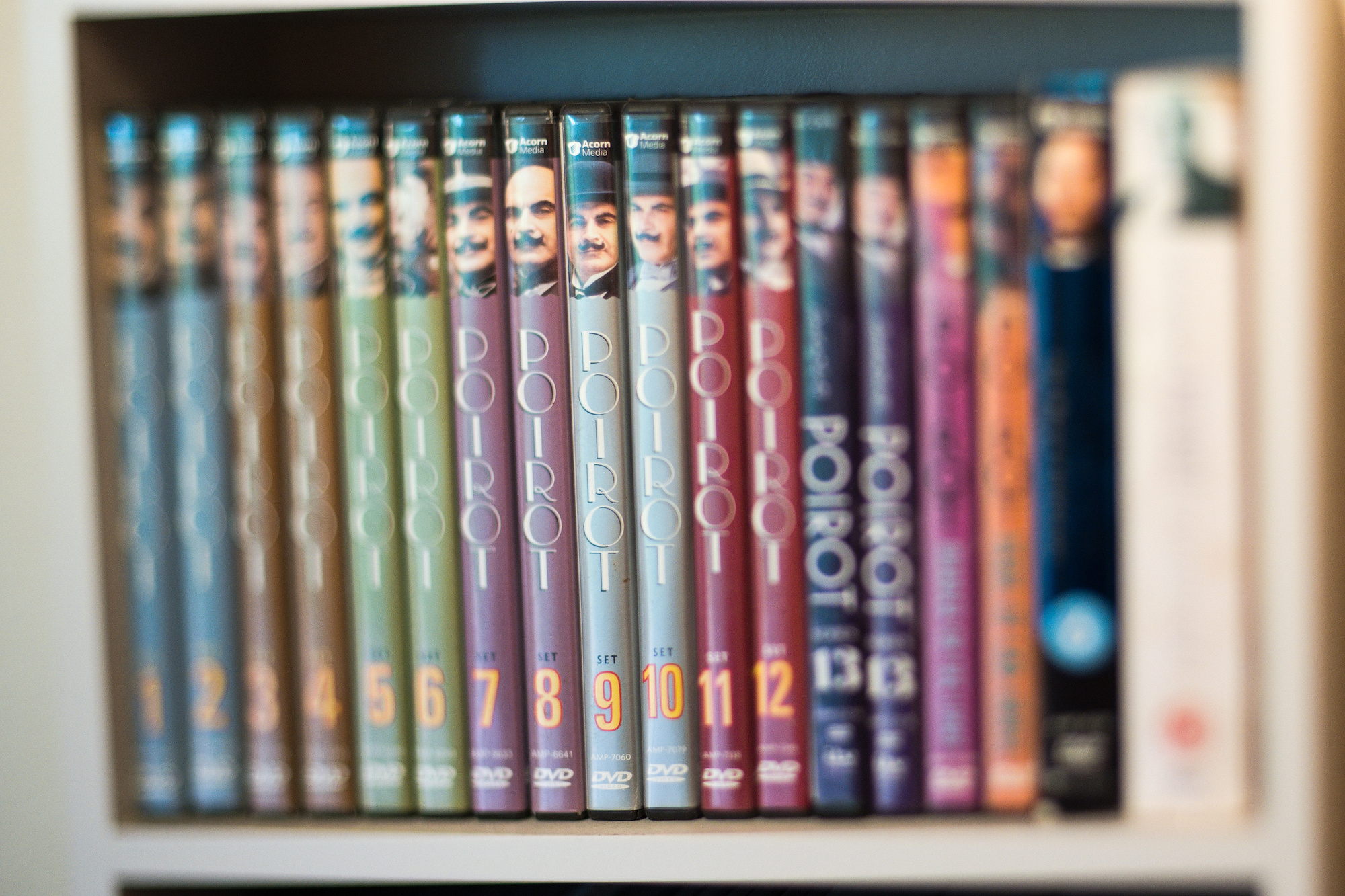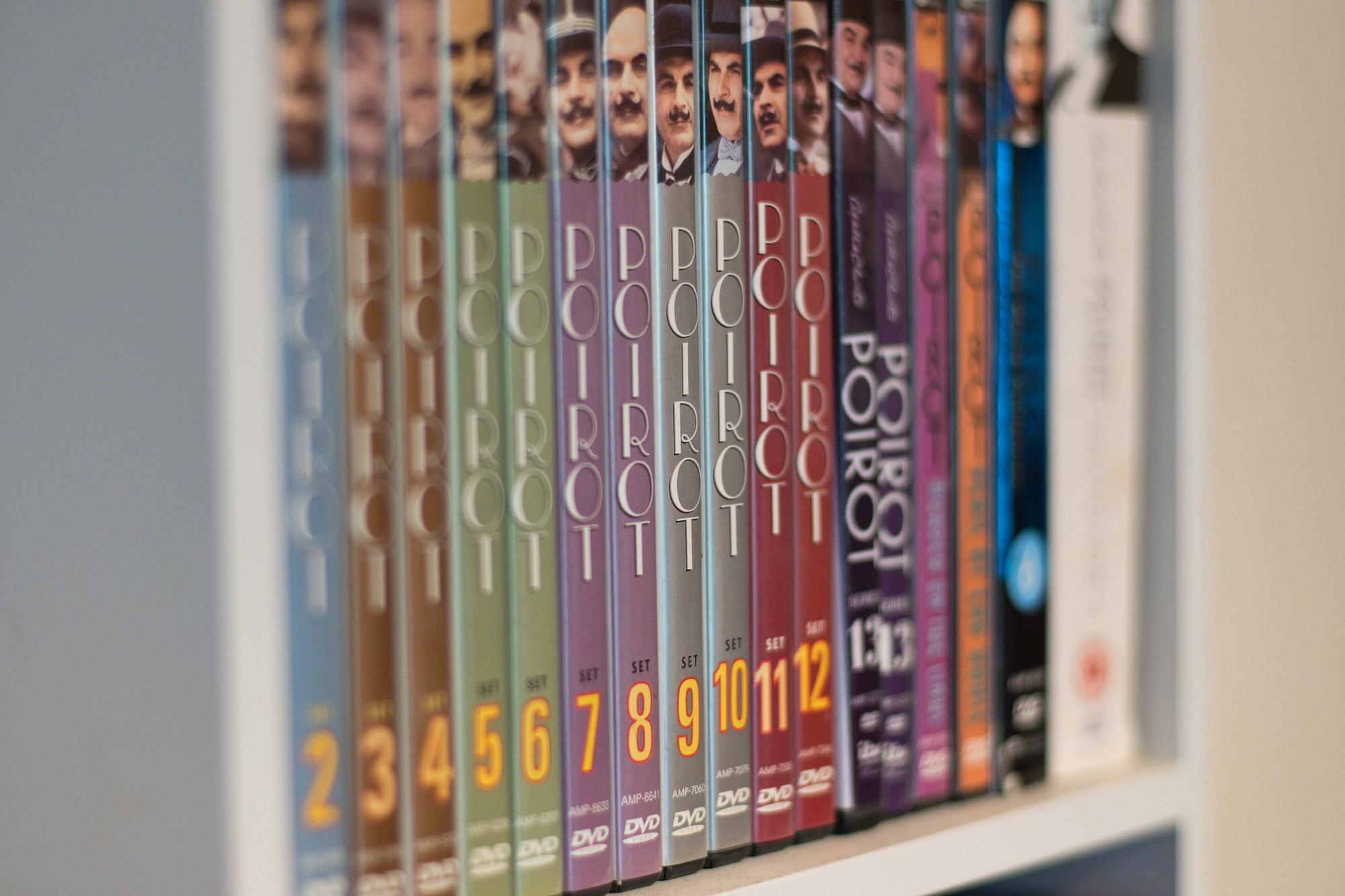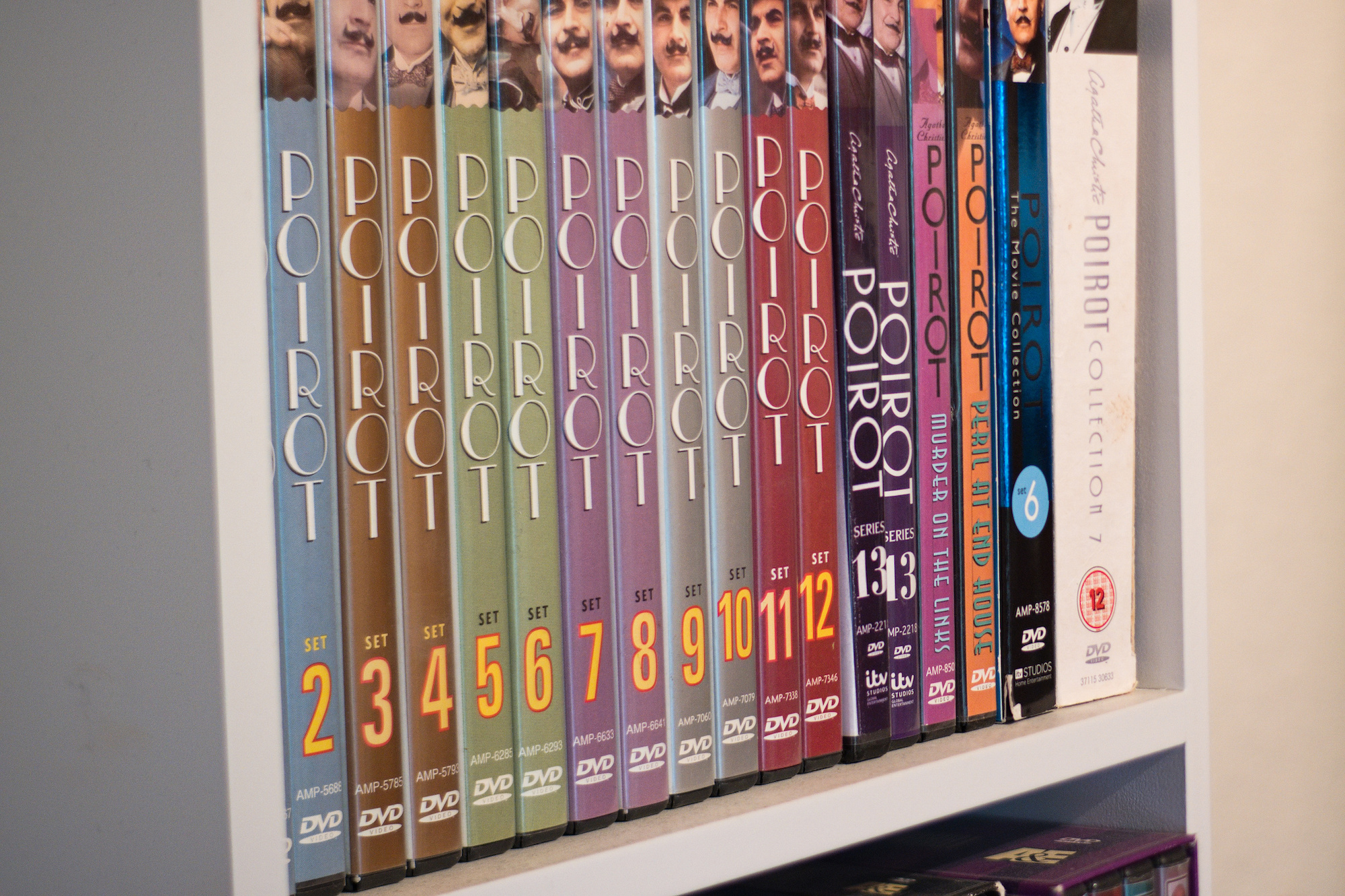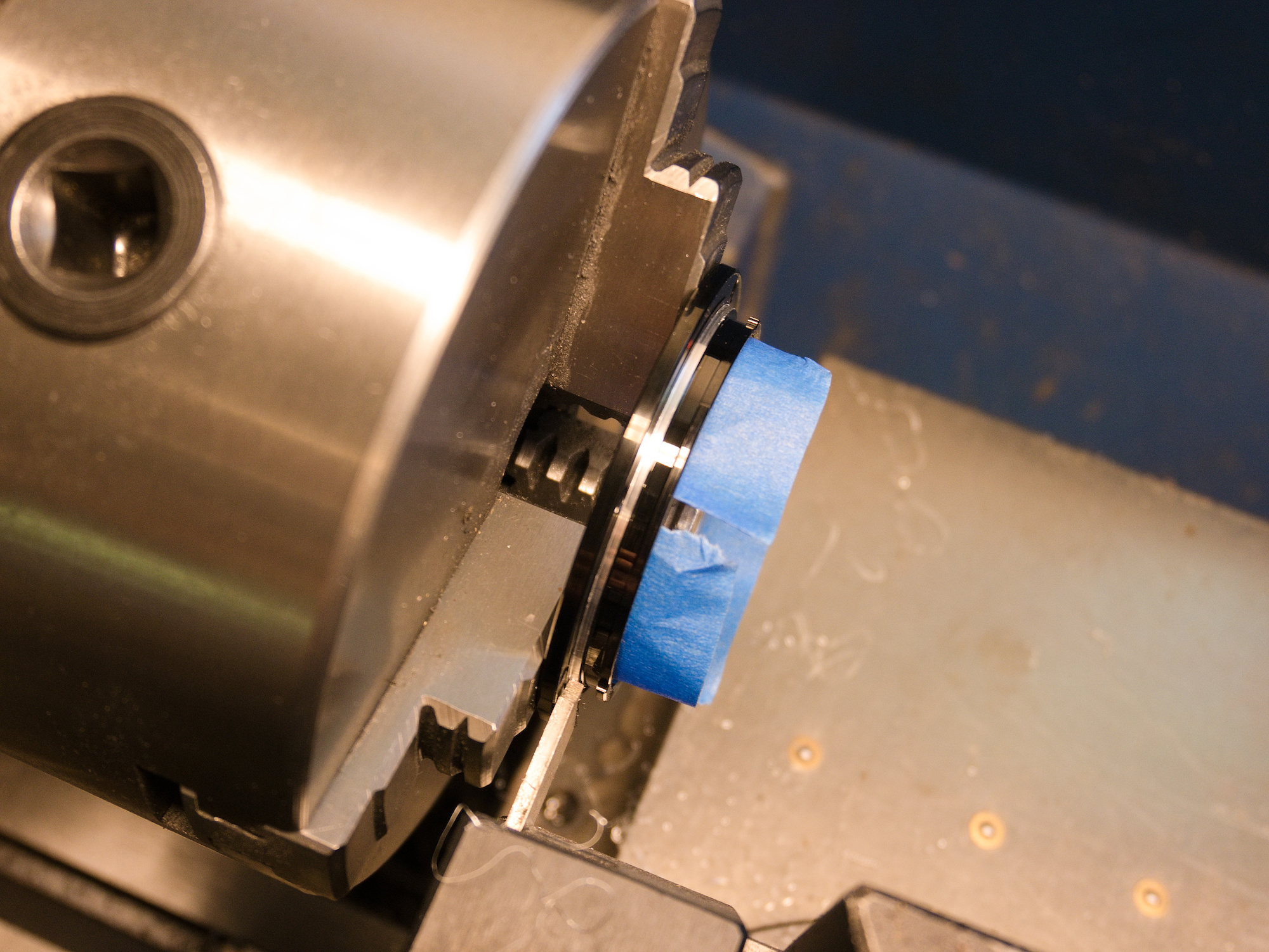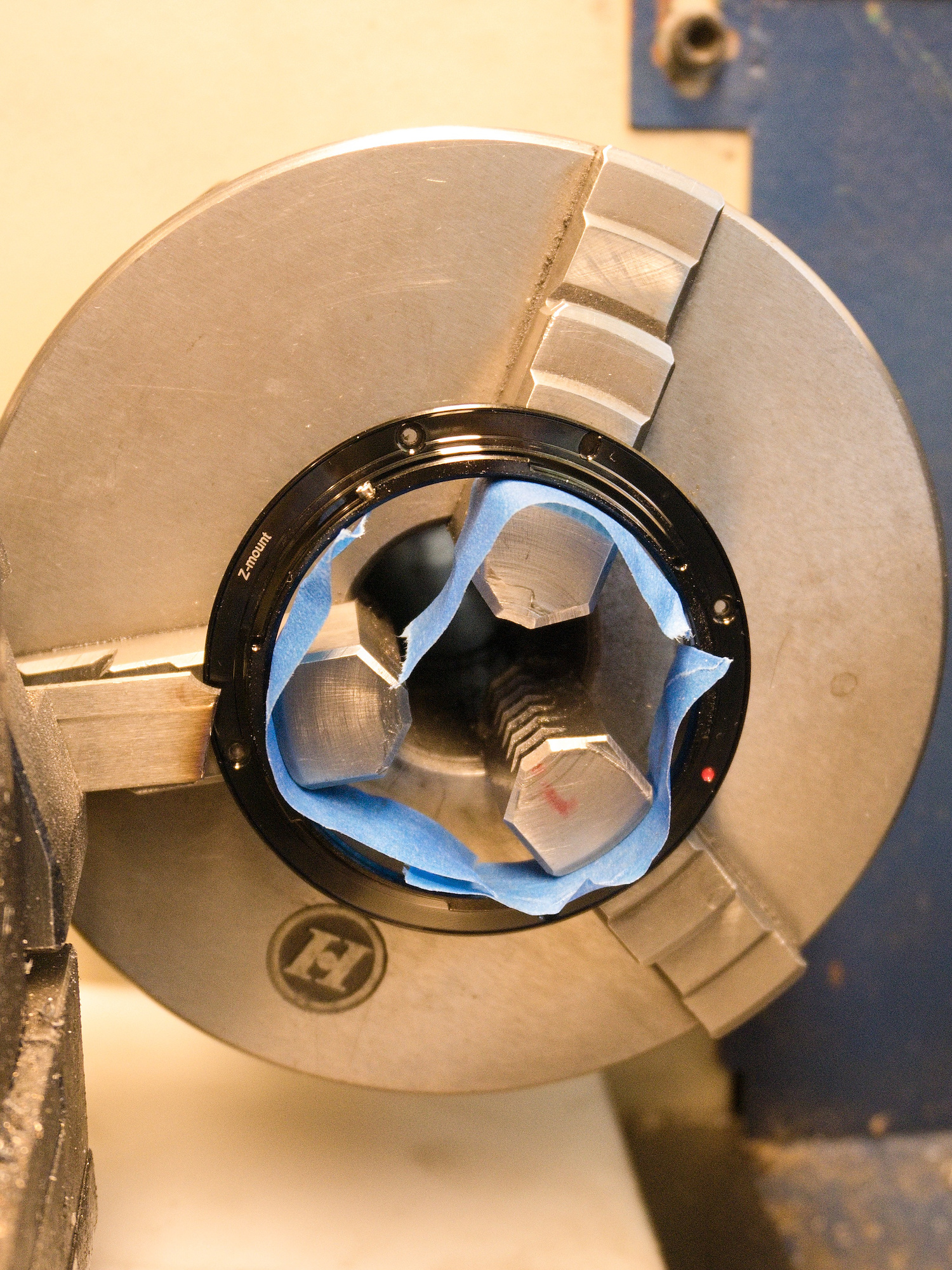To use a 50mm macro along with the PB-6 instead of the 18-70mm lens @70mm from Part 1 requires a smaller distance between the camera and the bellows mount.
For this, I made an even shorter F to Z mount adapter:

The left side with the F mount is 8.40mm in width, the depth of the recess with 58mm diameter is 1.5mm.
The right with the Z mount is 7mm in width and has the 58mm x 1.5mm indentation to connect to the F mount side.

This results in a flange distance of only 10.70mm, compared to the 16.40mm flange distance of the first version of the reduced mounting adapter. The unmodified original flange distance is 30.50mm.

With this shortened flange distance, the Sigma 50mm f/2.8 FX DG Macro works perfectly:

And so does the Nikon 50mm f/1.4, but it is not that sharp in the corners as the macro:

The Micro-Nikkor 55mm f/3.5 is in the same class as the Sigma macro in sharpness:

The Slide Copying Adapter bellows can be directly attached to the Micro-Nikkor. The Sigma requires either a 52mm extension tube or a step down ring 55-52mm with a BR-2 and BR-3 adapter:


TL;DR 18-70mm Zoom Lens @70mm with a reduced F to Z adapter covers the full frame of the slide using a DX Z Camera on a Nikon PB-6. Machining required.
With any full frame (analog or digital) Camera and a lens in the normal focal length range it is very easy to use the Nikon Copying Adapter with the PB-6 Bellows.
The 50mm, 55mm and 58mm result in the correct working distances that fit within the PB-6 Bellows. The working distance for the 85mm is already too large for the Slide Copying Adapter. See the 36x24 subject field (thats the size of the slide) and the working distances in mm, printed below the grey range bar in the repro ratios overview:
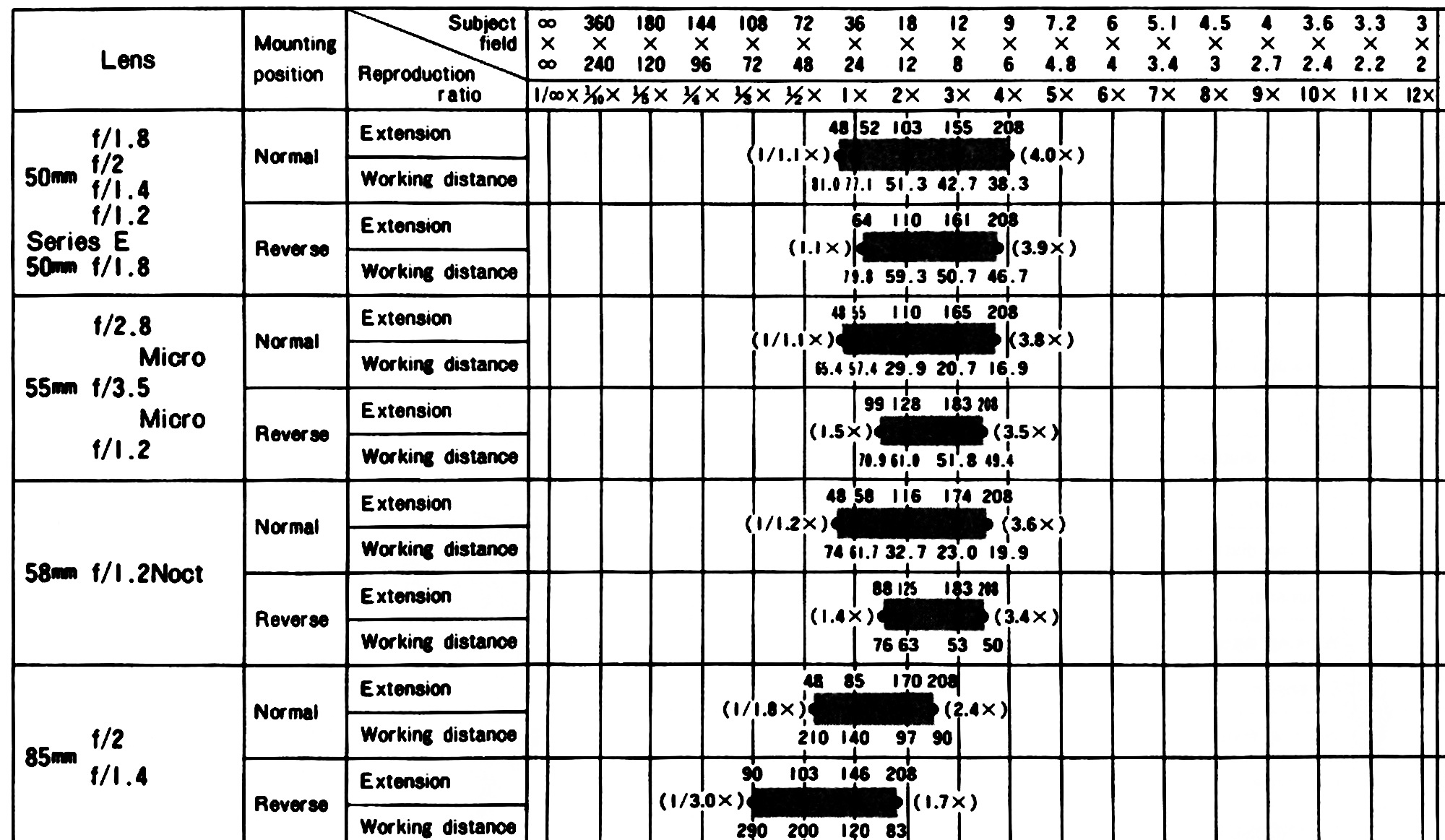

But with a DX camera the field of view is smaller and the slide is cropped. The lenses are already at the left end side for the 36x24 subject field. And moving towards a larger subject field 54x36 to account for the 1.5x cropping is not possible.
The Slide Copying Adapter cannot be positioned closer to the camera using a lens with a shorter focal length because the lens itself is in the way, and using a lens with a larger focal length would position the Slide Copying Adapter too far away outside of the working distance for the bellows. For example, the 85mm lens supports the required subject field, but sets the Slide Copying Adapter about 50mm outside of the bellows rail.
The Nikon 105mm f/2.8 Macro AF D lens in reverse with the BR-2 adapter, as someone in the DPReview forum posted, also moves the Slide Copying Adapter outside of the PB-6 bellows rail.
The PB-4 Slide Copying Adapter used there, works as an extension, and is not part of the bellows rail as with the PB-6.
Even with a modified adapter as described in this post, the Slide Copying Adapter will still be outside of the PB-6 rail.

To use the PB-6 without any extension, the only possible solution without modifiying the bellows is to shorten the distance from the mount to the camera. This changes the ratio and the working distance. Since
a Z mount camera is used, the adapter can be reduced to allow the full frame coverage.
As alternative solution, the camera can be mounted via the tripod mount and use a macro lens directly without using the bellows lens mounting.
Or the bellows adapter is modified to allow mounting the camera/lens directly.
In this article, I will describe the solution with a modified adapter to reduce the distance from camera to the lens. See Part 2 with an even more reduced adapter to fit standard 50mm macro lenses.
To get started, the F mount is removed for the machining:

And also the three spring blades:

Split the adapter in half.
This is soft aluminium, the rake angle of the tool bit is 30-35° instead of the 8° for steel and the 0° for brass in case you were wondering:

Reduce the length of the F mount side that gets connected to the shortened Z mount site:


Machine the Z mount side to fit the reduced F mount half. The larger 4-jaw chuck is used to properly hold the mount as the 3-jaw chuck is not deep enough:

Both halfs are ready and will be pressed and glued together using Loctite 638:


The adapter flange distance is reduced from 30.50mm (Nikon F flange distance is 46.5mm, Nikon Z flange distance is 16mm) to 16.40mm:

After a trial and error check with all my lenses, the 18-70mm Zoom Lens at 70mm focal length covered the full frame of the slide and fit perfectly. The reduced size of the F to Z mount adapter was just right for this focal length.
Aperture is set by a AR-3 cable release (not in the picture) or by holding the preview levers with a fixture.
The slide is lit by a LED Video Light with a CRI 97+:


The full frame of the slide with a tiny border is visible in the preview:

The slide is captured as a NEF and ready for post processing:

A tilt lens change the focal plane, and this is impossible to do with transforms in Software. Hardware required.
To get a Tilt lens for Nikon Z leaves you only to a few choices.
Use Nikon F mount Tilt(-Shift) lenses with the FTZ adapter:
- Nikon PC NIKKOR 19mm f/4E ED Tilt-Shift Lens $3,396
- Nikon PC-E NIKKOR 24mm f/3.5D ED Tilt-Shift Lens $2,196
- Nikon PC-E Micro-NIKKOR 45mm f/2.8D ED Tilt-Shift Lens $2,046
- Nikon PC-E Micro-NIKKOR 85mm f/2.8D Tilt-Shift Lens $1,976
- Samyang 24mm f/3.5 ED AS UMC Tilt-Shift Lens $669
Nikon hasn't released any Tilt(-Shift) lenses for Z yet, so this leaves you currently only to:
- TTArtisan Tilt 50mm f/1.4 Lens $199
- TTArtisan 100mm f/2.8 Tilt-Shift Macro Lens $389
The 50mm is not the best quality with its standard double gauss design, and who needs a 100mm Tilt lens?
The idea is to use a Tilt adapter F to Z mount, and use your favorite F mount lens (image circle of a Tilt-Shift lens is larger, but here it is used along with a DX sensor, so this will be an advantage; cannot check for FX).
The popular NYC store does not have such an adapter, but the Kipon company store has one: Tilt Adapter for Nikon F Mount Lens on Nikon Z Mirrorless Camera.
The site lists items to be shipped within 1 business day, but as I have learned from the customer service, the item is shipped from somewhere in China first to another warehouse, and then from there to the customer. This translates to a 2-3 week shipping.
The alternative is to use a Sony E to Z mount tilt adapter, or a Fujifilm X to Z mount tilt adapter with an additional lens adapter as the 16mm flange distance of the Z mount is a bit shorter than the Sony (18mm) or Fujifilm (17.7mm) one.
The Kipon F to Z mount tilt adapter arrived:
Feels solid and high quality. Tilting is smooth and has good friction to hold a lens even without using the locking.


The adapter has a max tilt of 12° and can be rotated 360° with 30° click stops. The smaller plunger on the right side is to unlock the click stops during rotate.

For the test, a Voigtländer 58mm f/1.4 SL lens is used:

It really works.
Shelf without tilt:

Shelf with max tilt:
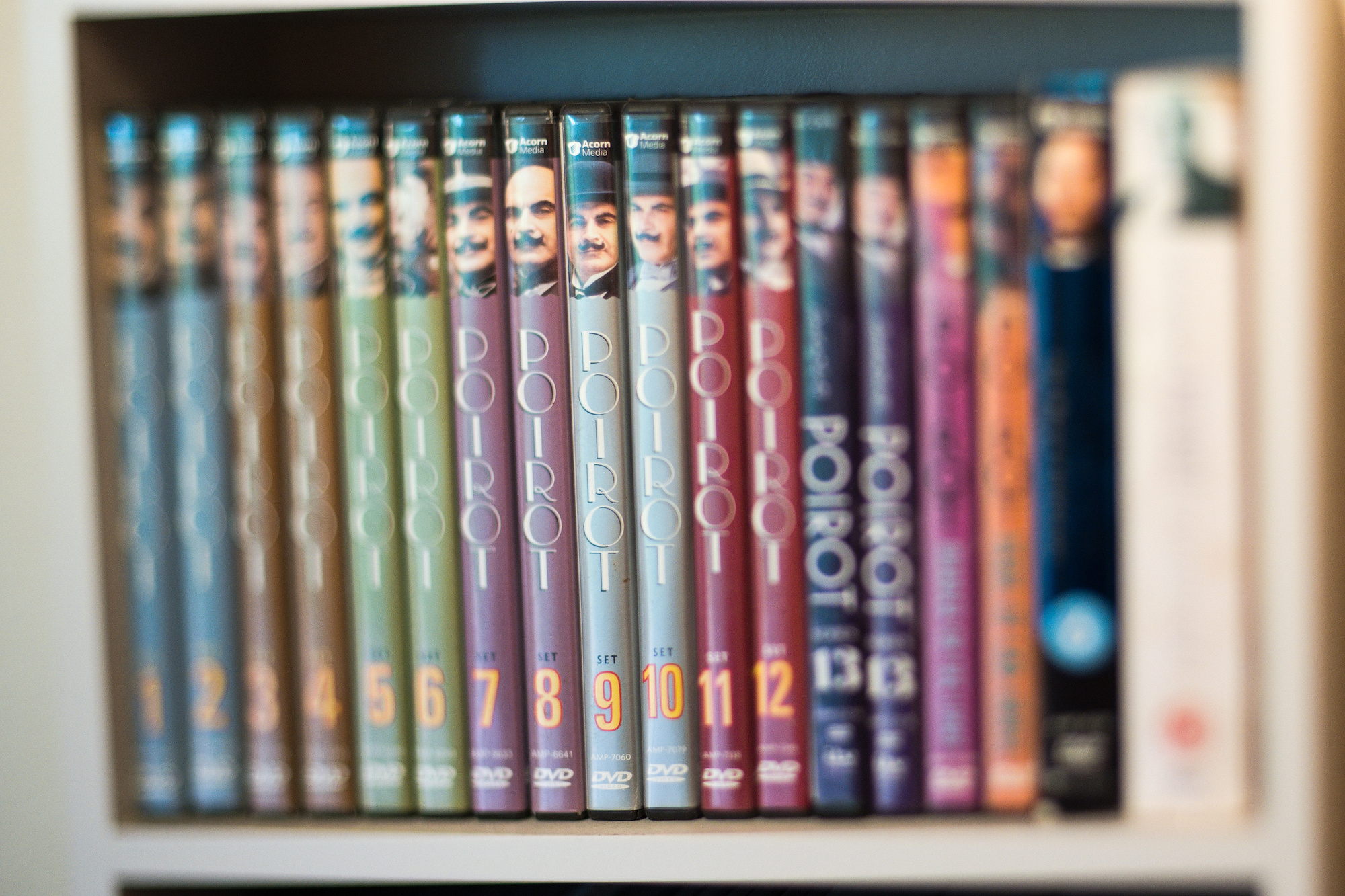
Shelf from an angle without tilt:
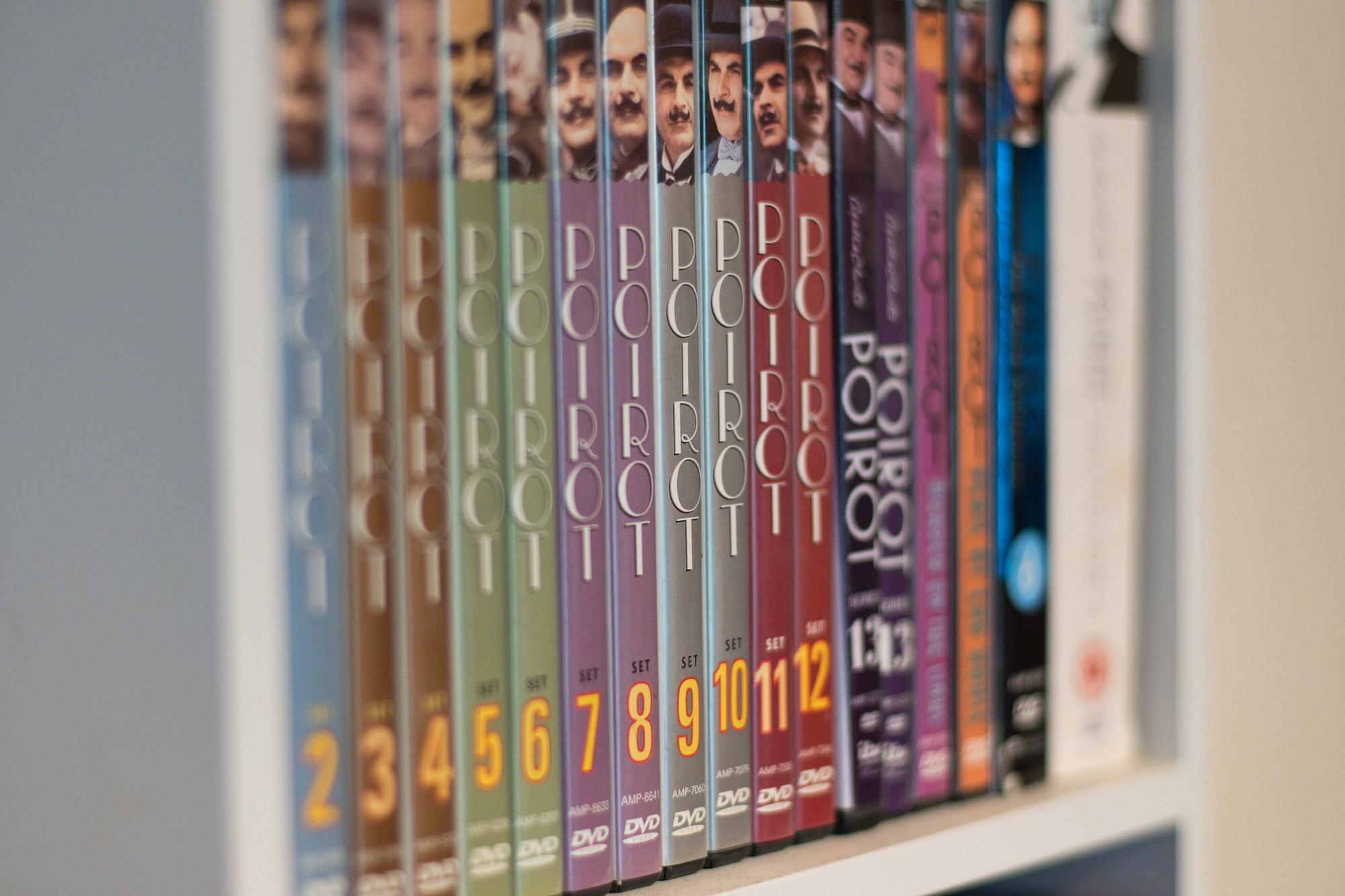
Shelf from an angle with max tilt:
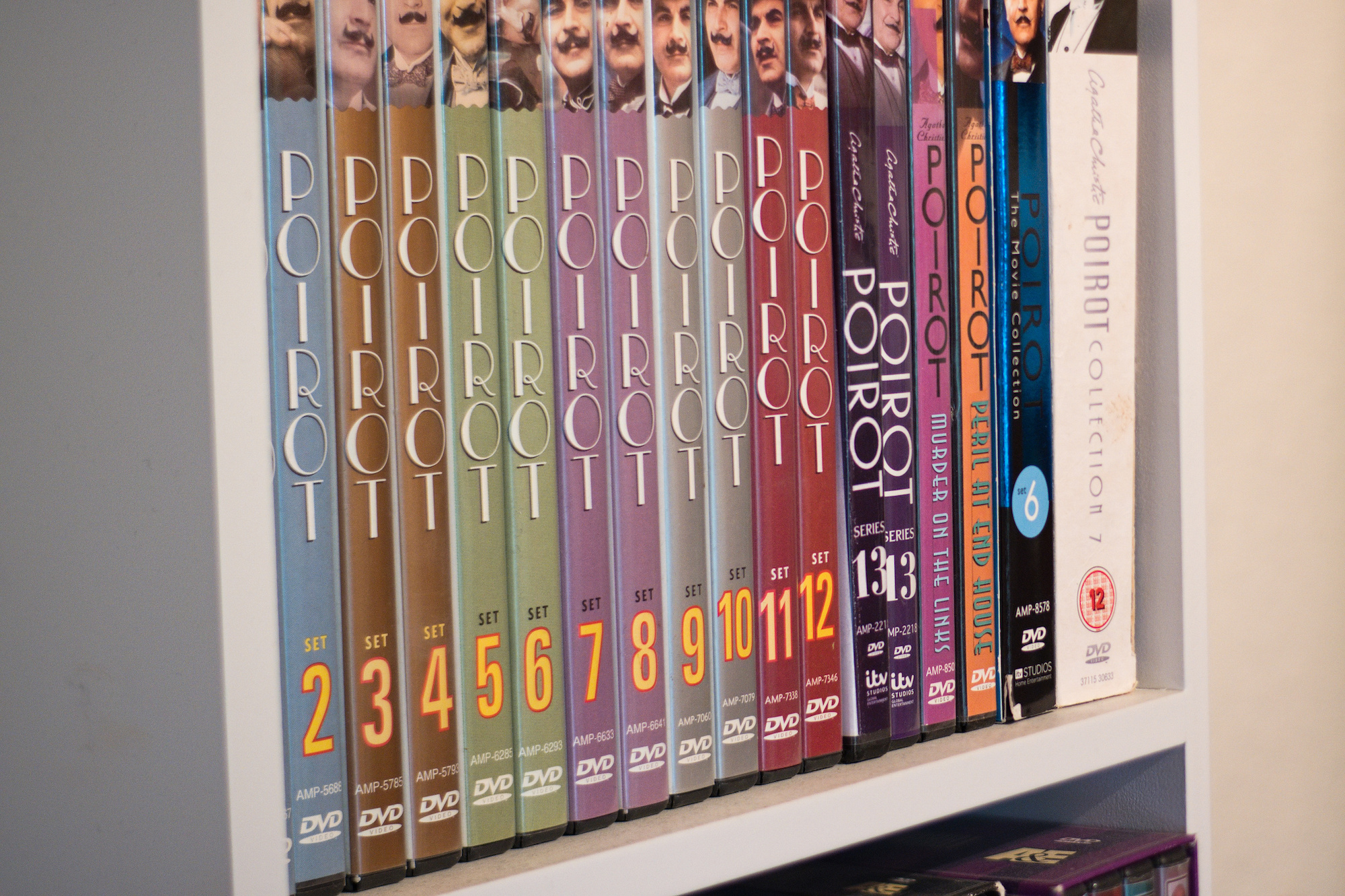
Examples with max tilt:


The shift feature of the Tilt-Shift lenses is of little interest as the projection is only a geometric transform in post op. The panorama tools easily take care of this with vertical control points (t2). You can never align the lens that perfect.
http://www.photosynthesis.co.nz/nikon/lenses.html is an extensive list of all Nikon Lenses, but as a simple web page also limited to data queries.
I created a PowerShell script to download and convert the html page to a JSON file to allow lens data queries.
See https://github.com/jurgen178/NikonLenses for the PowerShell script.
(Permission granted from photosynthesis.co.nz)
Example queries:
# Filter the result for specific lens data.
# Get all 6/2.8 lenses with AI.
$ai = $allLensData.Where({ $_.Type.Contains("Ai") -and $_.Lens -eq "6/2.8" })
# Get all AI-S 6/2.8 lenses.
$ais = $allLensData.Where({ $_.Type -eq "Ai-S" -and $_.Lens -eq "6/2.8" })
# Get all 16mm Fisheye lenses.
$16mmFisheye = $allLensData.Where({ $_.Group -eq "Fisheye" -and $_.Lens.StartsWith("16/") })
# Get all AF lenses out of the 16mm Fisheye lenses.
$AF16mmFisheye = $16mmFisheye.Where({ $_.Type -match "AF" })
# Get all 24-85 lenses.
$24_85 = $allLensData.Where({ $_.Lens.StartsWith("24-85/") })
# Get all light lenses <200g.
$lightLenses = $allLensData.Where({ $_.Weight.Length -gt 0 -and [int](($_.Weight -replace '^(\d+).*$', '$1')) -lt 200 })
# Get all heavy lenses >2000g.
$heavyLenses = $allLensData.Where({ [int](($_.Weight -replace '^(\d+).*$', '$1')) -gt 2000 })
# Get the first 5 heaviest lenses.
$first5heavyLenses = $heavyLenses.GetEnumerator() | Sort-Object { [int]($_.Weight) } -Descending | Select-Object -First 5
# 1200-1700/5.6-8 IF-ED Ai-P (16000g)
# 1000/6.3 Reflex F (9900g)
# 50cm/5 T·C S, M39 (8500g)
# 360-1200/11 ED Ai-S (8250g)
# 2000/11 Reflex A,C (7500g)
foreach ($lens in $first5heavyLenses) {
"$($lens.Lens) $($lens.Type) ($($lens.Weight)g)"
}
# Get all constant f/2.8 aperture lenses.
$aperture_2_8 = $allLensData.Where({ $_.Lens -match "/2.8(\s|$)" })
# Get all Z mount VR lenses.
$vr = $allLensData.Where({ $_.Type.Contains("Z") -and $_.Lens.Contains("VR") })
# Get all DX lenses out of the Z mount VR lenses.
$vrdx = $vr.Where({ $_.Type -eq "Z DX" })
# Print result.
# 12-28/3.5-5.6 PZ VR Z DX
# 16-50/3.5-6.3 VR Z DX
# 18-140/3.5-6.3 VR Z DX
# 50-250/4.5-6.3 VR Z DX
foreach ($lens in $vrdx) {
"$($lens.Lens) $($lens.Type)"
}
Or print all lens data.
# Print all lens data by group.
foreach ($lensGroup in $lenses.PsObject.Properties) {
"$($lensGroup.Name) ($($lensGroup.Value.count))"
$lensGroup.Name
foreach ($lens in $lensGroup.Value) {
$lens
}
}
The support ring of the 7Artisans Fisheye for Nikon Z mount is 55.04mm, while the Nikon Z mount itself is 55mm.
Tight fit. You can barely screw that thing on.



The Nikkor 16-50mm is 54.91mm.

Even a cheap F to Z mount adapter is within tolerances.

To fix this, first unscrew the lens mount.

The support ring needed to be reduced to 54.60mm. The mount is not perfectly round and a first trial to 54.80mm was still too tight.
Chinese tolerances of the overall mount, I guess.

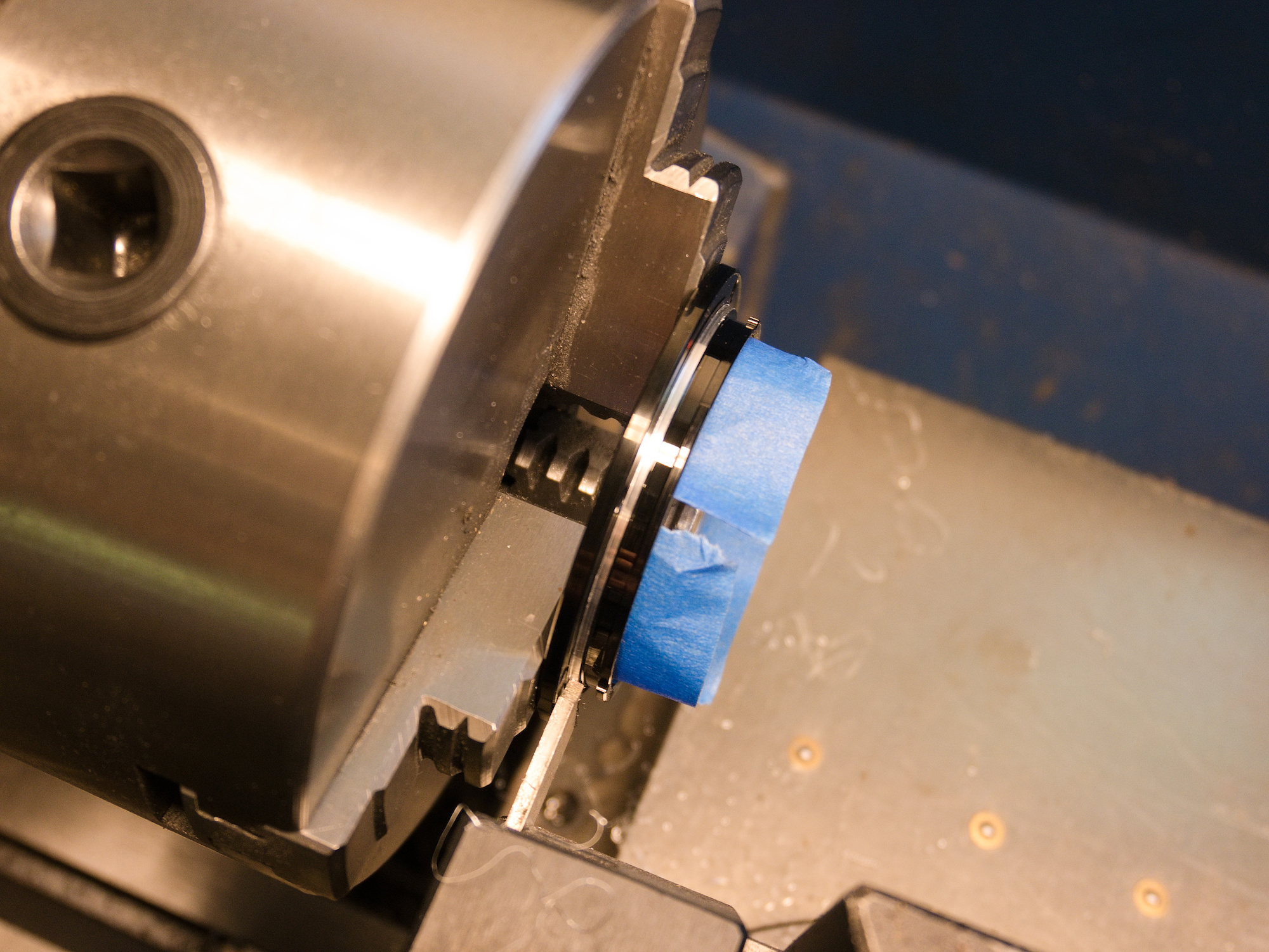
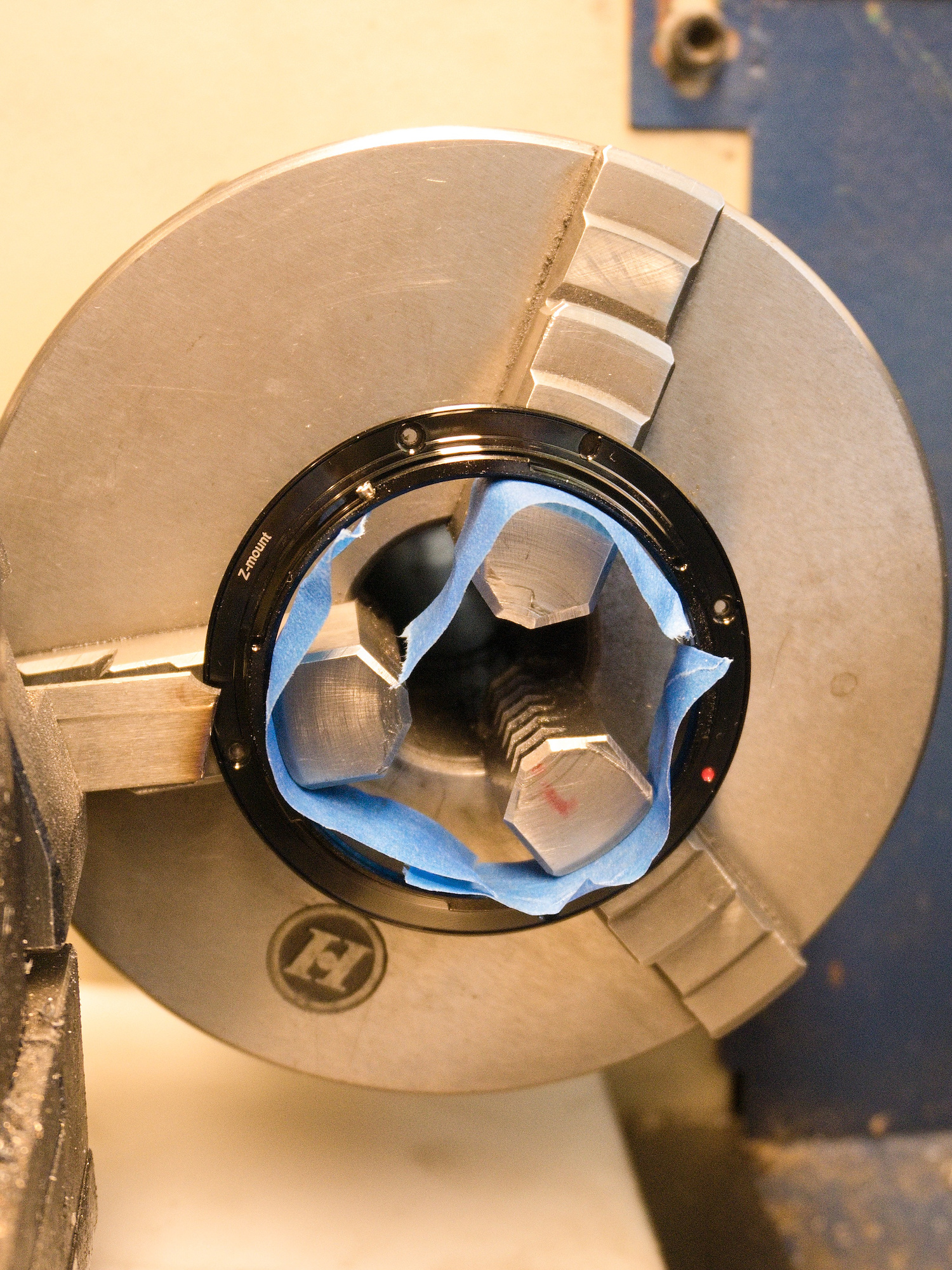
If you don't have access to a Lathe, you can use a fine file and make several rounds to take off the 0.2mm. Take your time and use tape to protect the ring.
Note: The mount is positioned with the red dot next to the Aperture print.

Done, Lens meets Camera.
Now it fits mirrorless!

Update:
The lens is sharp only on one side.
Crop from the top part of the test picture. This is with f/5.6:

Camera rotated 180°:

Stopping down to f/8 improves things and its getting better with f/16.
But I paid for a f/2.8 lens!
Another creative feature is to point towards the sun with f/8-f/16. You get that for free when doing a 360x180 panoramic image.

Update of the Update:
I have contacted 7artisans (both the main site and the store), but I have not received any response.
I have solved the problem by switching to a TTArtisan 7.5mm f/2.0. It matches the sharpness of my copy of the 7artisans already at f/2.0.
The diameter of the support ring is 54.90mm and mounts smoothly.
They even fixed the spelling error of the name on the lens in the latest production run.
This concludes my business with 7artisans.